Community resources
Community resources
- Community
- Products
- Jira Software
- Questions
- Automation to check for existing checklist before creating new one
Automation to check for existing checklist before creating new one
Looking to get some help to add on to my existing automation around checklists.
Currently I have automation adding a checklist when certain values are modified for specific issue types. However I noticed that if an issue already has a checklist added to the ticket and the same values are changed, a new checklist is created and overwrites the existing checklist.
I'm looking for automation to first check the work item to see if there is an existing checklist already existing and IF there is NOT, to create a new one. IF there is already one, ignore.
1 answer

Hi @Andy Tran
It looks like you're using one of our Apps (Issue Checklist for Jira Free or Pro, or Checklist for Jira | Enterprise). I'm happy to help.
To avoid overwriting a checklist, you can add {{issue.Checklist Text}} as a first line in the Edit issue text input area for the Checklist text field - it will include current checklist before appending the checklist you're adding in this step. This formatting guide will help you discern checklists when they are added this way. You can either add a separator line (starting with three dashes: ---) or, if you're using multiple checklists, you can add a new one starting with # Your checklist name
If you want to only have one checklist at all times, you can add a field condition before your action, something like Issue fields condition: Checklist text is empty should work.
I'll gladly help you finetune the automation rule to your needs. Feel free to reach out to us via our service portal.
Cheers!

Was this helpful?
Thanks!
DEPLOYMENT TYPE
CLOUDPRODUCT PLAN
PREMIUMCommunity showcase
Atlassian Community Events
- FAQ
- Community Guidelines
- About
- Privacy policy
- Notice at Collection
- Terms of use
- © 2024 Atlassian





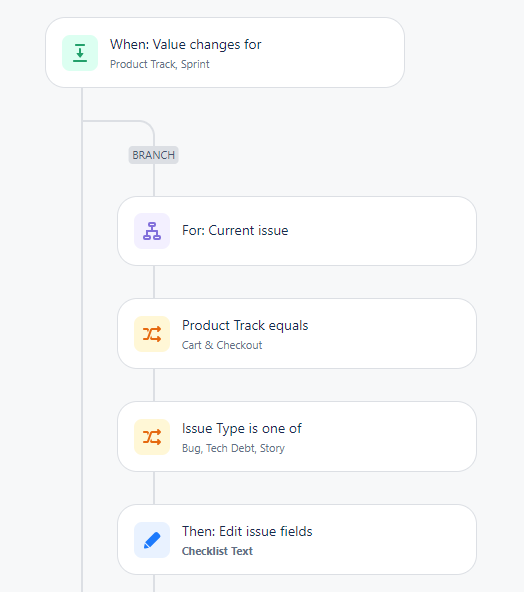
You must be a registered user to add a comment. If you've already registered, sign in. Otherwise, register and sign in.