Community resources
Community resources
- Community
- Products
- Jira Software
- Questions
- Askpass unable to start correctly
Askpass unable to start correctly
Every half an hour or so I get the following error:
Google told me it's related to Atlassian.
I ran Fix Windows Update errors by using the DISM or System Update Readiness tool as recommended by Windoze, but to no avail.
Anyone knows how to solve it - as it's a pain having to keep clicking OK to close it.
Thanks a lot.
17 answers
It's still happening to me (only while Sourcetree is running). Can someone chime in?
I am unsure how a web product (Jira Cloud) can cause such an error in a desktop application (Askpass.exe).
Can you link that article from Google that says this error is related to Atlassian products?
You must be a registered user to add a comment. If you've already registered, sign in. Otherwise, register and sign in.
Sorry my bad. It's caused by Sourcetree. I'm running V3.3.4 and as soon as I closed it the error stopped happening.
You must be a registered user to add a comment. If you've already registered, sign in. Otherwise, register and sign in.
Oh okay, I am not much familiar with Sourcetree. Lets wait if someone else is aware of this issue.
You must be a registered user to add a comment. If you've already registered, sign in. Otherwise, register and sign in.
You must be a registered user to add a comment. If you've already registered, sign in. Otherwise, register and sign in.
I don't know if this helps anyone but I was having the same problem. One of my remote repository's token had expired. Whenever SourceTree was trying to refresh the remote status that Askpass.exe exception would come up. When I found the culprit repo, I forced a connection (i.e. push or pull) which then prompted the Github login box where I entered my username and password which refreshed the remote's token. The dialog box was gone after that.
You must be a registered user to add a comment. If you've already registered, sign in. Otherwise, register and sign in.
A colleague of mine is also suffering from this irritation. He's using version 3.3.7 of Sourcetree. The dialog pops up periodically whilst he is running Sourcetree. The issue suddenly started occurring last week.I am aware that you don't have much interest in Sourcetree Atlassian, but could you please investigate this?
You must be a registered user to add a comment. If you've already registered, sign in. Otherwise, register and sign in.
You must be a registered user to add a comment. If you've already registered, sign in. Otherwise, register and sign in.
Okay my issue has gone recently after > 6 months. This is my story:
- I copied and pasted a project from one of my teammates. That included .git folder, not just code files.
- I opened SourceTree and .. probably changed the credential somehow but I don't remember exactly.
- Then, this issue became consistent since then.
- I closed that project by clicking on the tab in SourceTree and Closed it. The issue was still there.
- 2 years ago, I deleted that project from the file system. The issue has gone.
I don't know for sure if this scenario caused the issue but this is what I experience.
You must be a registered user to add a comment. If you've already registered, sign in. Otherwise, register and sign in.
You must be a registered user to add a comment. If you've already registered, sign in. Otherwise, register and sign in.
same error after trying (and failing) to replace the username/password with PAT (personal access tokens)
tried deleting the sourcetree password file - no joy
cannot get remote repos after entering the new PAT as the password - credentials fails and now the askpass.exe failure message pops up constantly.
SOLVED
choosing oauth option instead of basic takes you to a web page. enter your github password and click the authorise button.
You must be a registered user to add a comment. If you've already registered, sign in. Otherwise, register and sign in.
You must be a registered user to add a comment. If you've already registered, sign in. Otherwise, register and sign in.
It started happening to me yesterday, and continues even after uninstalling, restarting, reinstalling, restarting...
You must be a registered user to add a comment. If you've already registered, sign in. Otherwise, register and sign in.
Almost 3 months have gone by and no official comment from Atlassian team...
I have the same issue happening over here and I have tons of repositories in my PC with no clue to which one may be the source if any.
You must be a registered user to add a comment. If you've already registered, sign in. Otherwise, register and sign in.
As for Michael_Jan_Gaabucayan, my colleague installed 3.3.8, and the issue has not occurred again since. This may or may not work for others having the same problem. It seems that Atlassian don't care about it otherwise they would be commenting here.
You must be a registered user to add a comment. If you've already registered, sign in. Otherwise, register and sign in.
A few days ago I installed 3.3.8 but unfortunately the fault is still happening.
Atlassian can you respond please.
You must be a registered user to add a comment. If you've already registered, sign in. Otherwise, register and sign in.
You must be a registered user to add a comment. If you've already registered, sign in. Otherwise, register and sign in.

Was this helpful?
Thanks!
TAGS
Community showcase
Atlassian Community Events
- FAQ
- Community Guidelines
- About
- Privacy policy
- Notice at Collection
- Terms of use
- © 2024 Atlassian





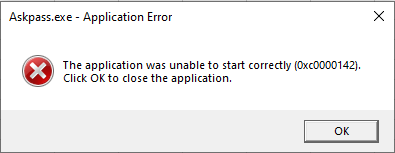
You must be a registered user to add a comment. If you've already registered, sign in. Otherwise, register and sign in.