Community resources
Community resources
- Community
- Products
- Jira Software
- Questions
- All of a sudden no epics in our backlog
All of a sudden no epics in our backlog
Hello,
Everything was fine, but about an hour ago we no longer see epics in the navigation of our backlog. We have no Quick Filters selected. And you can see that we're on All issues on the epic nav. We have a ton of epics, but nothing is showing underneath. (Not some ticket details have been cropped out).
Note that I have plenty of epics still in a to do or in progress status.
I haven't tried this yet, but another team member reported that when she tries to make a new ticket, it creates it but won't show it in the backlog even with no epic added
2 answers

Hi Jess,
Does it just happen on one project? Or several? Do all uses see this same view or does it work for some?
I had just happened for one project. I ended up getting an answer from tech support. Apparently a filter was inadvertently changed that I didn't know also powered the epic list view in the backlog.
You must be a registered user to add a comment. If you've already registered, sign in. Otherwise, register and sign in.

Hello Jess.
Are you a board or Jira administrator? If so you can look at the board settings to see if something has been changed that would have stopped your epics from showing. Provide screen shots of the General section if you are able.
You must be a registered user to add a comment. If you've already registered, sign in. Otherwise, register and sign in.
I am. I ended up getting an answer from tech support. Apparently a filter was inadvertently changed that I didn't know also powered the epic list view in the backlog.
You must be a registered user to add a comment. If you've already registered, sign in. Otherwise, register and sign in.

Was this helpful?
Thanks!
DEPLOYMENT TYPE
CLOUDPRODUCT PLAN
STANDARDCommunity showcase
Atlassian Community Events
- FAQ
- Community Guidelines
- About
- Privacy policy
- Notice at Collection
- Terms of use
- © 2024 Atlassian





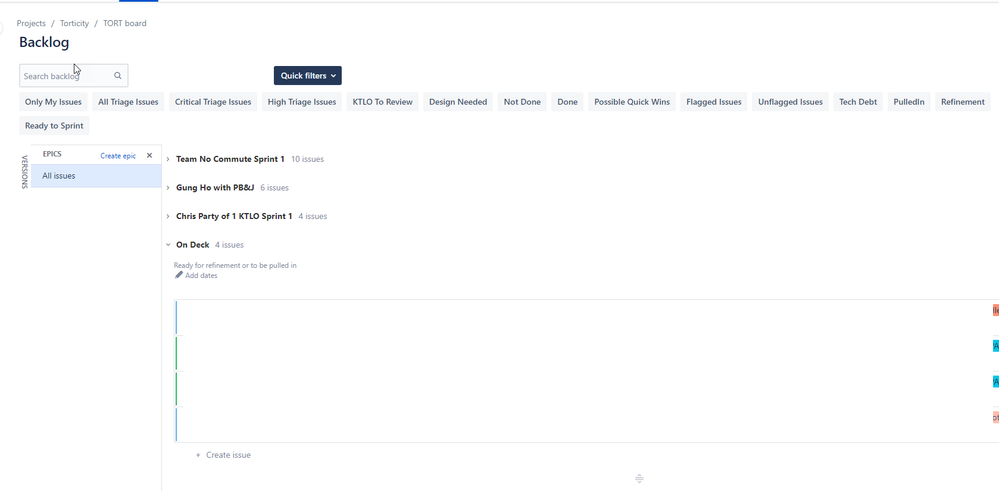
You must be a registered user to add a comment. If you've already registered, sign in. Otherwise, register and sign in.