Community resources
Community resources
- Community
- Products
- Jira Software
- Questions
- Advanced Roadmaps: schedule in story points after the 11/23/20 update using a scrum board.
Advanced Roadmaps: schedule in story points after the 11/23/20 update using a scrum board.
I am not able to schedule in story points after the 11/23/20 update using a scrum board.
After updating 'issue sources' and clicking on 'scheduling' the 'story points' radial button is enabled for a split second; then disabled, and the 'hours' radial button is enabled.
https://confluence.atlassian.com/cloud/blog/2020/11/atlassian-cloud-changes-nov-16-to-nov-23-2020
1 answer

Hi @[deleted]
Noting the error shown on your screen grab, I checked the documentation... It says that once a Kanban board is associated to plan story points cannot be used.
https://confluence.atlassian.com/advancedroadmapscloud/scheduling-998651033.html
Please check for any Kanban boards associated to the plan on the roadmap.
Best regards,
Bill
Thanks Bill, I doubled checked and the project is a classic project and the board is "Scrum" (from going to the view all - other boards menu).
Bill, have you or can you replicate the issue on your instance?
You must be a registered user to add a comment. If you've already registered, sign in. Otherwise, register and sign in.
^Also, I've tried just to include the project without referencing any boards. I've experienced the same result.
You must be a registered user to add a comment. If you've already registered, sign in. Otherwise, register and sign in.

Chris, sorry but I only have the basic roadmap so I cannot try to replicate this; I do not have the scheduling feature.
How about this: are any epics on the board associated to work items which are included on any Kanban boards, perhaps in other projects?
If not, try this:
- Create a new test project, with only a scrum board
- Enable the roadmap for it for only that board
- See of the problem persists
If so, I would submit a defect for this as you appear to be on a paid-instance and you are a site admin:
You must be a registered user to add a comment. If you've already registered, sign in. Otherwise, register and sign in.

Was this helpful?
Thanks!
DEPLOYMENT TYPE
CLOUDPRODUCT PLAN
STANDARDPERMISSIONS LEVEL
Site AdminCommunity showcase
Atlassian Community Events
- FAQ
- Community Guidelines
- About
- Privacy policy
- Notice at Collection
- Terms of use
- © 2024 Atlassian





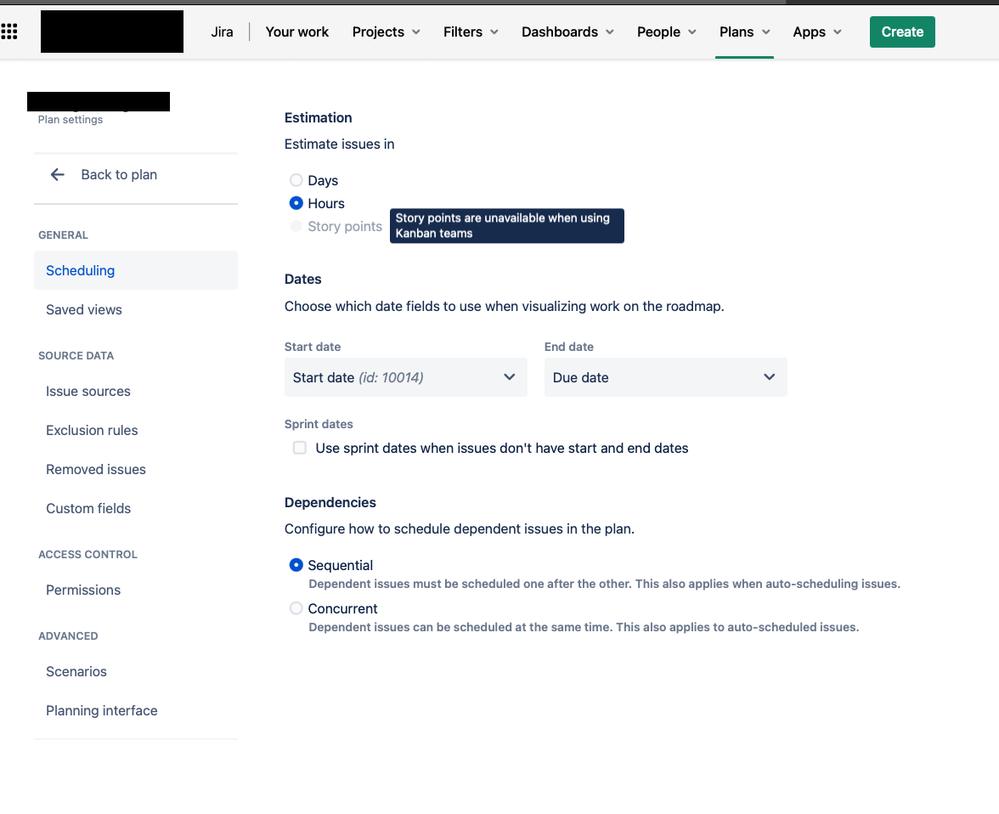
You must be a registered user to add a comment. If you've already registered, sign in. Otherwise, register and sign in.