Create
Turn on suggestions
Auto-suggest helps you quickly narrow down your search results by suggesting possible matches as you type.
Showing results for
Community resources
Community resources
Community resources
Adjusting // date format to show EEE dd/MMM/YY in Jira Cloud
Hi all,
Wondering if I can get some help with Jira Cloud.
Currently in a ticket when I do /Date or // I get my date picker as usual and when selecting a date am shown May 31, 2021.
I want this field to display Mon 31/May/2021 when I select the date.
I have undertaken the following,
- Open the Jira Settings Cog
- Selected System
- Opened Look and Feel from the left hand side
- Adjusted
- Day Format to EEE h:mm a
- Preview looks perfect
- Completed Date/time Format to EEE dd/MMM/yy h:mm a
- Preview looks perfect
- Day Month Year Format to EEE dd/MMM/yy
- Preview looks perfect
- ISO8601 is set to No
- Day Format to EEE h:mm a
- As this changed nothing I then starting searching the Community and saw a reference to checking my Default Language settings in General Settings
- I checked under General Configuration and it is set to English (United Kingdom) as I am in Australia this is correct.
- So this rendered a dead end
- There was then another answer about Advanced Settings
- I went in and used the links provided to enter EEE and %E in the relevant fields as pictured below.
I remain with the format displaying as May 31, 2021 when I refresh a ticket and go to // or /date a date in.
Can anyone assist with what I am missing or have done wrong?
Thanks in advance.
1 answer

Was this helpful?
Thanks!
DEPLOYMENT TYPE
CLOUDPRODUCT PLAN
STANDARDCommunity showcase
Atlassian Community Events
Copyright © 2026 Atlassian
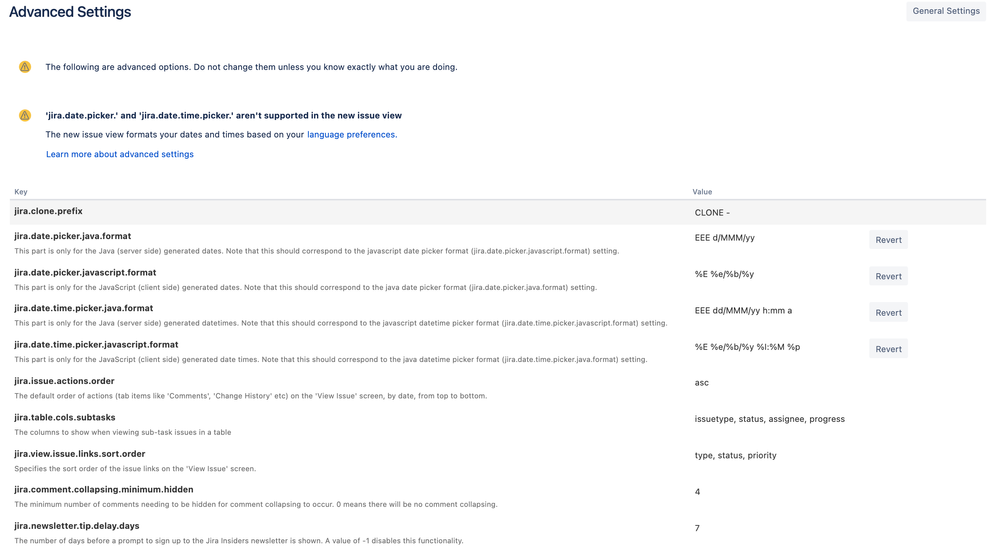
You must be a registered user to add a comment. If you've already registered, sign in. Otherwise, register and sign in.