Missed Team ’24? Catch up on announcements here.
×Community resources
Community resources
Community resources
Add task or story from several project
Hello
i need to follow on Jiraa project that will contains task from differents projects but not linked to the same epics.
i mean for exemple :
There is 2 projects :
Project A, Epic A1, Task A2
Project B, Epic B1, Task B3
I need to have a 3rd project : Project C, Epic C1, Task A2, Task B3.
for this 3rd project i have created a project using the template "top level planning", and in my epic C1 i created a task C2 and i added a link to the task A2 using clone. I want that the description, start date, end date, status of the task, ... are automatically filled with the data of thetask A2.
How can I do ?
Thanks a lors
1 answer

Hi Hcastro - Welcome to the Atlassian Community!
How are the issues connected exactly that you want to copy information from one to the other?
You must be a registered user to add a comment. If you've already registered, sign in. Otherwise, register and sign in.

Very good - thanks for sharing that.
Now, what do you want to happen and when?
You must be a registered user to add a comment. If you've already registered, sign in. Otherwise, register and sign in.
I want that the description, the start, end date and all other informations of this new task will be automatically filled with the information of the other task
You must be a registered user to add a comment. If you've already registered, sign in. Otherwise, register and sign in.

You can create an automation rule based on an Issue Created trigger.
Then add any Conditions for that specific type of issue if you want.
You probably want to add an action for Re-fetch Issue here to be sure the linkage has happened.
Then add a branch for Linked Issues. Choose the Cloners option.
Add an action for Edit Issue.
Select the fields you identified above. Click the 3 dots next to each field and choose Copy.
Then click on the words Current Issue and change to Trigger Issue.
Click on Save and Update and then test it out.
You must be a registered user to add a comment. If you've already registered, sign in. Otherwise, register and sign in.
You must be a registered user to add a comment. If you've already registered, sign in. Otherwise, register and sign in.
I have tried it and unfortunatly the fields are not updated with the value of the clone ticket ..
Here a screen of my rule :
You must be a registered user to add a comment. If you've already registered, sign in. Otherwise, register and sign in.

I don't see a Branch in your rule. You need to follow my guidelines above.
You must be a registered user to add a comment. If you've already registered, sign in. Otherwise, register and sign in.

Was this helpful?
Thanks!
DEPLOYMENT TYPE
CLOUDPRODUCT PLAN
PREMIUMPERMISSIONS LEVEL
Site AdminTAGS
Community showcase
Atlassian Community Events
- FAQ
- Community Guidelines
- About
- Privacy policy
- Notice at Collection
- Terms of use
- © 2024 Atlassian





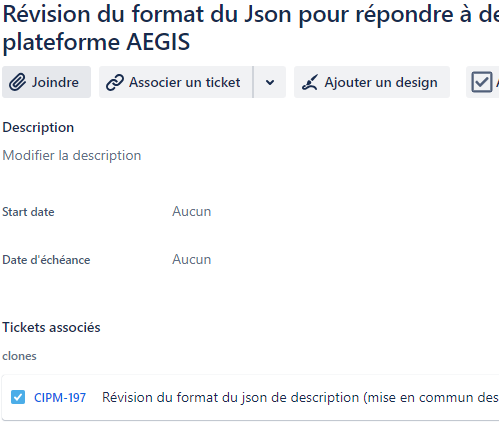
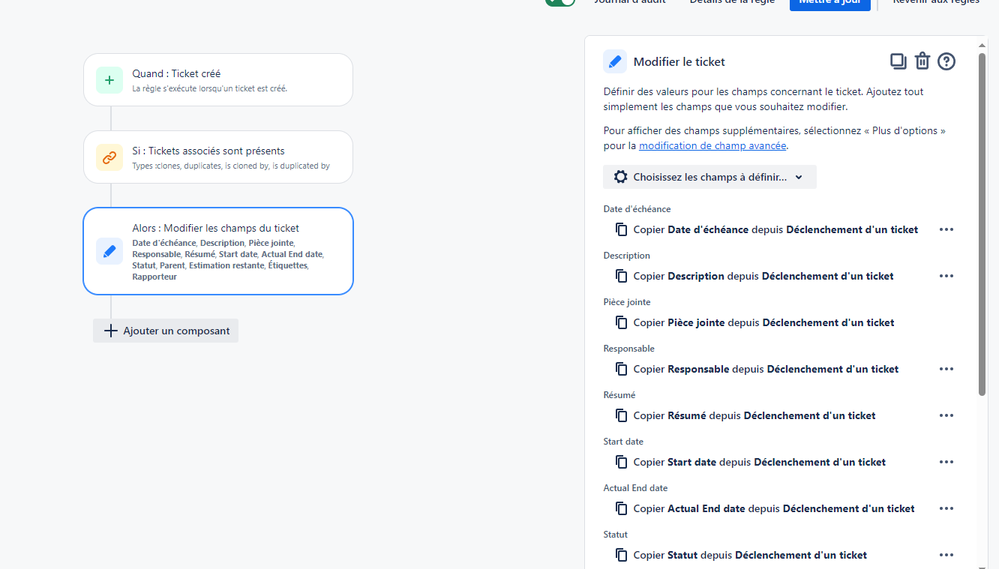
You must be a registered user to add a comment. If you've already registered, sign in. Otherwise, register and sign in.