Community resources
Community resources
Community resources
Add an issue to an epic
I was pulling my hair out trying to work out how to set the epic of an issue.
The documentation describes how to do this with the attached image.
However, when I click on the 3 dots , it doesn't have "Add to Epic", instead it has the option "Change issue parent"
This seems to do the same thing, but I found it very confusing.
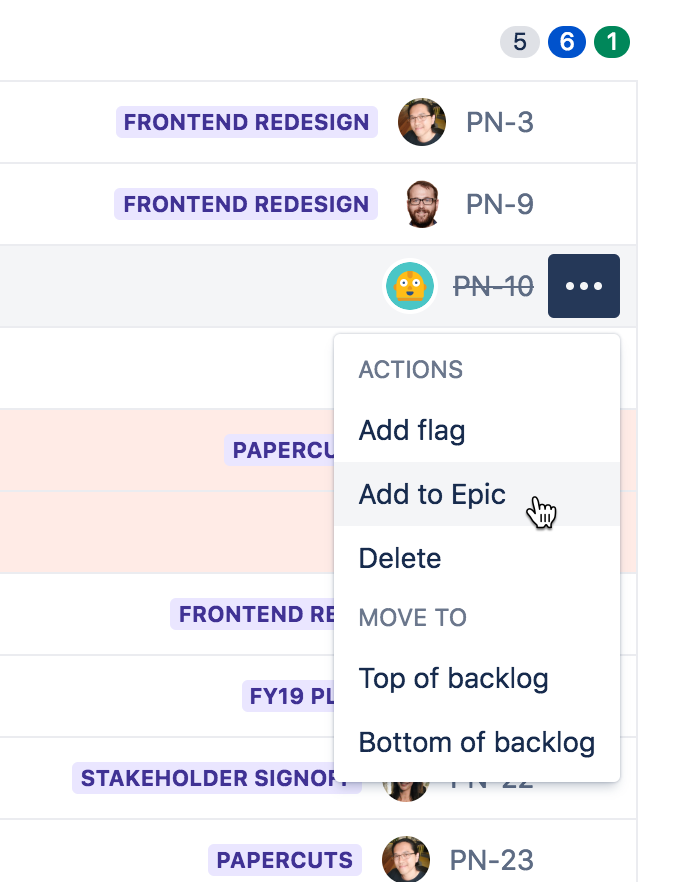
2 answers
2 accepted
Thanks for bringing this to our attention. I've fixed up the screenshots on this page, so that they are now up to date.
Cheers,
Kevin
Content Designer, Jira Software Cloud
Hi @Trevor Loveland ,
Thanks for reporting this issue. I can confirm that the actual way to add or change the epic associated to an issue is indeed to use the Add to parent issue or Change parent issue respectively.
I have created the below request to have the documentation fixed and I have informed the next-gen team about it:
You can set yourself as a watcher in order to be updated on the status of above ticket.
Dario
You must be a registered user to add a comment. If you've already registered, sign in. Otherwise, register and sign in.
Hi Dario,
At the moment, we can only set an issue epic after we have created the issue.
Would it be possible to add a drop-down to select Epic when creating an issue?
You must be a registered user to add a comment. If you've already registered, sign in. Otherwise, register and sign in.
Hi @Trevor Loveland ,
What you can do is the following:
- Go to the Backlog for your project
- On the top of the backlog page, select the desired epic
- At this point the backlog section only shows the issues belonging to the epic and clicking on "add new issue" at the bottom of the section automatically adds the new created issues to the epic
Another way to achieve the same result would be to create the new issues from the Epic itself:
Finally, I have found a Feature requests open to have the exact behavior you are asking for implemented:
You can vote and watch the above feature requests in order to be updated on the progress.
For further details on how features are implemented, you may want to look at: Implementation of new features policy
I hope this helps
Cheers,
Dario
You must be a registered user to add a comment. If you've already registered, sign in. Otherwise, register and sign in.



You must be a registered user to add a comment. If you've already registered, sign in. Otherwise, register and sign in.