Community resources
Community resources
- Community
- Products
- Jira Software
- Questions
- AUTOMATION FOR JIRA: cannot get the value of the field
AUTOMATION FOR JIRA: cannot get the value of the field
I have run an automation rule for a while, but it occurred error the recent day.
But before it, I didn't change the rule.
Where am I wrong?
Audit log error message
Action details:
Send email
As there is no issue present, cannot get the value of the field:reporterSuccessfully sent email for issues:
Comment on issue
Can't run component as it requires issue(s) in the context. More than likely you have a trigger that doesn't insert issues into the rule chain. e.g. Scheduled rule not running a JQL query. Creating an issue does not put an issue into the context, you have to branch on it to update it.
My JQL setting is
project in (ABSPA, ABSSALEA, ABSSPAP, ABSDEMO, ABSABSG, ABSEMEA, ABSPAPBD, PPACAB, PPAFEB, PPAILB, PPAINB, PPAPHIB, PPATHB, PPAVNB) AND issuetype = "Evaluation Request" and Status in ("Trial Period") and duedate = now()
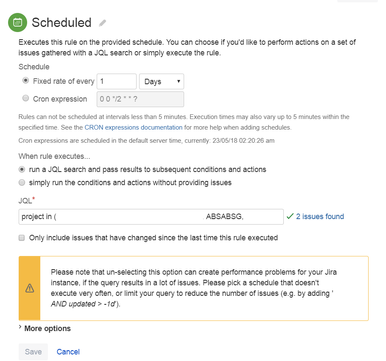
I receive an e-mail didn't write in my value set before,too.
1 answer
1 accepted
Hi Dora,
Thanks for posting.
Can I ask that you pop through a message to the support team to let us know the version of Automation for Jira you are currently using.
We had a small bug recently which was fixed in a new release so I just want to check first to see if that might be the culprit.
Thanks,
John
Hey Dora,
Thanks for sharing that. I think it may well have been the bug that we fixed just around that time. Can you update your Automation for Jira to the latest version (3.12.13) and let me know if that fixes the problem?
thanks!
John
You must be a registered user to add a comment. If you've already registered, sign in. Otherwise, register and sign in.
Hi,
I am seeing the same issue but we have cloud version and we are on latest release. May you please help me to find solution/workaround for this.
I need to send email to the "Assignee" of the ticket and I keep getting this error.
As there is no issue present, cannot get the value of the field: Assignee
You must be a registered user to add a comment. If you've already registered, sign in. Otherwise, register and sign in.
You must be a registered user to add a comment. If you've already registered, sign in. Otherwise, register and sign in.
You must be a registered user to add a comment. If you've already registered, sign in. Otherwise, register and sign in.
You must be a registered user to add a comment. If you've already registered, sign in. Otherwise, register and sign in.

Was this helpful?
Thanks!
Community showcase
Atlassian Community Events
- FAQ
- Community Guidelines
- About
- Privacy policy
- Notice at Collection
- Terms of use
- © 2024 Atlassian






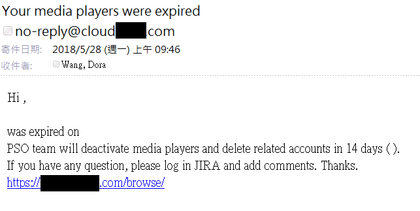
You must be a registered user to add a comment. If you've already registered, sign in. Otherwise, register and sign in.