A pop-up survey could appear while you're here --curious what it's for? Click here to learn more!
×Community resources
Community resources
Community resources
Remove ScriptRunner fragment which causing errors
In this article i will explain how you can remove a ScriptRunner fragment if you added it and its causing errors.
For my case , I added a fragment to show data on header like below
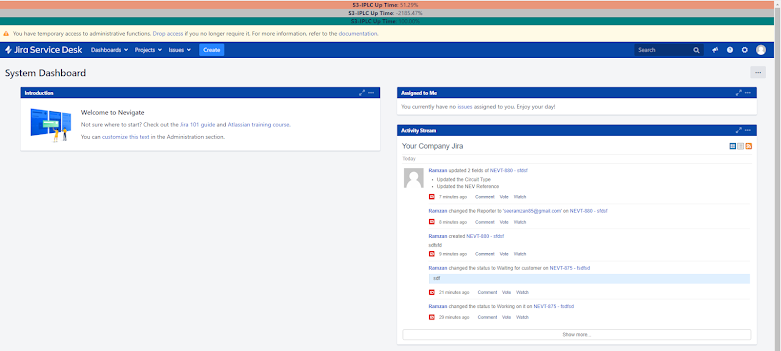
Later on , I updated the html and forgot to close the tag and the result were when ever i was loading any page , was getting this error and no one able to access Jira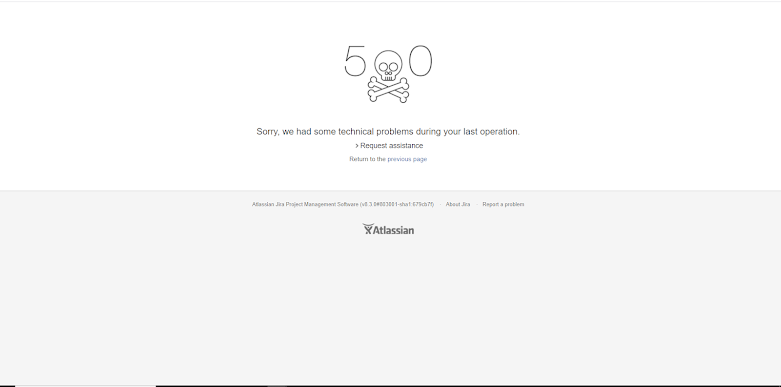
Here are the steps which you can follow to remove any fragment through rest if its causing error.
Do a Get Call
http://localhost:9090/rest/scriptrunner/latest/fragments
You will see results like below
[
{
@class: "com.onresolve.scriptrunner.fragments.model.CustomWebItemCommand",
id: "58269541-fa01-4c87-a695-0e720222b392",
version: 14,
ownedBy: null,
disabled: false,
FIELD_NOTES: "showUpdateEpicDialogBox",
canned-script: "com.onresolve.scriptrunner.canned.jira.fragments.CustomWebItem",
FIELD_KEY: "mybtn",
FIELD_WEIGHT: null,
FIELD_SECTION: "operations-top-level",
FIELD_MENU_LABEL: "Update Epic Issues",
FIELD_MENU_LABEL_KEY: null,
FIELD_LINK_CONDITION:
{
script: "issue.issueType?.name.toString()=="Epic" ",
scriptPath: null,
parameters: { }
},
FIELD_LINK_DESTINATION: "/rest/scriptrunner/latest/custom/showUpdateEpicDialogBox?issueKey=${issue.key}",
FIELD_STYLE_CLASS: null,
FIELD_DO_WHAT: "RUN_CODE_SHOW_DIALOG",
name: "Custom web item"
},
{
@class: "com.onresolve.scriptrunner.fragments.model.CustomWebItemCommand",
id: "ae3929ce-f5fa-4642-a53d-07b5778090c8",
version: 7,
ownedBy: null,
disabled: false,
FIELD_NOTES: "epic parent",
canned-script: "com.onresolve.scriptrunner.canned.jira.fragments.CustomWebItem",
FIELD_KEY: "epicparent",
FIELD_WEIGHT: null,
FIELD_SECTION: "operations-top-level",
FIELD_MENU_LABEL: "EpicParent",
FIELD_MENU_LABEL_KEY: null,
FIELD_LINK_CONDITION: null,
FIELD_LINK_DESTINATION: "/rest/scriptrunner/latest/custom/showDialog",
FIELD_STYLE_CLASS: null,
FIELD_DO_WHAT: "RUN_CODE_SHOW_DIALOG",
name: "Custom web item"
},
{
@class: "com.onresolve.scriptrunner.fragments.model.CustomWebPanelCommand",
id: "35317b57-d843-41b7-a80f-4d53514fd990",
version: 41,
ownedBy: null,
disabled: false,
FIELD_NOTES: "SLA",
canned-script: "com.onresolve.scriptrunner.canned.jira.fragments.CustomWebPanel",
FIELD_KEY: "sla",
FIELD_WEIGHT: null,
FIELD_LOCATION: "atl.header",
FIELD_MENU_LABEL: "sla",
FIELD_LINK_CONDITION:
{
script: "import com.atlassian.jira.component.ComponentAccessor def loggedinuser = ComponentAccessor.getJiraAuthenticationContext().getLoggedInUser() if (loggedinuser) { return 1 } else { return 0 }",
scriptPath: null,
parameters: { }
},
FIELD_CLASS_NAME:
{
script: "package com.elm.scriptrunner.upwork.BMCRemedy.Fragments import com.atlassian.jira.bc.issue.search.SearchService import com.atlassian.jira.component.ComponentAccessor import com.atlassian.jira.user.ApplicationUser import com.atlassian.jira.web.bean.PagerFilter import groovy.transform.Field import org.apache.log4j.Logger @Field String execUser = "ramzan" // provide the username to authorize the request to be updated. @Field botUser=executeWithUser() @Field String S1="'Customer Request Type' ='S1 - Report Circuit Down (NEVT)' " @Field String S2="'S2 - Report Link Flapping/Intermittent, Packet Loss (NEVT)' " @Field String S3="'S3 - Network Slowness (NEVT)' " writer.write(""" <div style='background-color: darksalmon; text-align: center'> <b>S3-Open Tickets </b>: ${findIssues(S3).size()}</div> <div style='background-color: silver; text-align: center'> <b>S2-Open Tickets</b>: ${findIssues(S2).size()}</div> <div style='background-color: teal; text-align: center'> <b>S3-Open Tickets</b>: ${findIssues(S1).size()}</div> """) def findIssues(String jqlSearch) { def searchService = ComponentAccessor.getComponent(SearchService) def issueManager = ComponentAccessor.getIssueManager() SearchService.ParseResult parseResult = searchService.parseQuery(botUser, jqlSearch) def searchResult = searchService.search(botUser, parseResult.getQuery(), PagerFilter.getUnlimitedFilter()) def results = searchResult.results.key logs("Matching Issues : ${results}") return results } ApplicationUser executeWithUser() { ApplicationUser executingAdmin = ComponentAccessor.getUserManager().getUserByName(execUser) ComponentAccessor.getJiraAuthenticationContext().setLoggedInUser(executingAdmin) return executingAdmin } def logs(def lg) { def log = Logger.getLogger("com.onresolve.jira.groovy") logs(lg) }",
scriptPath: null,
parameters: { }
},
FIELD_STYLE_CLASS: null,
name: "Show a web panel"
]}
Get required id of the fragment and then do a DELETE request call by using URI as below
Request Type: DELETE
URI: http://localhost:9090/rest/scriptrunner/latest/fragments/35317b57-d843-41b7-a80f-4d53514fd990
Please change the host url and id as per your instance.
That's it, fragment will be deleted and you can refresh Jira and it will work perfectly.
Visit my blog: https://www.techclimbs.com/2020/06/delete-scriptrunner-custom-fragment.html
Was this helpful?
Thanks!
Muhammad Ramzan(Atlassian Certified Master)

About this author
Senior Atlassian Consultant (Atlassian Certified Master)
Toronto
52 accepted answers
2 comments