Community resources
Community resources
Community resources
Jira's New Workflow Editor for Team-Managed Projects
Introduction:
Jira, a powerful tool for project and issue tracking, has introduced an enhanced Workflow Editor that revolutionizes the way users interact with their workflows. This article explores the key features and benefits of the new Workflow Editor, highlighting its all-in-one interface, efficient editing capabilities, and enhanced integration points.
All-in-One Interface:
The new Workflow Editor consolidates all workflow actions, including adding statuses, transitions, and integration points like approvals, into a single, intuitive interface. Users no longer need to navigate across multiple tabs in Jira, simplifying the process of making edits to workflows.
-
Toolbar:
- Add statuses, transitions, and rules effortlessly to create and customize your workflow.
-
Update or Discard:
- Publish changes instantly or discard them with ease, providing flexibility in workflow modifications.
-
Sidebar:
- Edit status or transition details directly from the sidebar, including name, rules, and other properties.
-
Diagram:
- Drag and drop to rearrange statuses, create transitions, and view detailed information by selecting a status or transition.
-
Name and Projects:
- Quickly identify which projects are associated with the workflow before publishing changes.
Key Features:
-
Edit in One Place; Update Instantly:
- No more navigating through multiple tabs; the Workflow Editor centralizes all editing actions in one location, allowing users to make changes seamlessly.
-
Effortless Deletion of Statuses:
- Deleting a status is now simplified, and the Workflow Editor guides users through the steps to move issues associated with the deleted status, ensuring a smooth transition.
-
Add Rules to Transitions:
-
The new Workflow Editor categorizes rules into Conditions, Validators, and Post-functions, providing a clearer terminology and more efficient rule setup.
-
Conditions:
- Restrict transitions based on specific criteria.
-
Validators:
- Validate details during transitions.
-
Post-functions:
- Perform actions automatically after transitions.
-
Workflow Publishing:
The updated Workflow Editor eliminates the need to create copies of workflows or reassign them to workflow schemes when publishing changes. Simply select "Update workflow," and your modifications are instantly applied.
Conclusion:
Jira's new Workflow Editor simplifies and enhances the workflow management experience. With a consolidated interface, efficient editing features, and streamlined publishing, users can make changes effortlessly without the need for extensive navigation or complex procedures. Upgrade your workflow management with Jira's latest enhancements for a more productive and user-friendly experience.
Was this helpful?
Thanks!
Teja
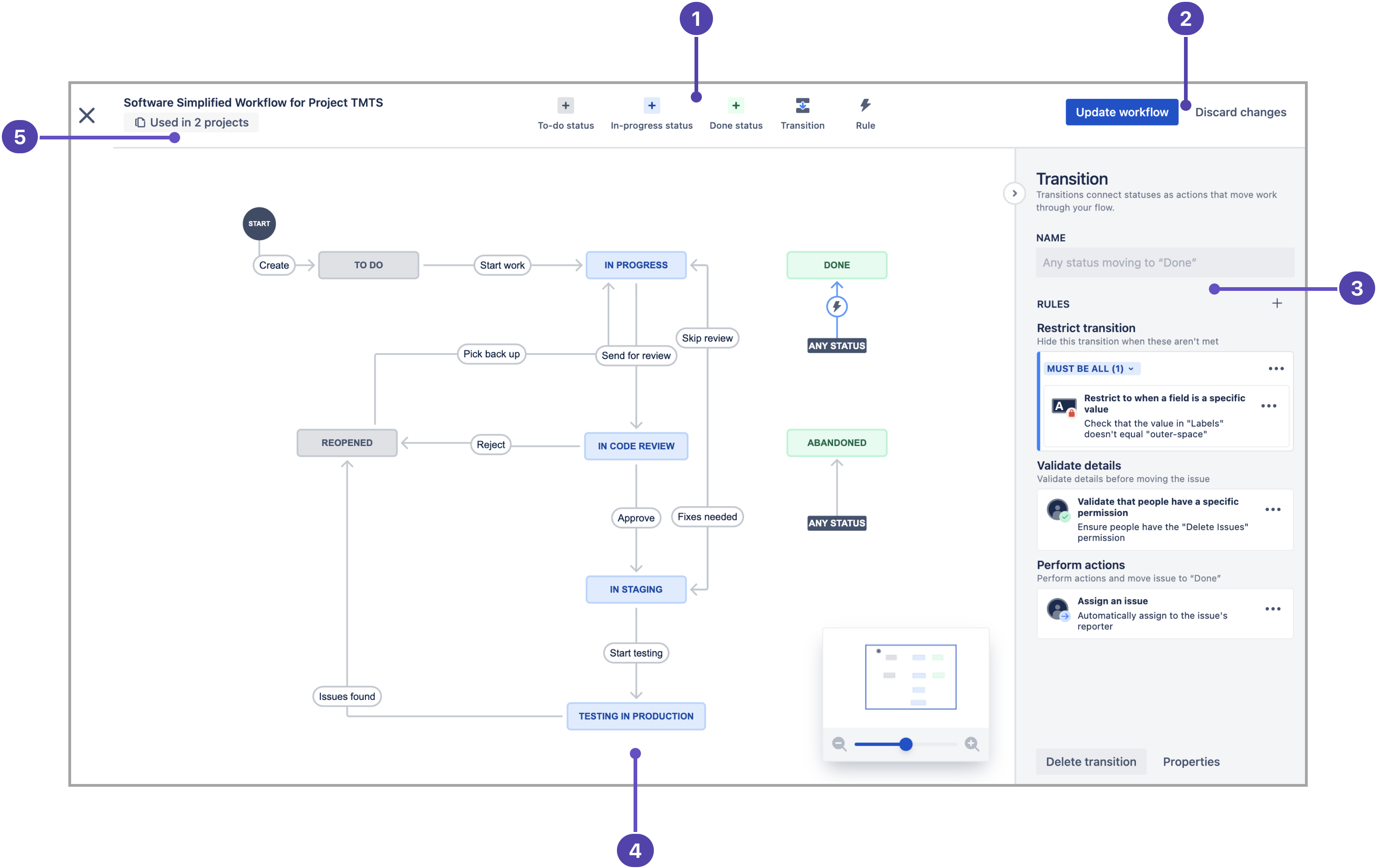
6 comments