Missed Team ’24? Catch up on announcements here.
×Community resources
Community resources
Community resources
Introducing Secret Santa Generator for Jira users in the Teamployees plugin
We're thrilled to announce a fantastic new feature for the Teamployees plugin that we believe will add a touch of festive cheer to your Jira experience: the Secret Santa Generator!
As Christmas and New Year's holidays approach, our team understands the importance of spreading joy and creating unforgettable moments. With the Secret Santa generator, you can effortlessly organize a delightful gift exchange within your Jira team. It's a fun and engaging way to celebrate the spirit of giving while fostering camaraderie among your colleagues.
What Is Secret Santa?
Secret Santa is a popular holiday tradition that involves participants adding their names to a generator and then giving a thoughtful gift to the person whose name they randomly picked, all while maintaining the secrecy of the gift giver's identity until the exchange takes place. Secret Santa generators add an element of surprise and fun to gift-giving activities, often used in workplaces or friend groups during festive seasons.
Secret Santa exchanges add an extra dose of joy and mystery to holiday festivities. Behind the scenes, a Secret Santa generator orchestrates the process, ensuring each participant is paired with a surprise gift recipient. From November 15 to January 15, all users of the Teamployees plugin will have access to a special red button "🎅Secret Santa":
Let's unravel the mystery and discover the inner workings of a Secret Santa generator in the Teamployees plugin.
Step 1: Settings
The organizer initiates the Secret Santa event, specifying details such as list name, participants list and gifts handover date. Next, you just need to click on the “Let’s go!” button to create a list of players.
Step 2: Random Pairing
Our algorithm ensures fair and random pairings, guaranteeing that everyone gets a surprise gift from their Secret Santa without any bias. After creating pairs, the organizer sees the Secret Santa list and receives a special link that can be sent to all participants in a way convenient for everyone: by email or through a corporate messenger, maintaining the element of surprise.
Step 3: Gift Exchange
Each participant, following the link from step 2, will see the name of their colleague to whom they need to give a Secret Santa gift. On the agreed-upon date, participants gather for the gift exchange, each armed with a carefully chosen present.
Our team believes this new feature in the Teamployees plugin will not only bring joy to your team but also enhance the sense of community and collaboration within your Jira projects. So, go ahead, spread the festive spirit, and let the Secret Santa generator in Teamployees plugin make your Christmas and New Year holidays even more special. To get started, simply update your Teamployees plugin to the latest version and explore the Secret Santa feature!
The Softlist team wishes you joyful and productive holiday season!
Was this helpful?
Thanks!
Tetiana Bondar _Softlist_

Community showcase
Atlassian Community Events
- FAQ
- Community Guidelines
- About
- Privacy policy
- Notice at Collection
- Terms of use
- © 2024 Atlassian





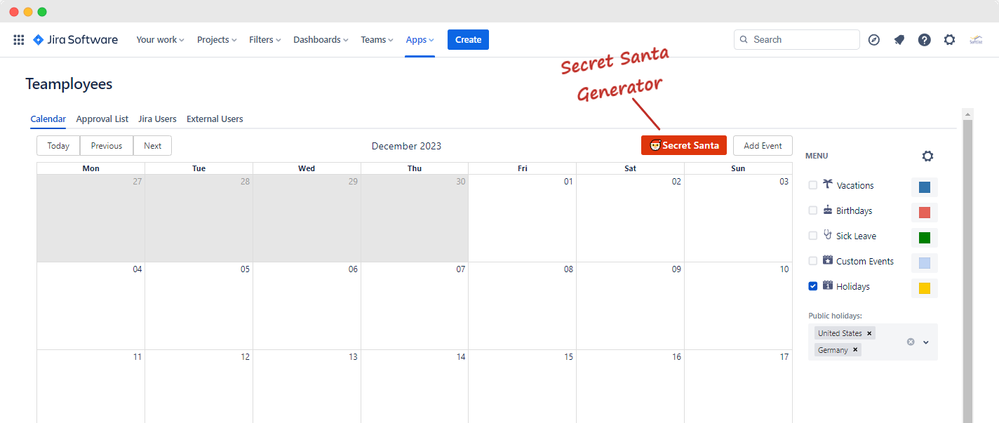
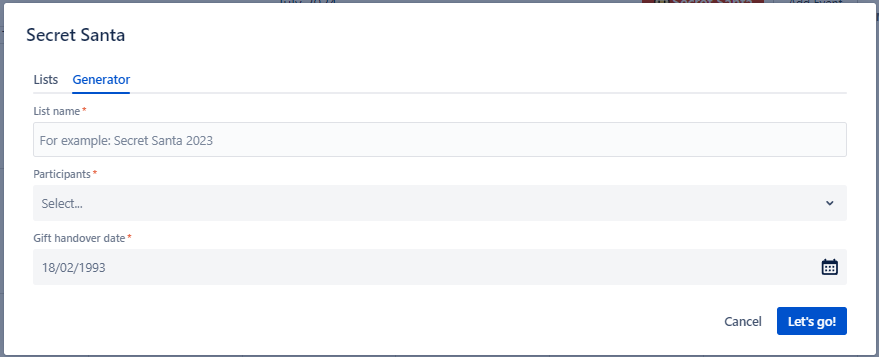

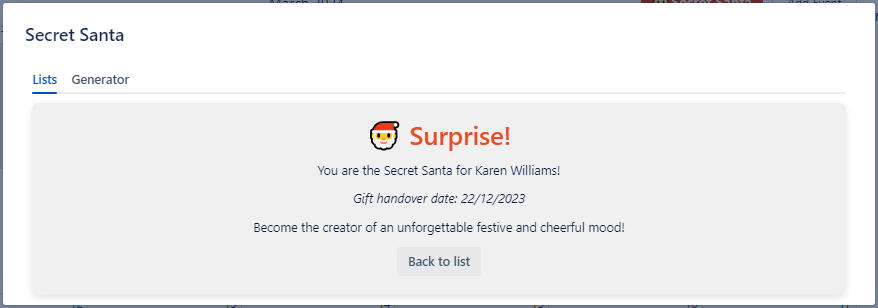
0 comments