Community resources
Community resources
- Community
- Products
- Jira Software
- Articles
- Effortlessly Track Time and Costs with the Integrated Time & Cost Tracker Add-on for Jira
Effortlessly Track Time and Costs with the Integrated Time & Cost Tracker Add-on for Jira
Stop juggling separate tools for time tracking and cost analysis!
Get seamless solution for streamlined time management and cost optimization: the Time & Cost Tracker Add-on for Jira. This powerful add-on seamlessly integrates within your existing Jira workflow, empowering your team to effortlessly log time spent on tasks and unlock valuable data for cost analysis and insightful reporting.
Track Time with Ease:
- Log time directly within your Jira issues using our intuitive time tracker widget. No need to switch between applications.
- View and manage all logged worklogs in a clear and organized table.
- Gain Real-Time Insights imto logged time and how much it cost
Effortless Cost Calculation:
- No complex spreadsheets or manual calculations are necessary.
- Synchronized user data eliminates the need for manual entry, saving your team valuable time.
- Clear cost visibility allows for better team budgeting and project optimization.
Beyond effortless time logging and optimization, the Time & Cost Tracker Add-on empowers you with comprehensive reporting capabilities. Gain valuable insights into your project costs and resource utilization through detailed reports accessible directly within your Jira environment.
Our straightforward formula takes care of the calculations for you: Team logs * Team rates + Direct expenses.
Delve into detailed cost breakdowns with the Cost report's five informative tabs:
Overview: Get a bird's-eye view of your project finances through intuitive charts. This tab provides a comprehensive picture of expenses, labor costs, and planned budget, allowing you to quickly assess financial health and identify potential budget risks.
Scope: The Scope tab displays a list of issues with logged time, but this time with associated costs. The cost is calculated by multiplying the work log by users' rates, giving you a clear understanding of resource costs for each issue. You can further customize this view by incorporating relevant custom Jira fields.
Team: See the work log amount and associated costs for each team member, providing insights into individual resource utilization and cost impact.
Expenses: Gain visibility into all expenses incurred within the selected period. This tab allows you to review existing expenses and even add new ones directly within the Cost report. Additionally, you can easily link expenses to specific issues, providing a complete financial picture.
Expenses: Gain visibility into all expenses incurred within the selected period. This tab allows you to review existing expenses and even add new ones directly within the Cost report. Additionally, you can easily link expenses to specific issues, providing a complete financial picture.
Totals: This tab summarizes the report by the amount of Direct and Labor expenses.
Time Reports - Unveiling Workload Distribution:
The Time report provides three distinct tabs, each offering a unique perspective on your team's workload:
Scope: Gain an overview of all issues with logged time within the chosen timeframe. Easily visualize the work log amount reported for each specific issue, allowing you to identify areas of high workload or discrepancies.
Team: This tab showcases the breakdown of work logs by individual team member. See the total work log amount and associated costs for each user within the selected period. This empowers you to monitor resource allocation and identify potential areas for optimization.
Totals This tab of the report summarizes the Work log for the period.
Custom Fields: Enhance your Time Reports by incorporating relevant custom Jira fields. This allows you to analyze time data through the lens of additional project-specific information, providing deeper insights into your workflows.
Conclusion
Stop wasting time on fragmented tools and manual calculations. Time & Cost Tracker Add-on empowers your team to effortlessly log time, gain real-time insights, and optimize your workflow for enhanced efficiency and financial transparency.
Was this helpful?
Thanks!
Olha Yevdokymova_SaaSJet

About this author
Product Marketer
Ukraine
6 accepted answers
Community showcase
Atlassian Community Events
- FAQ
- Community Guidelines
- About
- Privacy policy
- Notice at Collection
- Terms of use
- © 2024 Atlassian





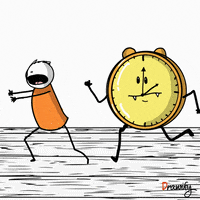
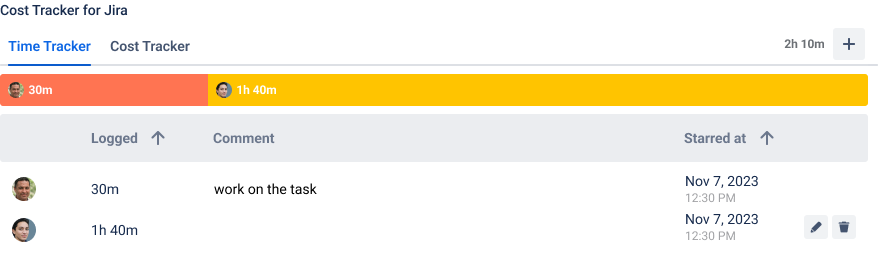
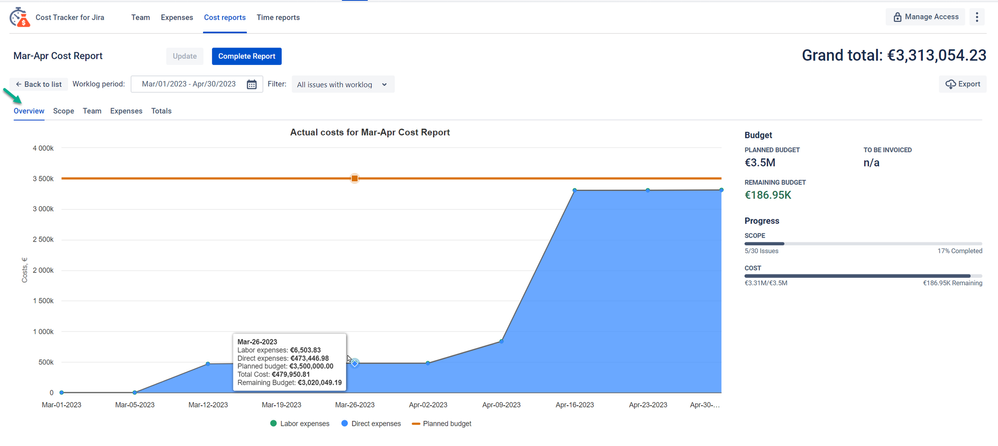
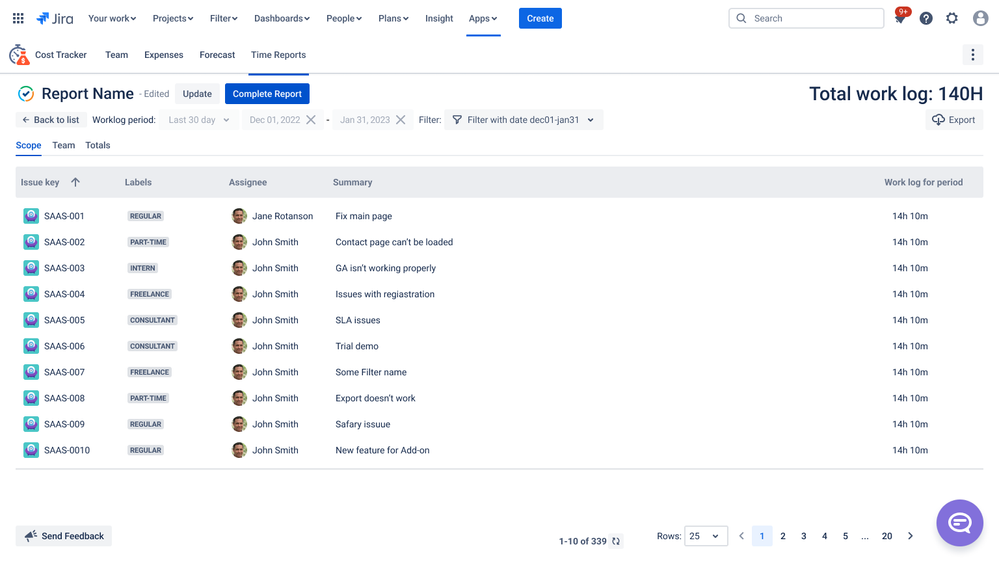
0 comments