Community resources
Community resources
- Community
- Products
- Jira Service Management
- Questions
- how to notify users when an issue is completed or created
how to notify users when an issue is completed or created
Hello, the work team wants to know how we can notify Jira Service Management when they create an incident and notify the person when it is closed, thank you very much, I hope you can help us
2 answers
1 accepted

There are two different ways notifications work in Jira Service management.
To notify customers you would use the customer notifications - You can learn more here about changing them and navigation to see them. Customers by default should be notified when the issue is created and closed.
To notify your service desk agents (Internal Team) on issues created, status changes, etc. They would need to be a watcher on the issue or assigned the issue. You can also use the notification scheme to add users (not recommended), groups, or project roles to specific notifications. By adding the project role to the issue-created notification anyone in that project role would receive the notification if they have a license.
https://support.atlassian.com/jira-cloud-administration/docs/configure-notification-schemes/

Are you submitting the issue or is a customer? You need to make sure that none of the following are preventing the notification.
If you need more details about how Jira Service Management and Jira notifications work together, see Managing Service Management notifications. For the purpose of this article, let’s just focus on this section:
Agents and admins
When agents and admins work on a request, they receive notifications as part of the project's notification scheme.
Agents don't receive notifications on their own changes when they act as a customer on issues with a set request type. Jira Service Management treats agents acting as a reporter, participant or approver on these issues as a customer. This occurs regardless of the notification scheme.
Agents who are part of an organization will only receive a customer notification when a request is shared with that organization. If the agent is the assignee of the issue, they won't receive any notifications from the project's Jira notification scheme.
In other words, Jira Service Management blocks Jira notifications for agents who meet the Jira Service Management customer criteria on a ticket, that is act as:
-
Reporter
-
Request Participant
-
Approver
-
Part of customer organization the ticket is shared with
You must be a registered user to add a comment. If you've already registered, sign in. Otherwise, register and sign in.
Thank you very much We were indeed skipping too important a step everything works fine now.
Thank you very much
You must be a registered user to add a comment. If you've already registered, sign in. Otherwise, register and sign in.
Brant we carry out the process as you indicate or as it was displayed on the Atlassian page, but it still does not notify us, I attach an image with the change that was made, I hope you can help us.
You must be a registered user to add a comment. If you've already registered, sign in. Otherwise, register and sign in.

Was this helpful?
Thanks!
DEPLOYMENT TYPE
CLOUDPRODUCT PLAN
PREMIUMPERMISSIONS LEVEL
Site AdminAtlassian Community Events
- FAQ
- Community Guidelines
- About
- Privacy policy
- Notice at Collection
- Terms of use
- © 2024 Atlassian





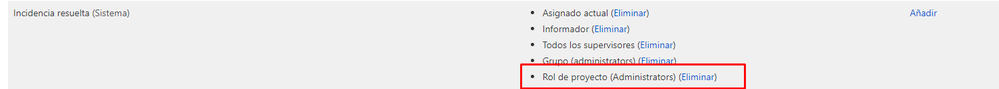

You must be a registered user to add a comment. If you've already registered, sign in. Otherwise, register and sign in.