Community resources
Community resources
- Community
- Products
- Jira Service Management
- Questions
- Why can't I add a Custom Field in JSM Project Request Form
Why can't I add a Custom Field in JSM Project Request Form
Hi there,
Is there a reason I cannot add a Custom Field in JSM Project Request Form?
I created the new custom field, added it to needed screens, and when I click "update" it won't go through with the update.
Is this because we're on a trial?
1 answer
1 accepted

hi @[deleted] , nothing to do with it being a trial. Can you please provide more info? I assume you are using a Company managed project project correct? Where do you have added the field to your screens and also what you see in the request form as far as available fields?
Hi Jack,
So to reduce this issue more, the custom field has been successfully added to the form, but what's not being updated is the needed "Field Help" input.
For some reason it's not allowing me to update successfully the "Field Help" input.
You must be a registered user to add a comment. If you've already registered, sign in. Otherwise, register and sign in.

Sorry, what is the "find help"? is that your custom field? I'm a bit lost here.
You must be a registered user to add a comment. If you've already registered, sign in. Otherwise, register and sign in.
Adding the custom field is working, my challenge is that when I add a Field Help text to it it does not work - when I click "Update" nothing actually updates on front-end.
You must be a registered user to add a comment. If you've already registered, sign in. Otherwise, register and sign in.
@Jack Brickey Issue has been solved.
Though I have a new question if possible. Question: Is there a way to add a "+" button at the bottom of a Field to allow users to duplicate the field?
If not, would the best practice for users be just to create a new issue for the same request type?
You must be a registered user to add a comment. If you've already registered, sign in. Otherwise, register and sign in.

here is what I see...
You must be a registered user to add a comment. If you've already registered, sign in. Otherwise, register and sign in.
@Jack Brickey Issue has been solved.
Though I have a new question if possible. Question: Is there a way to add a "+" button at the bottom of a Field to allow users to duplicate the field?
If not, would the best practice for users be just to create a new issue for the same request type?
You must be a registered user to add a comment. If you've already registered, sign in. Otherwise, register and sign in.

no there isn't a means of doing that. I don't understand the ask though. Adding a field is different from creating a new request.
You must be a registered user to add a comment. If you've already registered, sign in. Otherwise, register and sign in.
@Jack Brickey The ask would be to see if it is possible to create a duplicate of a field in a single Request Type Form.
Example use case, creating essentially two forms in one. Where the user would click a + button below a field to add it as many times as they need.
That's why I ask does it just make logical sense to create a a new Request?
You must be a registered user to add a comment. If you've already registered, sign in. Otherwise, register and sign in.

Yes my suggestion would be for them to create a new request.
You must be a registered user to add a comment. If you've already registered, sign in. Otherwise, register and sign in.

Was this helpful?
Thanks!
Atlassian Community Events
- FAQ
- Community Guidelines
- About
- Privacy policy
- Notice at Collection
- Terms of use
- © 2024 Atlassian






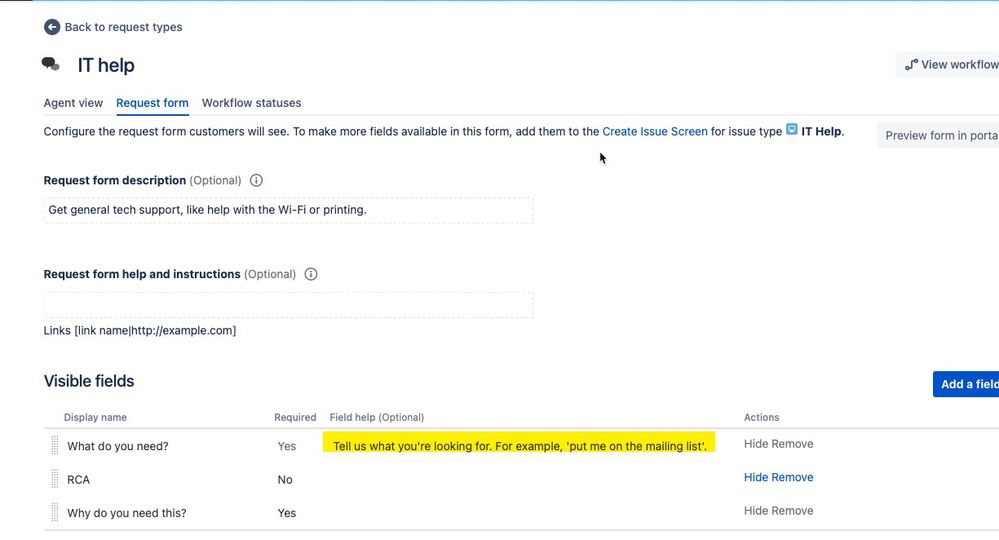
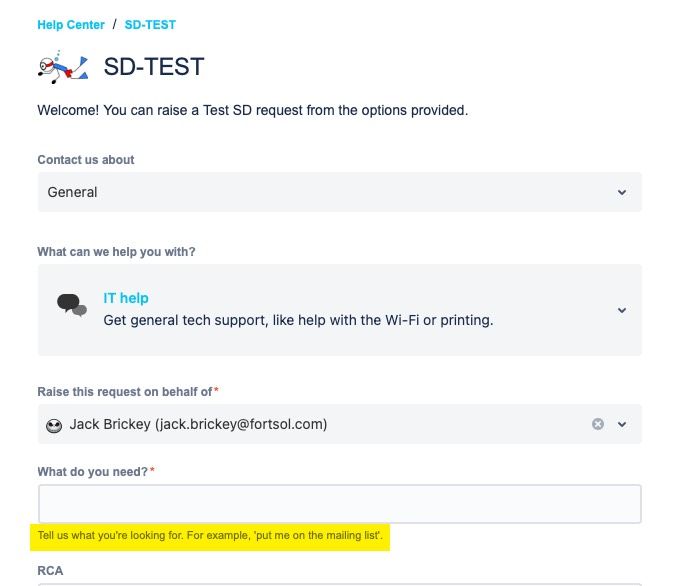
You must be a registered user to add a comment. If you've already registered, sign in. Otherwise, register and sign in.