Missed Team ’24? Catch up on announcements here.
×Community resources
Community resources
Community resources
- Community
- Products
- Jira Service Management
- Questions
- Where to paste embed Widget code into my web page
Where to paste embed Widget code into my web page
Hi ,
I got the embed widget code I got confused about the place where I need to paste .
Where shloud I paste the code .
I've been reading documtation about embed code in Jira noy help ,please help this urget .
Thanks in advance .
Khaled
4 answers

Try to copy the code shown above and insert it at the bottom of your content, just before the </body> tag of your HTML Application. See if that helps!
Hi Alex
Thank you for reply , it dose not work I copied embed Widget code into chrome before </body> same thing,
It seems after I paste it info Html code there is no change .
However Widget settings looks correct I assume there is something missing which I could not find yet .
You must be a registered user to add a comment. If you've already registered, sign in. Otherwise, register and sign in.

Why you pasted it on chrome? To test it out?
You must be a registered user to add a comment. If you've already registered, sign in. Otherwise, register and sign in.

Just place it inside a div on your html. This should work:
You must be a registered user to add a comment. If you've already registered, sign in. Otherwise, register and sign in.
Hi Alex
Same thing I'm not able to place the code anywhere .Please assist with more photos if you have .
You must be a registered user to add a comment. If you've already registered, sign in. Otherwise, register and sign in.

Well, can you provide a screenshot of where you place the code?
You must be a registered user to add a comment. If you've already registered, sign in. Otherwise, register and sign in.
Do you know if embed Widget going to work with on demo version can be the reason ?
You must be a registered user to add a comment. If you've already registered, sign in. Otherwise, register and sign in.

JSM is fully functionable, even if the free plan.
You must be a registered user to add a comment. If you've already registered, sign in. Otherwise, register and sign in.

@Khaled Arafat check it here https://s-q2bta3zatf3hl.eu1.wpsandbox.org/
You must be a registered user to add a comment. If you've already registered, sign in. Otherwise, register and sign in.

You must be a registered user to add a comment. If you've already registered, sign in. Otherwise, register and sign in.
Hi Alex ,
Sorry for the late response, you know it was Saturday and Sunday.
There is something with code I've tried to embed code what causing the issue?
Regards
You must be a registered user to add a comment. If you've already registered, sign in. Otherwise, register and sign in.
You must be a registered user to add a comment. If you've already registered, sign in. Otherwise, register and sign in.
You must be a registered user to add a comment. If you've already registered, sign in. Otherwise, register and sign in.

Was this helpful?
Thanks!
Atlassian Community Events
- FAQ
- Community Guidelines
- About
- Privacy policy
- Notice at Collection
- Terms of use
- © 2024 Atlassian





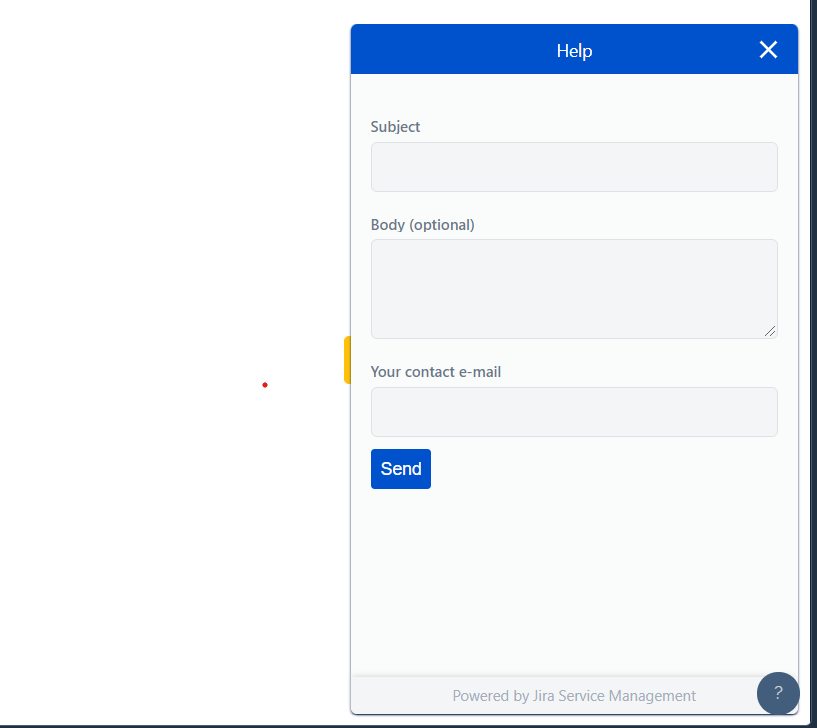

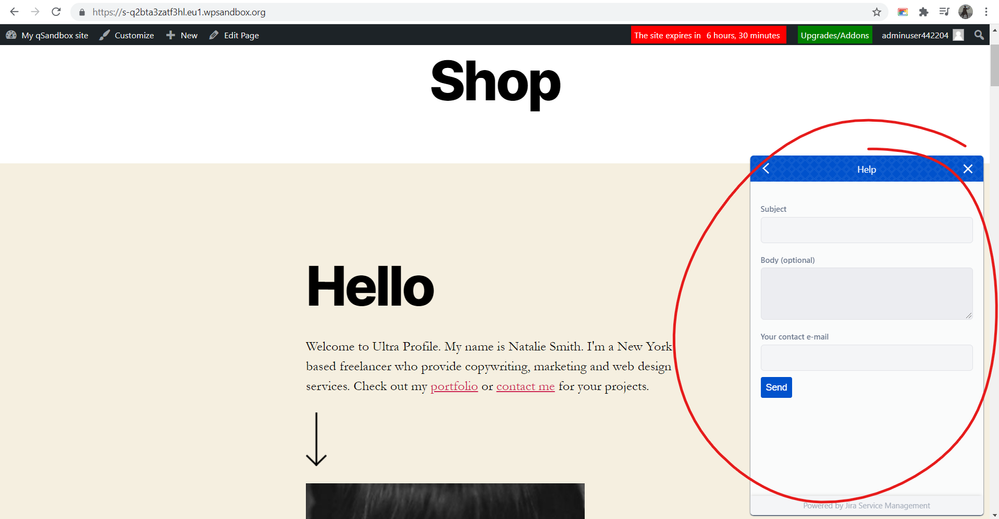
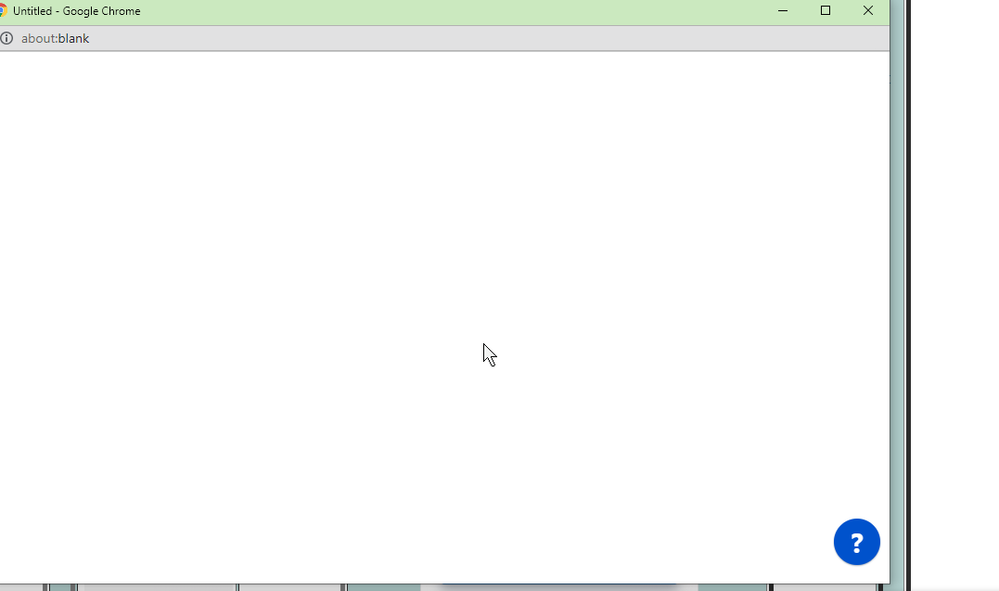
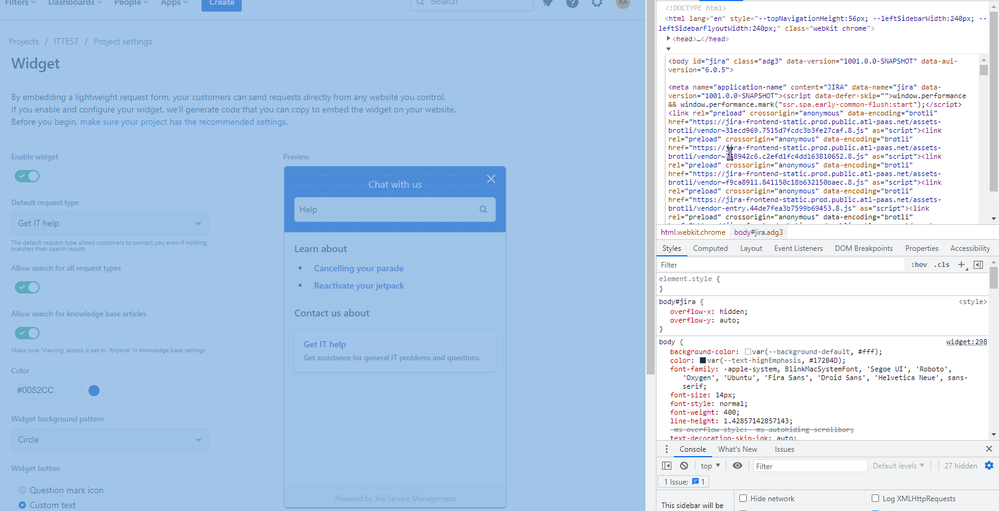
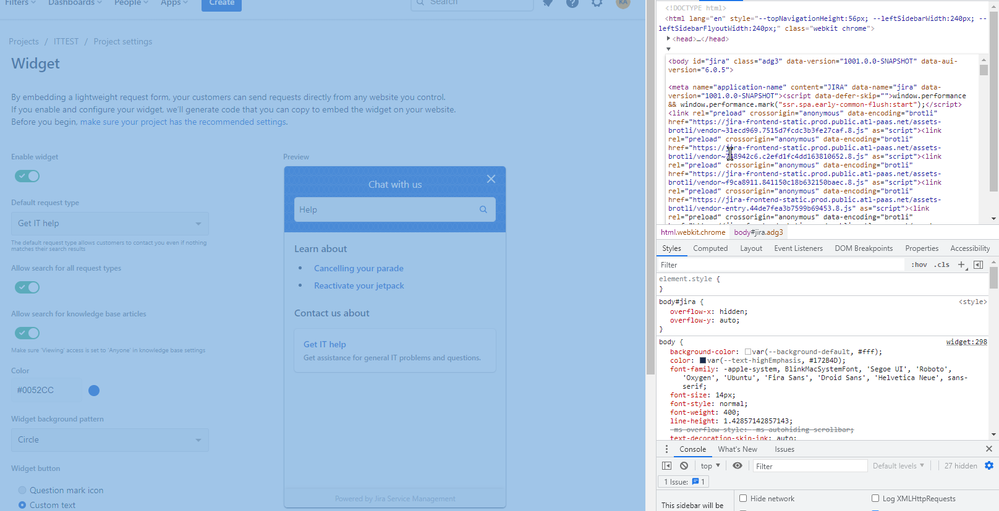
You must be a registered user to add a comment. If you've already registered, sign in. Otherwise, register and sign in.