Community resources
Community resources
Community resources
- Community
- Products
- Jira Service Management
- Questions
- Where is the list of JSD agent?
Where is the list of JSD agent?
Hello! I use Jira Service Desk. I am a global admin of Jira. Also I am an admin of my JSD project. But I can't see anywhere the list of agents of my JSD, but I know that there are 3 of them, becuse I see it in my Billing Estimate. Also I know that I am not an angent, because some pages in Project Setting is not availble for me. When I want to see it I have an attention that I can't see this pages because I am not an agent.
So please tell me where I can find the list of my JSD agents and how I can manage it. How to become an agent by myself, if I am an admin everywhere in Jira?
Thank you!
2 answers

@Admin -
Another way to see all users assigned with the JSM agent license (since you are a sys admin in your env) -
1) Access Jira Administration > Applications
2) Go to Versions & licenses and In Jira Service Management section - click on "xxx used" link
3) It will list all the users assigned with JSM agent license.
For managing the agent group, you can you use the suggestion in the previous answer. Or, you can click on "Application access" to find out what group you have listed in under the Jira Service Management section and use those groups to manage membership for Agent licenses by adding users (and yourself) to any of those groups.
Hope this helps.
Best, Joseph Chung Yin
Jira/JSM Functional Lead, Global Infrastructure Applications Team
Viasat Inc.

Hi @Admin ,
You can see all JSM agents if you go:
- Settings > Groups
- Click on jira-servicemanagement-users
- Get that list
However, you have to add them to your JSM project by going:
- Project > Project settings
- People
- Add People
- And give them the corresponding Agent role. On my instance, I have the standard role created by Jira
Hope that helps,
Alex
You must be a registered user to add a comment. If you've already registered, sign in. Otherwise, register and sign in.
is it possible to get the agent list by project wise ? we want track the agents list of each project.
You must be a registered user to add a comment. If you've already registered, sign in. Otherwise, register and sign in.

Was this helpful?
Thanks!
DEPLOYMENT TYPE
CLOUDPRODUCT PLAN
FREEPERMISSIONS LEVEL
Product AdminAtlassian Community Events
- FAQ
- Community Guidelines
- About
- Privacy policy
- Notice at Collection
- Terms of use
- © 2025 Atlassian





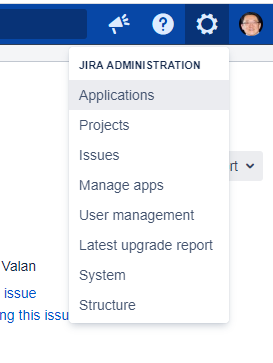


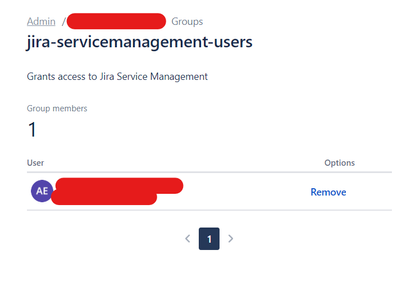
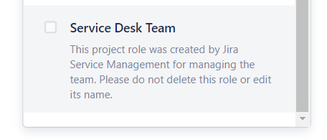
You must be a registered user to add a comment. If you've already registered, sign in. Otherwise, register and sign in.