Community resources
Community resources
Community resources
- Community
- Products
- Jira Service Management
- Questions
- Updating the Status of a main issue when the status of a linked issue changes
Updating the Status of a main issue when the status of a linked issue changes

Hi there,
I have sent myself down the rabbit hole with this one and can't come up with a solution. I have a main issue that when approved it creates a linked issue. At that point the main issue status is transitioned to Pending and a reason of 'Awaiting Procurement'.
What I want to do is when the linked issue is 'Rejected' or 'Completed' I want to transition the main issue back to In Progress.
I am just not sure what to do with the automation to perform the check on the linked issue to update the main issue status.
Just can't figure out where to start with it.
Many thanks.
2 answers
1 accepted

Hi @Ste404
It might be easier to trigger this off the linked issue rather than pulling in the info from the linked issue.
So the trigger could be Issue Transitioned to Rejected or Completed, you could add whatever conditions you need (any of the systematic fields/values set on creation of this issue should work here), then if you add a related issues branch (selecting Linked Issues, then add the associated link types). You could then add any conditions to this branch, which would be conditions against your main issue which you are actioning, and then add the Transition Issue action under this branch.
Hope this helps!

Hey,
I sort of had that in place but I can see the transitions from the main issue.
You must be a registered user to add a comment. If you've already registered, sign in. Otherwise, register and sign in.

@Ste404 Hmm they should be there, some thing you may want to check:
- Have you checked that the correct workflow is associated with the project and issue type, through the workflow scheme?
- Does the workflow definitely have the right transitions which you are looking for?
- If you start typing the status name in the dropdown, does the status appear?
- Are you creating the automation rule in a project where those statuses exist in one of its workflows?
You must be a registered user to add a comment. If you've already registered, sign in. Otherwise, register and sign in.

I am creating the automation in the Procurement project which is the linked issue.
The transitions in the first step are from the procurement workflow, but the 'transition the issue' is still only showing the procurement status, I thought if I said 'For Linked Issues' it would pull in the status from the main issue.
You must be a registered user to add a comment. If you've already registered, sign in. Otherwise, register and sign in.

Ah okay, so what you will need to do is go to the global automation section (Settings > System > Global automation) and create your rule here, as otherwise it won't pull through the statuses of the linked project.
Under 'Rule Details' you will need to select 'multiple projects' from the Scope dropdown, and select both the Procurement project as well as the other project which issues will be linked to. This should then pull through the combined list of statuses of the workflows in both projects. Once the rule is saved, this will then appear in both projects under the project's automation rules section, as it is scoped to both projects
You must be a registered user to add a comment. If you've already registered, sign in. Otherwise, register and sign in.

Based on your screenshot, I would also recommend limiting the branch to just the single branch type that you have configured in your automation rule which triggers the link in the first place, as well as maybe add a 'project = main issue project' condition within the branch, just to ensure that no other issues linked to the Procurement project issues are actioned by the rule
You must be a registered user to add a comment. If you've already registered, sign in. Otherwise, register and sign in.

ok thanks I will redo it as a global automation and see how I get on.. Will look at this tomorrow now.. thanks for your assistance.
You must be a registered user to add a comment. If you've already registered, sign in. Otherwise, register and sign in.

.
You must be a registered user to add a comment. If you've already registered, sign in. Otherwise, register and sign in.

It's a linked issue and no matter what I try I can't see the transitions from the main issue.
You must be a registered user to add a comment. If you've already registered, sign in. Otherwise, register and sign in.

instead of issue type you can check Issue using JQL
You must be a registered user to add a comment. If you've already registered, sign in. Otherwise, register and sign in.

Was this helpful?
Thanks!
DEPLOYMENT TYPE
CLOUDPRODUCT PLAN
FREEPERMISSIONS LEVEL
Product AdminAtlassian Community Events
- FAQ
- Community Guidelines
- About
- Privacy policy
- Notice at Collection
- Terms of use
- © 2025 Atlassian





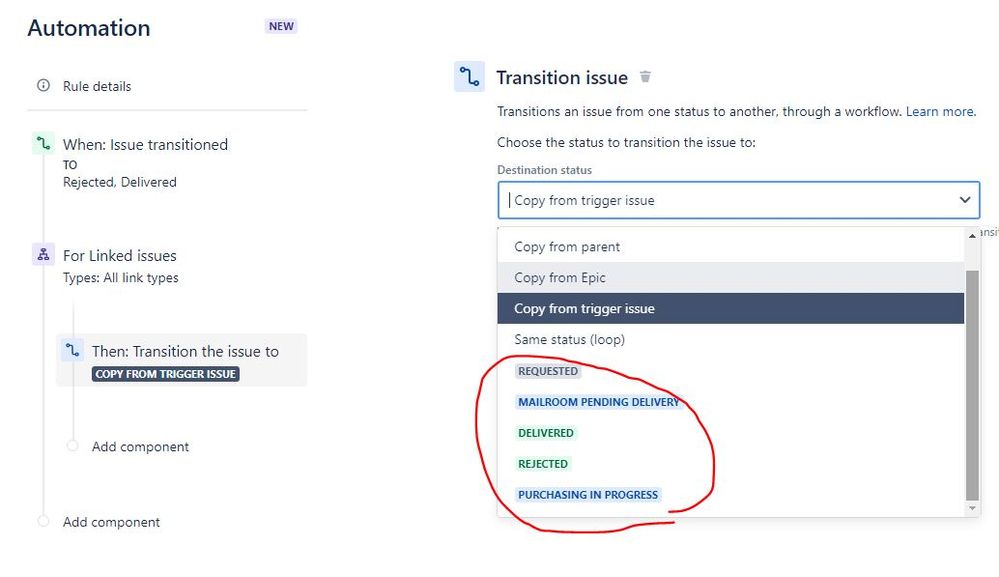
You must be a registered user to add a comment. If you've already registered, sign in. Otherwise, register and sign in.