Missed Team ’24? Catch up on announcements here.
×Community resources
Community resources
Community resources
- Community
- Products
- Jira Service Management
- Questions
- Turn off captcha forever for particular servicedesk project
Turn off captcha forever for particular servicedesk project
Hello.
Could Jira support turn off captcha forever for my team service desk project?
It does not allow us to use JIRA Rest API POST request to create new service desk issue.
Thanks.
1 answer

Welcome to the Atlassian Community!
There's no way to do this. An account does not log into a project, it logs into the system. When someone or something tries to log in, there's no way Jira can know what project it is wanting to look at.
Captcha is a user security thing, not a project protection.
However, Captcha is mostly triggered when an account gets it login wrong too many times - that's a sign of a btute-force attack (there's a few other things that can trigger it, but too many failed logins is the main one).
If you can reset the failed login count, then the Captcha will go away. The only way I can think of doing that in Cloud is to log in the account manually, in a browser, pass the Captcha test and then log out.
Hello,
Thank you for your answer, though I don't quite understand why I get a captcha if I don't use any login.
I want to create an issue without a user login.
I am using:
https://mycompanyname.atlassian.net/servicedesk/customer/portal/3/create/86
endpoint with POST action and x-www-form-urlencoded body with such values: (keyValuePairs):
email - "fake.email@test.com"
summary - "test"
priority - "3"
projectId - "ourProjectId".
After the post request, I got the invalid captcha - errorMessage: "We couldn't verify that you're not a robot. Try sending the request again."
What could be behind this?
Thanks
You must be a registered user to add a comment. If you've already registered, sign in. Otherwise, register and sign in.

Ok, well, that's the wrong way to create a request via code, you should really be using the REST API (see https://docs.atlassian.com/jira-servicedesk/REST/3.6.2/#servicedeskapi/request-createCustomerRequest )
What do you get if you hit that URL with a browser? What are you entering there?
You must be a registered user to add a comment. If you've already registered, sign in. Otherwise, register and sign in.
Hello.
The link mycompanyname.atlassian.net/serivcedesk/customer/portal/3/create/86 directs to our company bug portal.
Any user can create an issue without a login.
I tried to follow provided documentation, but I got unauthorized 401 response.
Endpoint:
rest/servicedeskapi/request
Json body:
What could be reason behind this?
Thanks
You must be a registered user to add a comment. If you've already registered, sign in. Otherwise, register and sign in.

Was this helpful?
Thanks!
DEPLOYMENT TYPE
CLOUDPRODUCT PLAN
STANDARDAtlassian Community Events
- FAQ
- Community Guidelines
- About
- Privacy policy
- Notice at Collection
- Terms of use
- © 2024 Atlassian






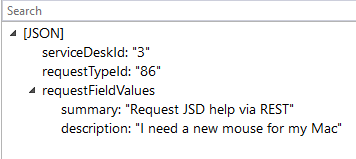
You must be a registered user to add a comment. If you've already registered, sign in. Otherwise, register and sign in.