Missed Team ’24? Catch up on announcements here.
×Community resources
Community resources
Community resources
- Community
- Products
- Jira Service Management
- Questions
- Ticket Workflow Issue
Ticket Workflow Issue
Hello Dears,
Kindly advise on below case:
We have one ticket that has a missing workflow, and we are unable to close it propery as shown below:
Ticket:
https://erabia.atlassian.net/jira/servicedesk/projects/UI/queues/custom/400/UI-33
Workflow business tranasctions:
Showing error:
Regards,
1 answer

Hi Yazan,
Please be aware that community members are not able to access the links you posted. If you really need Atlassian to look inside you environment you will need to create a suppor ticket (not on the Community) and Atlassian will ask for your approval to access your Jira.
That being said: some worfklow edits are not allowed on active workflows. You have to create a copy of your workflow, make the changes in the copy and apply the copied workflow to your workflow scheme.
I can't find the Cloud documentation about this restriction but here is the (similar) server documentation: https://confluence.atlassian.com/jirakb/cannot-add-transitions-or-delete-steps-in-draft-workflows-203392961.html

Was this helpful?
Thanks!
DEPLOYMENT TYPE
CLOUDPRODUCT PLAN
FREEPERMISSIONS LEVEL
Site AdminAtlassian Community Events
- FAQ
- Community Guidelines
- About
- Privacy policy
- Notice at Collection
- Terms of use
- © 2024 Atlassian





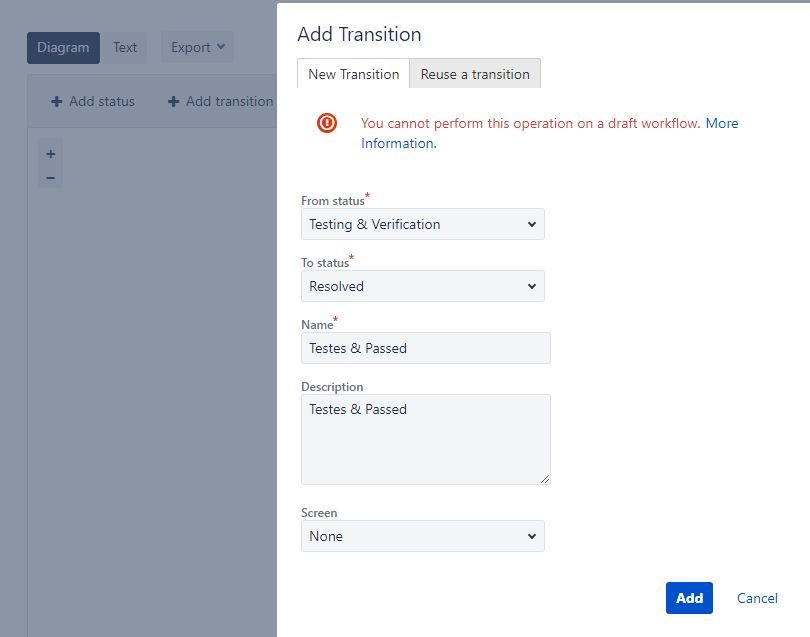
You must be a registered user to add a comment. If you've already registered, sign in. Otherwise, register and sign in.