Missed Team ’24? Catch up on announcements here.
×Community resources
Community resources
Community resources
- Community
- Products
- Jira Service Management
- Questions
- The page cannot be included, but its excerpts can be.
The page cannot be included, but its excerpts can be.
Hello, community!
When using the "include page" macro the following error is raised:
confluence.macros.advanced.include.unable-to-render
, with an explanation: "The included page could not be found".
I double-checked the permissions and both the container page and the included page have the same ones.
When configuring the create page macro, the document was found:
And immediately the macro starts showing the error message when still editing:
Then, I tried the following:
- I created an excerpt within the included page.
- Then I include the excerpt in the container page (rights before the "include-page").
- The result was: The page cannot be included, but its excerpts can be.
This is the result: the excerpt includes a table from the same page that cannot be found by the "include page" macro.
This is happening with any page I try to include on another.
Any suggestion to solve this?
Regards,
Rodolfo
1 answer

Hi ,
This remind me something I already meet on an instance (but it was on serveur). I remember that I've fixed it by reindexing the instance but I'm not sure you can do this kind of thing on cloud.
Just to try isolating the problem , can you please copy the page in another place and try another time to include this page ? Can you try to move the page in another place try to include it and move it back to the first place to see if this change anything?
Hope this help
Hi Florian,
Well, I'm using a cloud. Reindexing seems to be far away from my hands.
All these pages were moved from one space to another; perhaps that is the issue's origin and, at the same time, the similarity with the case you had met.
One thing that worked was copying a pre-existent macro from one page to another, but I couldn't add new ones for including other pages from the new space. Could they be pinned internally to the original space?
As a workaround, I put the content of every page to be included within an excerpt; then I replaced all the include page macros with include excerpt macros pointing to each page. As an unexpected side effect, the visual style is more accurate with the "include excerpt" macro than the "include page"!!
If it happens again, I could gather more information and share it with the community.
Regards
You must be a registered user to add a comment. If you've already registered, sign in. Otherwise, register and sign in.

Was this helpful?
Thanks!
Atlassian Community Events
- FAQ
- Community Guidelines
- About
- Privacy policy
- Notice at Collection
- Terms of use
- © 2024 Atlassian






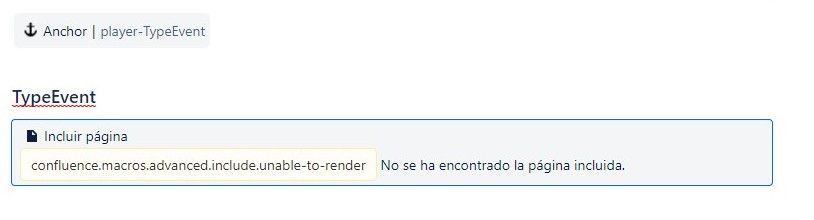
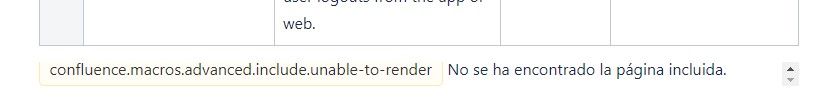
You must be a registered user to add a comment. If you've already registered, sign in. Otherwise, register and sign in.