Missed Team ’24? Catch up on announcements here.
×Community resources
Community resources
Community resources
- Community
- Products
- Jira Service Management
- Questions
- Team work flow optimizations
Team work flow optimizations
Hi team,
Keen to get some insights on the following:
Background
We are currently using Service Desk to manage requests on a global basis. Our teams are located in 2 location - NYC and SG. Within Service Desk, we have also implemented office hours so as to pause SLA if a ticket is created outside of it.
Question
How do I set up a workflow where:
- If tickets are created within office hours and not assigned or there's no status change, it is assigned to the other office lead when it is outside the office hours
Keen to get your inputs :)
1 answer
1 accepted

Hello @Idham Zainal
This is possible using Automation.
A simple automation rule can say that if the ticket is not assigned or not worked for 'X' hours, it will be assigned to someone.
This can be further customised and enhanced as per the business requirement.
Let me know if this helps and if you need further help in setting the automation rule.
Kindly accept the answers, if it helps resolve the query.
You must be a registered user to add a comment. If you've already registered, sign in. Otherwise, register and sign in.
@Gaurav can you give me an example of how it will look like with Automation? I am playing around with it but unfortunately am unable to find the solution to my request.
While we can look at "not assigned or not worked for X hours", I am looking at more of:
- If ticket is not assigned or status=in progress after 6pm EST, assign to SG
- If ticket is not assigned or status=in progress after 6pm SGT, assign to NY
Looking forward to your response!
You must be a registered user to add a comment. If you've already registered, sign in. Otherwise, register and sign in.

Hello @Idham Zainal
The rule for this can be set up in the following manner:
- Setup the trigger as Scheduled
- Use the JQL to identify the issue which fit the criteria
- Assign the rule to the appropriate assignee
This would require 2 separate rules, 1 for each time zone. The below screenshots capture the steps.
Let me know if this helps and if you need further help in setting the automation rule.
Kindly accept the answers, if it helps resolve the query.
You must be a registered user to add a comment. If you've already registered, sign in. Otherwise, register and sign in.
Thanks @Gaurav I did the following set up and got this error message:
- The rule has been configured with components that require issues to be provided by the trigger. You need to use the option to run JQL to provide issues. The following components require issues: JQL condition, Assign issue
You must be a registered user to add a comment. If you've already registered, sign in. Otherwise, register and sign in.

Hello @Idham Zainal
The JQL can be added to the trigger step itself. Please refer to the below screenshot for this.
Let me know if this helps and if you need further help in setting the automation rule.
Kindly accept the answers, if it helps resolve the query.
You must be a registered user to add a comment. If you've already registered, sign in. Otherwise, register and sign in.
You must be a registered user to add a comment. If you've already registered, sign in. Otherwise, register and sign in.

Glad I could help!!
You must be a registered user to add a comment. If you've already registered, sign in. Otherwise, register and sign in.

Was this helpful?
Thanks!
Atlassian Community Events
- FAQ
- Community Guidelines
- About
- Privacy policy
- Notice at Collection
- Terms of use
- © 2024 Atlassian





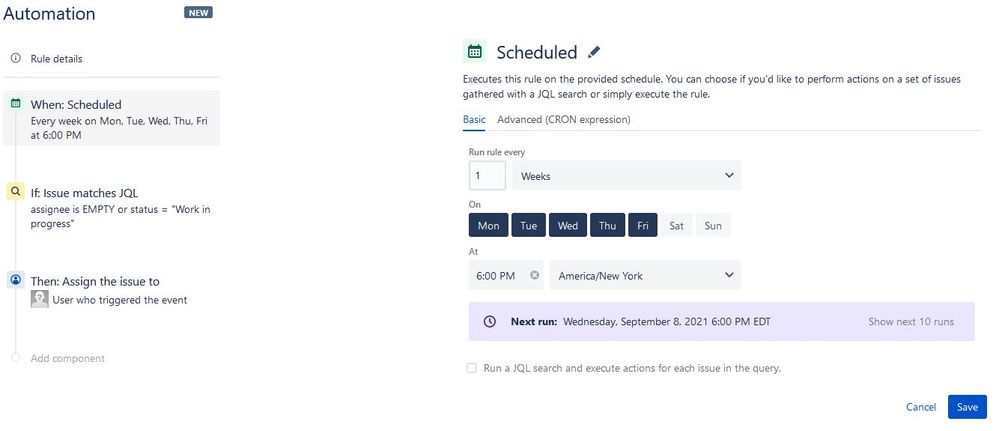
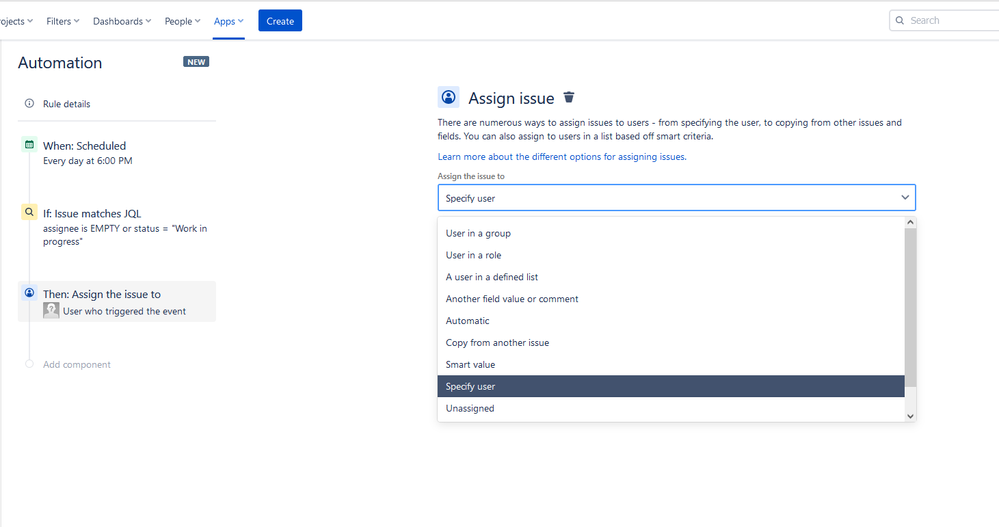
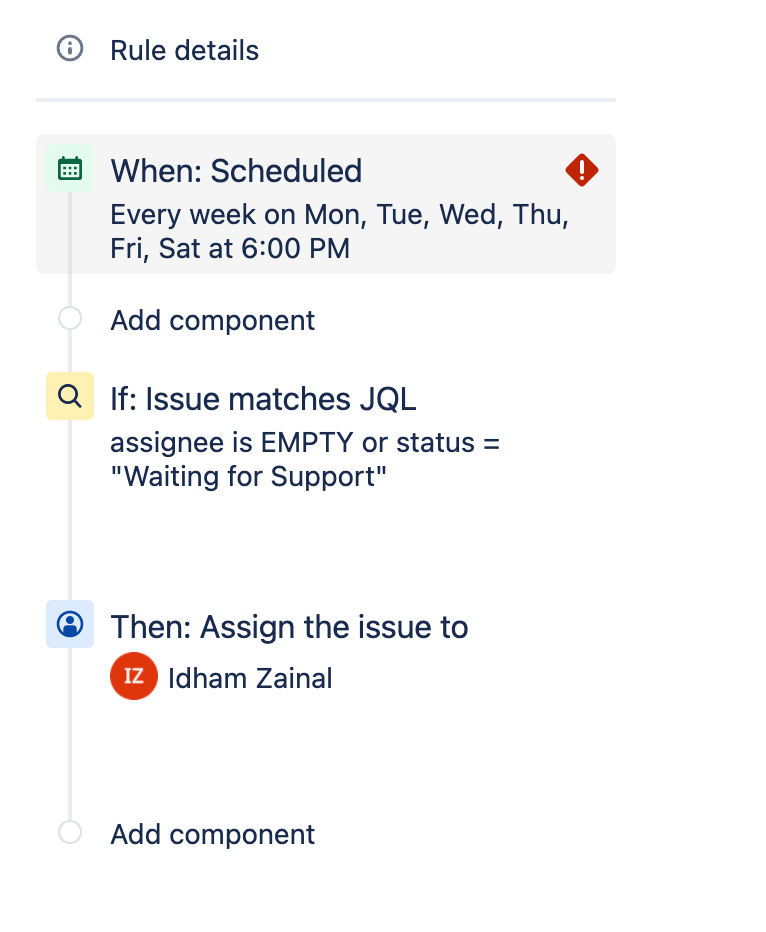
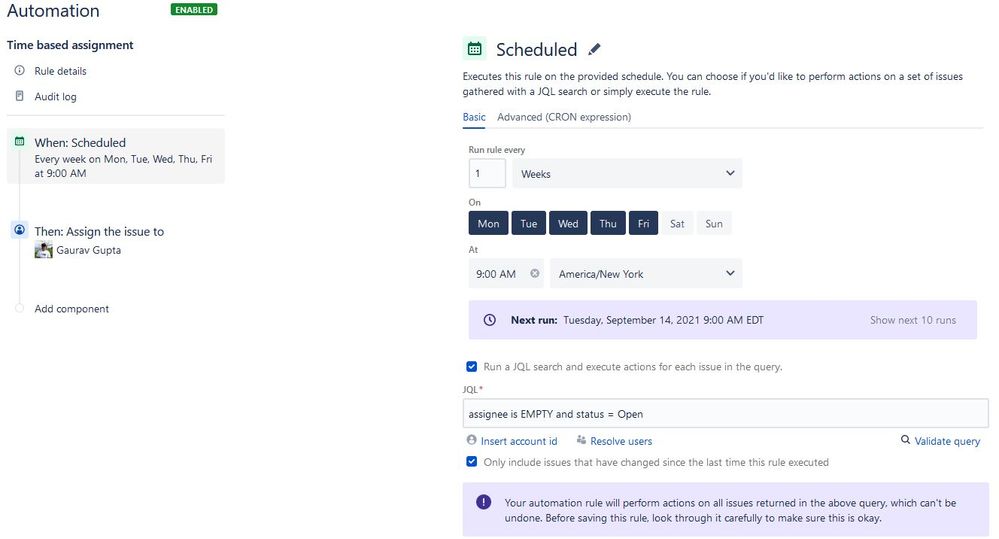
You must be a registered user to add a comment. If you've already registered, sign in. Otherwise, register and sign in.