Community resources
Community resources
- Community
- Products
- Jira Service Management
- Questions
- Setting an Insight Object field to have a default value
Setting an Insight Object field to have a default value
I have an insight object field in Jira called Primary Affected CI. I have set this as a required field within my project. I have a bit of an issue with a Zendesk integration as this is not able to display the Insight field when creating an issue, so agents are unable to create the issue due to the required field being empty (as it isn't even able to be displayed on the screen). I've reached out to Zendesk but no dice.
One way around this for me would be to be able to set a default value against this field in the event that the field isn't displayed on the screen - but I can't seem to locate an option for this.
Has anybody else had success in setting a default value for an insight field in Jira? I've seen options for using Automation to update the field but was hoping to only use that as a last resort.
Thanks
1 answer

To set a default value in an Insight field, you need to go to the screen where you see all your custom fields (Cog icon - Issues - Custom fields)
Then, for the field you want to set a default value, click the 3 dots at the end of the line and choose "Contexts and default values". There, you'll be able to click the link that says Edit Assets object/s field configuration and turn on the option at the bottom :
But ... There's 3 things to keep in mind :
- If you set the field as required in your Field Configuration Scheme, this is not a good idea to not put the field on certain forms. You should set the field as Optional and when you create your forms, you can check an option for this field to be Required only on this form.
- You can't hide an Insight custom field with a value in it in a Form in JSM cloud. This feature has been requested but for now it's not possible.
- An Automation rule would be an easy way to fix your problem. Don't put the field at "Required" and create an Automation rule that looks like this :
Hope this helps
Have a nice day
Thanks @Frederic Chartrand for responding. I had played with this toggle but could not find where to actually set the default value… what am I missing?
You must be a registered user to add a comment. If you've already registered, sign in. Otherwise, register and sign in.

Was this helpful?
Thanks!
DEPLOYMENT TYPE
CLOUDPRODUCT PLAN
PREMIUMPERMISSIONS LEVEL
Site AdminAtlassian Community Events
- FAQ
- Community Guidelines
- About
- Privacy policy
- Notice at Collection
- Terms of use
- © 2024 Atlassian





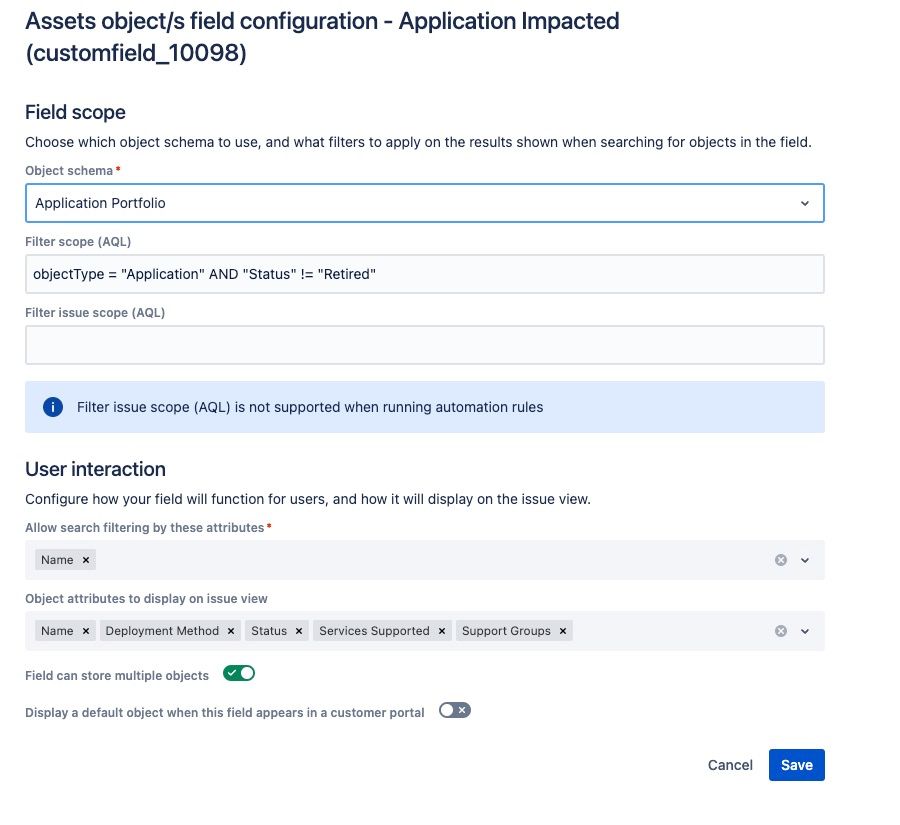
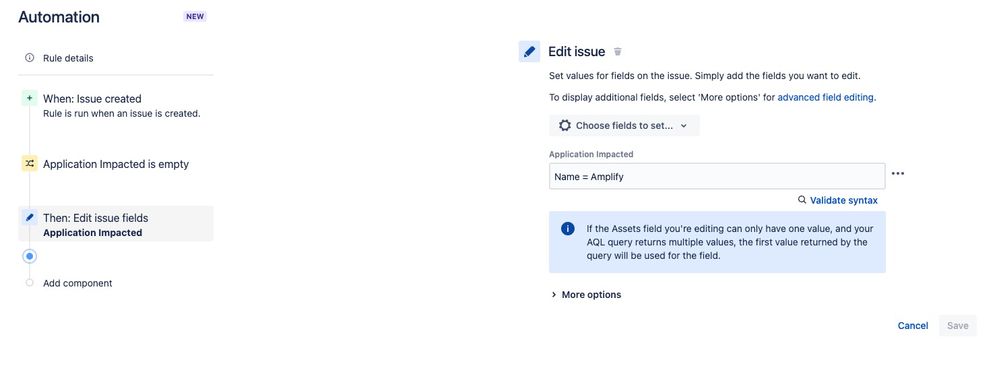

You must be a registered user to add a comment. If you've already registered, sign in. Otherwise, register and sign in.