Missed Team ’24? Catch up on announcements here.
×Community resources
Community resources
Community resources
- Community
- Products
- Jira Service Management
- Questions
- My scheduled tickets disappearing in backlog.
My scheduled tickets disappearing in backlog.

As of week 8/28 and onward, when my tickets are marked as scheduled they disappear from the backlog. Before, we could see all of our previous tickets that had been scheduled for the week (image attached below showing previous week of 8/21 displaying scheduled emails) For the week of 8/28 there are many emails that are scheduled, but they disappear once scheduled. How can I fix this?
1 answer

Hi @Sara White
Can I confirm what type of Project you're using? Is it Team-managed or Company-managed?
Could I also confirm if you've modified your Board at all? Has the board recently had "Scheduled" moved to the far-right column?
Ste

This should be team managed!. No, scheduled posts have not recently moved to the far right column. In the image attached, the first week of 8/21 shows how they should appear, and the second week of 8/28 is when the scheduled posts become removed from the board.
You must be a registered user to add a comment. If you've already registered, sign in. Otherwise, register and sign in.

Was this helpful?
Thanks!
DEPLOYMENT TYPE
CLOUDPRODUCT PLAN
PREMIUMAtlassian Community Events
- FAQ
- Community Guidelines
- About
- Privacy policy
- Notice at Collection
- Terms of use
- © 2024 Atlassian





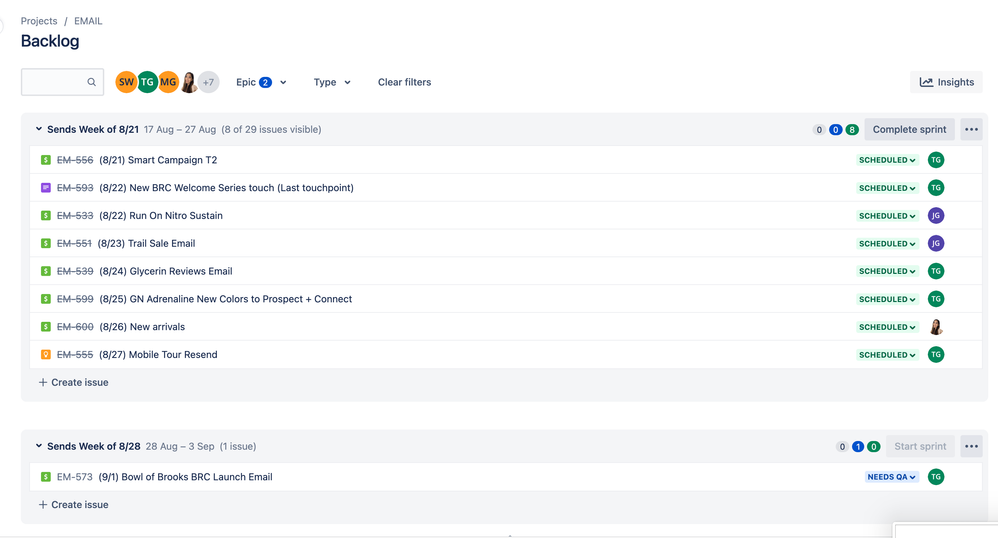
You must be a registered user to add a comment. If you've already registered, sign in. Otherwise, register and sign in.