Community resources
Community resources
Community resources
- Community
- Products
- Jira Service Management
- Questions
- My Kanban board won't load for other Service Project members
My Kanban board won't load for other Service Project members
Hello!
We're using a Jira Service Project to manage localisation requests.
Inside the project I've created a Kanban board so that it's visually easier for our translators (they have agent access to the project) to see the backlog and deal with it.
I've added the needed JQL query and it works as expected to me.
However, the board only loads for one other agent. 13 other get a blank window with some "kanban board shadow" and it won't load further. They've tried the usual log-in / log-out and computer restart methods already. I've also looked into the board settings a couldn't find any restrictions.
Could you please help us get it working properly?
2 answers

Hi @Gabrielė Vlasova and welcome to the community
Can you please check if the board filter is shared with the appropriate group?
You must be a registered user to add a comment. If you've already registered, sign in. Otherwise, register and sign in.
Thanks for the warm welcome.
I believe I shared it with everyone on the Online Presence Service Project. The role is also appropriate – the one that the translators have.
You must be a registered user to add a comment. If you've already registered, sign in. Otherwise, register and sign in.
I've also tried sharing it with everyone adding them one by one. It didn't work either. :/
You must be a registered user to add a comment. If you've already registered, sign in. Otherwise, register and sign in.

Besides you, another agent can view the board. But the rest can't right? If so, can you please tell me/share screenshot of your project membership, as well as your permission scheme (browse project permission) and your security scheme?
Have you configure your boards columns to show all your workflow statuses?
You must be a registered user to add a comment. If you've already registered, sign in. Otherwise, register and sign in.

Was this helpful?
Thanks!
DEPLOYMENT TYPE
CLOUDPRODUCT PLAN
PREMIUMAtlassian Community Events
- FAQ
- Community Guidelines
- About
- Privacy policy
- Notice at Collection
- Terms of use
- © 2025 Atlassian





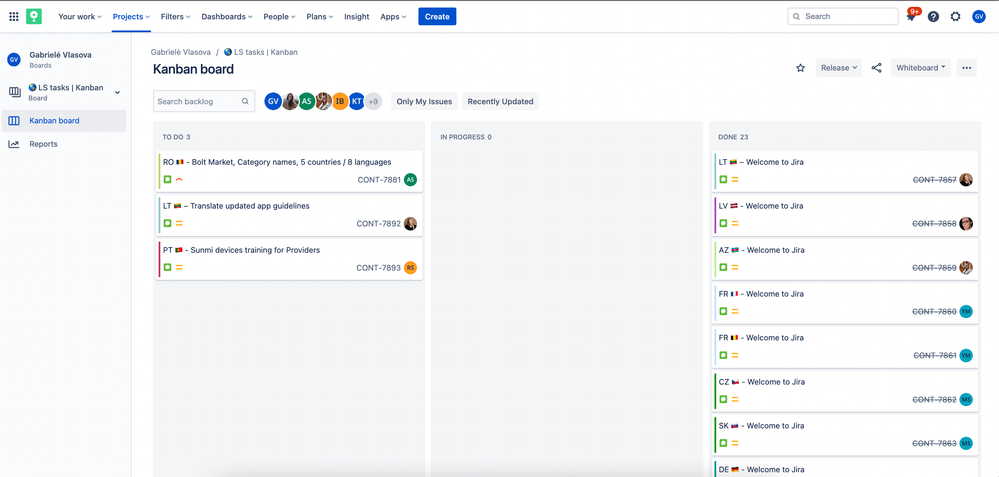
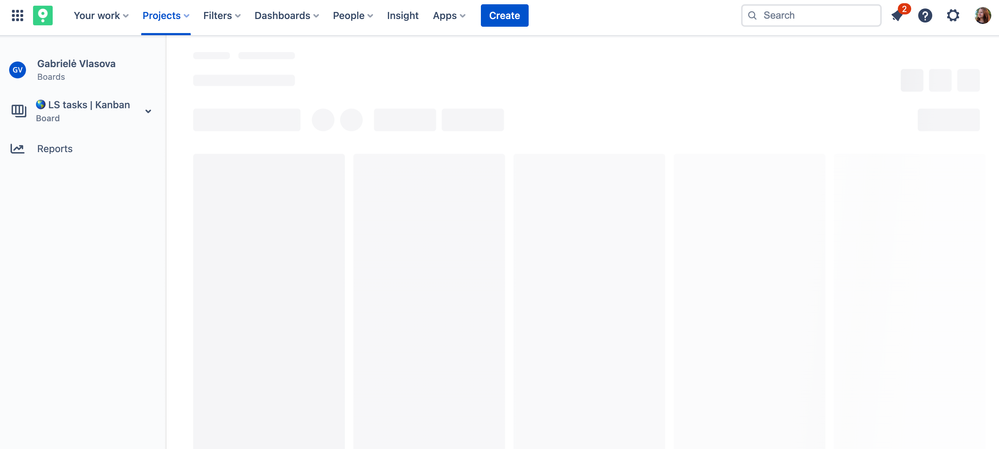
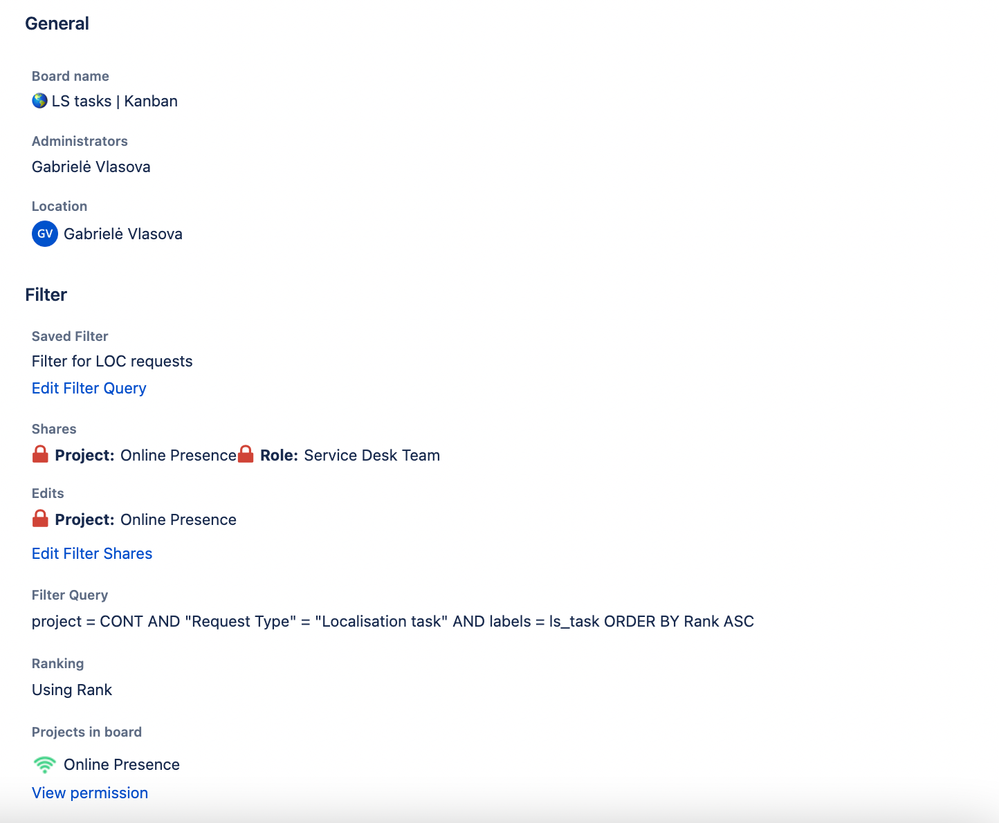
You must be a registered user to add a comment. If you've already registered, sign in. Otherwise, register and sign in.