Missed Team ’24? Catch up on announcements here.
×Community resources
Community resources
Community resources
- Community
- Products
- Jira Service Management
- Questions
- Multi User Picker field not appearing to select on customer portal Post upgrade
Multi User Picker field not appearing to select on customer portal Post upgrade
Hi everyone,
We recently upgraded Jira to 8.20.6 and JSM to 4.20.6.
Post upgrade we found out that User picker (Multi) is not appearing on customer portal on jira form.
I checked customer permissions and its there for anyone who has account in jira should be able to submit request.
Any one else experiencing same issues? Please see attached screenshot
4 answers

Hi @Rakesh Jajper and @Joseph Chung Yin ,
Atlassian has logged a bug with v4.20.6 that's similar to ours but not the exact same. The use case for the posted bug is specific to single-user pickers and ours is an issue with a multi-user and we only have two user-pickers on the page, a single and a multi. However, the workaround is the same, if you refresh the page, it'll populate.
https://jira.atlassian.com/browse/JSDSERVER-11136
Cheers, Michael J

Hi @Rakesh Jajper ,
We're experiencing the same issue with one of our Service Desk user picker fields as well after upgrading to the same version. I'm curious if you opened a support request and if so, did you get a solution. Interestingly, we have other user picker fields on different service desks and they're working fine.
We discovered that if you refresh the request page, the field will populate. It will also populate if you link directly to the request page or open the request in a new browser tab from the main page. I realize this is not a great workaround but just reporting our findings.
Best, Michael J
You must be a registered user to add a comment. If you've already registered, sign in. Otherwise, register and sign in.
Hi Rakesh, just to let you know: we have the exact same problem and it's been driving me insane for days now, because I tried everything and could not find a plausible root cause.
I only found out it's related to the multi-user field, because I've tried to re-create the same field (with similar name) and it didn't show up as well. Even after refreshing the portal view.
Workaround:
If you create a Screen for it and apply it to your service desk, you can hit the Create button on top and create the issue there without problems! The missing field occurs only on portal view.
btw: we're on Jira Service Management 4.22.0 and Jira Core 8.22.0 (SERVER edition)
Kind regards
Robert
You must be a registered user to add a comment. If you've already registered, sign in. Otherwise, register and sign in.

Welcome to the community. For Server env only - Please check your JSD project's Customers Permissions setup - Make sure the last option is selected for the "Who can customers share requests with" section (see screenshot below)
Hope this helps.
Best, Joseph Chung Yin
Jira/JSM Functional Lead, Global Infrastructure Applications Team
Viasat Inc.
You must be a registered user to add a comment. If you've already registered, sign in. Otherwise, register and sign in.
Yes this option is already set, just to mention its not working post upgrade.
It was working fine before
You must be a registered user to add a comment. If you've already registered, sign in. Otherwise, register and sign in.

In this case, I would recommend you to submit a formal support request with https://support.atlassian.com.
I would love to hear what Atlassian support team solution is for this issue.
Best, Joseph
You must be a registered user to add a comment. If you've already registered, sign in. Otherwise, register and sign in.

Was this helpful?
Thanks!
Atlassian Community Events
- FAQ
- Community Guidelines
- About
- Privacy policy
- Notice at Collection
- Terms of use
- © 2024 Atlassian





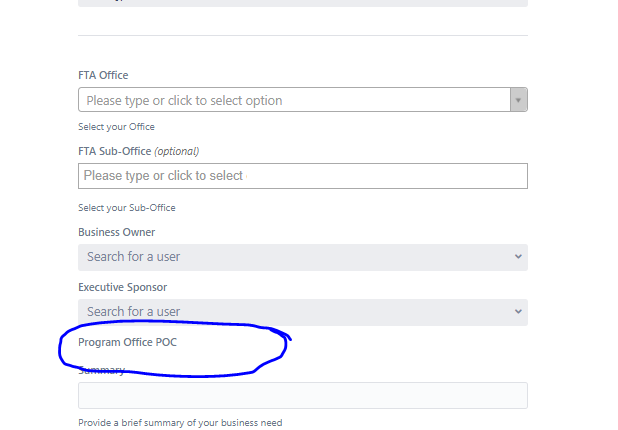
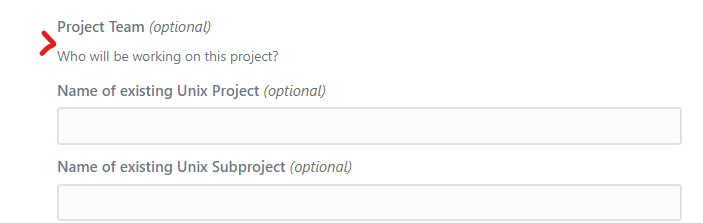
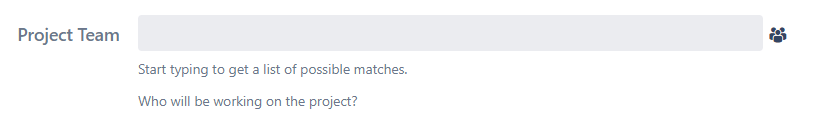
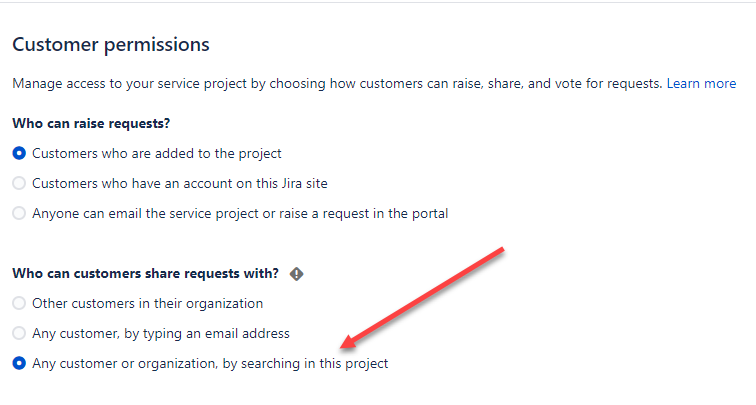
You must be a registered user to add a comment. If you've already registered, sign in. Otherwise, register and sign in.