Create
Turn on suggestions
Auto-suggest helps you quickly narrow down your search results by suggesting possible matches as you type.
Showing results for
Community resources
Community resources
Community resources
- Community
- Q&A
- Jira Service Management
- Questions
- Modifying Default Approval Emails:
Modifying Default Approval Emails:
What this post is about:
- I'm working on a Jira project for change management and want to modify the default notification emails sent to approvers and requesters during the approval process.
- Right now it doesn't add any information about the change request besides the title summary:
-
- My goal is to include relevant details from the change request itself (like the description, change type, or any custom fields used) within these emails.
- How can I customize the email templates in Jira to dynamically insert this information from the change request for both approvers and requesters?
- Are there any specific functionalities or tools within Jira (like notification schemes or velocity templates) that can help me achieve this customization?
- I want the ability for the approvers once added to the approval step and have received the email to also be able to know what it is they are approving without interacting with anything but there email.
My workflow looks like so:
Brief overview:
I have designed the forms to work only on one form and one workflow. Within this there are three paths a request can go through:
Standard (the request will only go through the Peer Reviewer Needed
Normal Change: The request will go through Peer Reviewer Needed and Manager Review Needed
and finally Emergency Change: The request will go through the previous two as well as the CAB Review Needed.
My thoughts and attempts:
- Post Functions/Validators and Screen Access: I considered using post functions or validators to prompt users for a screen during peer approval. However, users without agent accounts (who might be designated as peer approvers) wouldn't have access to see these screens if they contain custom fields.
- Comments and Automation: Another option I explored was utilizing the comments section for approvers to explain their decisions. However, this would require automation to automatically add the peer reviewer as a request participant. While this would send them notifications about comments, it wouldn't guarantee the approver adds a comment to inform the requester about the decline reason.
1 answer
Adolfo Casari
Rising Star 

Rising Star
Rising Stars are recognized for providing high-quality answers to other users. Rising Stars receive a certificate of achievement and are on the path to becoming Community Champions.
July 24, 2024 edited
@Tylor SeastrumThis should help you.
and this:
https://confluence.atlassian.com/proforma/using-proforma-with-approvals-1087521664.html
(Proforma is now Forms and it's included in JSM)

Was this helpful?
Thanks!
Atlassian Community Events
Copyright © 2025 Atlassian
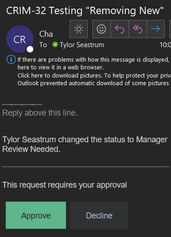
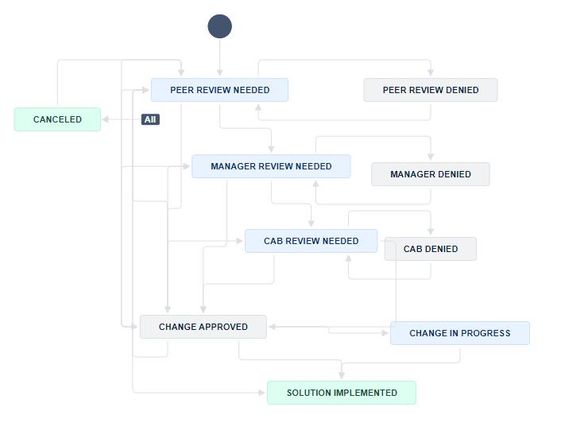
You must be a registered user to add a comment. If you've already registered, sign in. Otherwise, register and sign in.