Community resources
Community resources
Community resources
- Community
- Products
- Jira Service Management
- Questions
- Message in Jira Serve Desk Management
Message in Jira Serve Desk Management
Mesage shown in my jira service desk, in project settings:
We’ve noticed one or more required fields are either removed or hidden.
I dont't know which fields have been removed :(
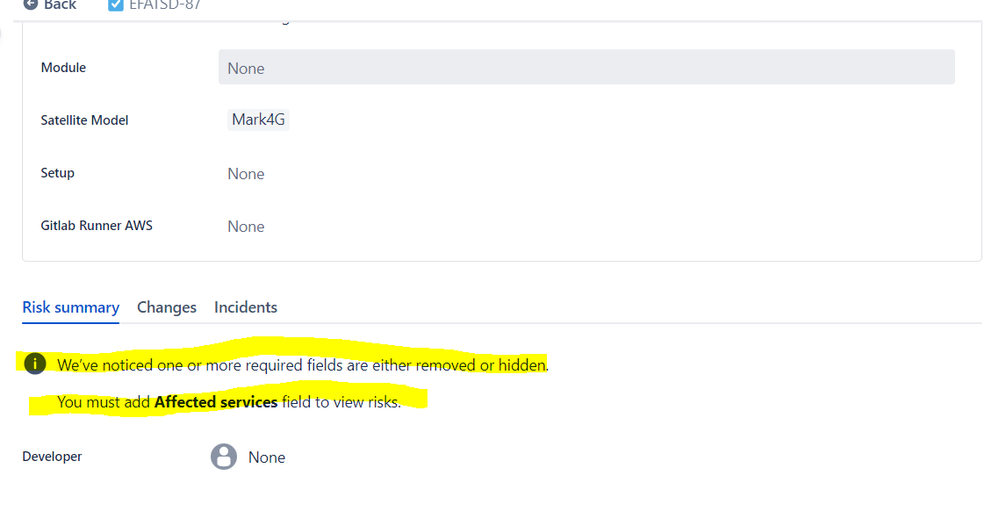
3 answers
2 accepted

Here are a few things you need to check into -
1) Go to Project settings >> Screens - Make sure the field in question is there associated with the issue type that your request type is based on.
2) Go to project settings >> Request types and click on the "Issue View" tab and verify that the custom field in question is listed or not.
3) Go to Settings (from the System configuration under issues) >> Custom fields - Verify that the custom field in question is there and it is associated with your screens/contexts (i.e. associated with your project in question)
The "Risk Summary" tab is part of Risk insights in change management - https://support.atlassian.com/jira-service-management-cloud/docs/what-are-risk-insights-in-change-management/
Hope this will help you...
Best, Joseph Chung Yin
Jira/JSM Functional Lead, Global Infrastructure Applications Team
Viasat Inc.

That is part of the new Risk summary that was added to Change requests. So in order to that function to work you have to add the field Affected services to the screen used by the issue type used in this case. Check out this article to learn more about the new Risk insights panel.
You must be a registered user to add a comment. If you've already registered, sign in. Otherwise, register and sign in.
You must be a registered user to add a comment. If you've already registered, sign in. Otherwise, register and sign in.

Was this helpful?
Thanks!
DEPLOYMENT TYPE
CLOUDPRODUCT PLAN
STANDARDPERMISSIONS LEVEL
Product AdminAtlassian Community Events
- FAQ
- Community Guidelines
- About
- Privacy policy
- Notice at Collection
- Terms of use
- © 2025 Atlassian





You must be a registered user to add a comment. If you've already registered, sign in. Otherwise, register and sign in.