Community resources
Community resources
Community resources
- Community
- Products
- Jira Service Management
- Questions
- Los estados resuelta, cerrada y cancelada no aparecen en solicitudes cerradas
Los estados resuelta, cerrada y cancelada no aparecen en solicitudes cerradas
Como os enseño en la foto la solicitudes que pasan a estados que deberían ser cerrado aparece en solicitudes abiertas.
Los campos son predeterminados de Jira no los he creado yo.
2 answers

On any any incoming transition to the status, edit the transition and add a screen to the transition.
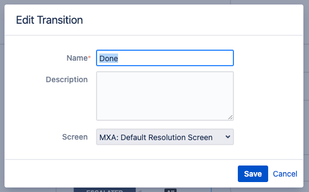
Documentation:
map-a-screen-to-a-workflow-transition-in-jira-company-managed-projects
You must be a registered user to add a comment. If you've already registered, sign in. Otherwise, register and sign in.

This means that the issues transitioned to the status "Resolved", "Closed" and "Cancelled" have not been set a resolution.
You can accomplish this by editing the workflow and use a screen on the transitions to "closed" and "cancelled" where the resolution field is placed on that screen.
Or you can add a post-function in the workflow on the transitions to "resolved", "closed" and "cancelled" where you use a default resolution.
Use the post-function "update issue field"
You must be a registered user to add a comment. If you've already registered, sign in. Otherwise, register and sign in.
I want to do the first option.
"You can accomplish this by editing the workflow and use a screen on the transitions to "closed" and "cancelled" where the resolution field is placed on that screen."
Whow could i do?
In the transition witch configuration i have to do?
You must be a registered user to add a comment. If you've already registered, sign in. Otherwise, register and sign in.

Was this helpful?
Thanks!
DEPLOYMENT TYPE
CLOUDPRODUCT PLAN
STANDARDPERMISSIONS LEVEL
Product AdminAtlassian Community Events
- FAQ
- Community Guidelines
- About
- Privacy policy
- Notice at Collection
- Terms of use
- © 2025 Atlassian





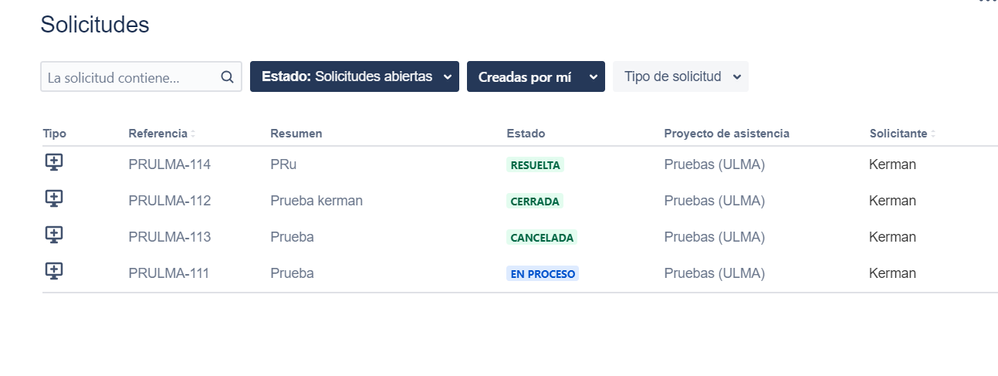
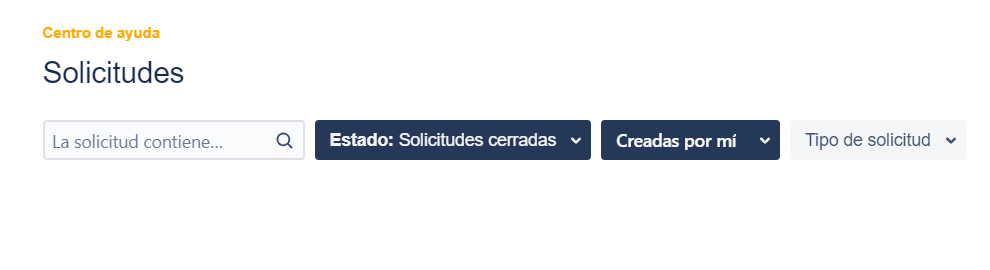
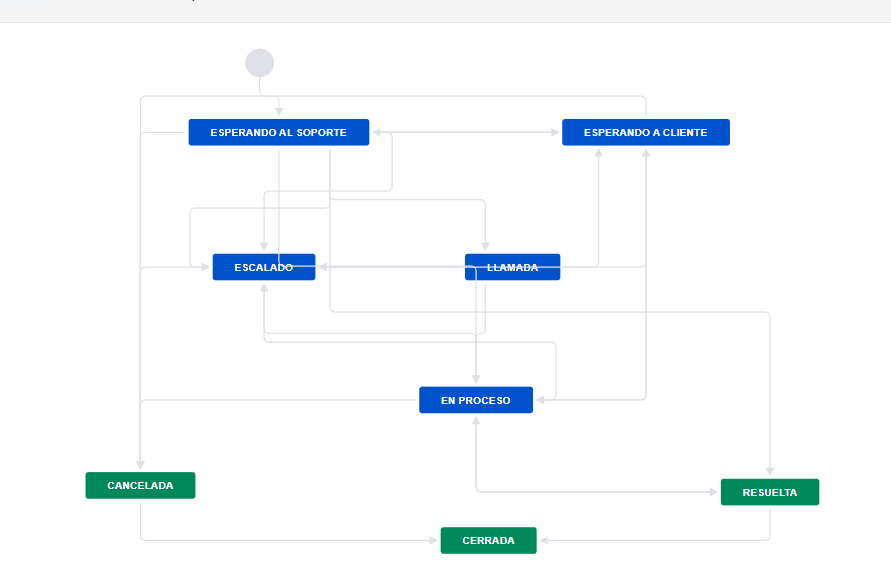
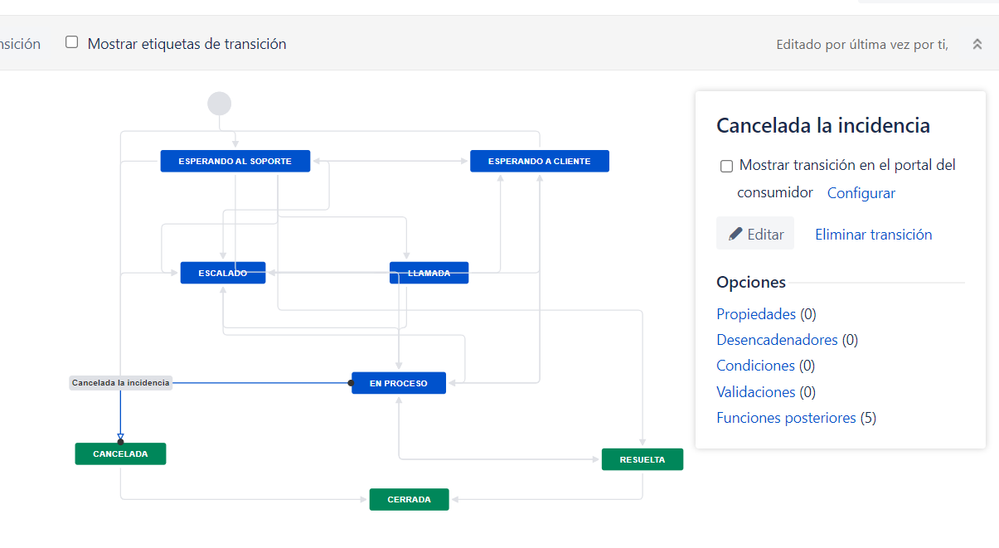
You must be a registered user to add a comment. If you've already registered, sign in. Otherwise, register and sign in.