Missed Team ’24? Catch up on announcements here.
×Community resources
Community resources
Community resources
- Community
- Products
- Jira Service Management
- Questions
- Link a single issue/bug to a Slack channel? NOT the whole Jira project?
Link a single issue/bug to a Slack channel? NOT the whole Jira project?
I have the Jira+Slack integration all setup and, to my knowledge, functioning properly.
The reason that I setup the integration is because I want to be able to raise tickets in my customer, private Slack channels. The issue I'm running into is the fact that the "linking" to Jira only allows channels to be linked to full, Jira projects. Not individual issues. So, for example, one client would be able to see/get updates on ALL bugs/issues in the project (I have a "customer support" project in Service Cloud).
Is there a way for me to instead link a channel to issues instead of a project?
Thank you!!!!
2 answers
Hello @Sarah Kalmbach
Thank you for reaching out.
Can you please confirm if you are using a third-party app to integrate Jira with Slack or are you using the official Jira Cloud for Slack app?
If you are using the official APP, you can set a filter to define which notifications you want to receive in your Slack channels. You just need to click on the option "Switch to JQL" on the integration page and a bar will be displayed where you can use a JQL syntax to select specific Issue(s) that will trigger the notification:
Let us know if you have any questions.
Hey @Petter Gonçalves - thanks for the response!
This could be an option, but two things:
- I'm unsure what we would filter on. Maybe a Slack channel ID? But, I'm not sure we can write that over to the Jira ticket automatically upon creation.
- We would have to setup this filter manually every time we created a new client channel, which isn't ideal.
Would love to hear your thoughts.
You must be a registered user to add a comment. If you've already registered, sign in. Otherwise, register and sign in.
There are two other options:
1. You can link a specific issue to a channel from the issue page:
2. Another option is to set up personal notifications. In this way, you would receive only updates about issues you created, watching or if you are mentioned in the issue. To set up those, type /jira notify in any channel and this will set up personal notifications for you.
You must be a registered user to add a comment. If you've already registered, sign in. Otherwise, register and sign in.
@Vitalii Saienko , thanks for the response.
When I try to link the issue to a Slack channel I'm getting the error below. I am the admin of this project so don't believe it's a permissions issue. Any thoughts?
You must be a registered user to add a comment. If you've already registered, sign in. Otherwise, register and sign in.
@Vitalii Saienko any ideas on what could be causing this error? Since I'm an admin in the project I don't know what else it could be.
You must be a registered user to add a comment. If you've already registered, sign in. Otherwise, register and sign in.
I apologize for the delay. Could you please send us a message via /jira feedback in Slack? This will help us to identify your site and Atlassian account, so we can further investigate the problem. Please, add a link to this community post for the context.
You must be a registered user to add a comment. If you've already registered, sign in. Otherwise, register and sign in.
You must be a registered user to add a comment. If you've already registered, sign in. Otherwise, register and sign in.

Was this helpful?
Thanks!
DEPLOYMENT TYPE
CLOUDPRODUCT PLAN
STANDARDPERMISSIONS LEVEL
Site AdminAtlassian Community Events
- FAQ
- Community Guidelines
- About
- Privacy policy
- Notice at Collection
- Terms of use
- © 2024 Atlassian





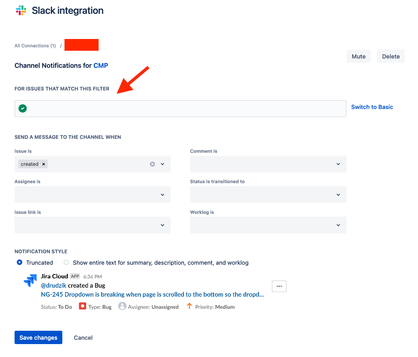
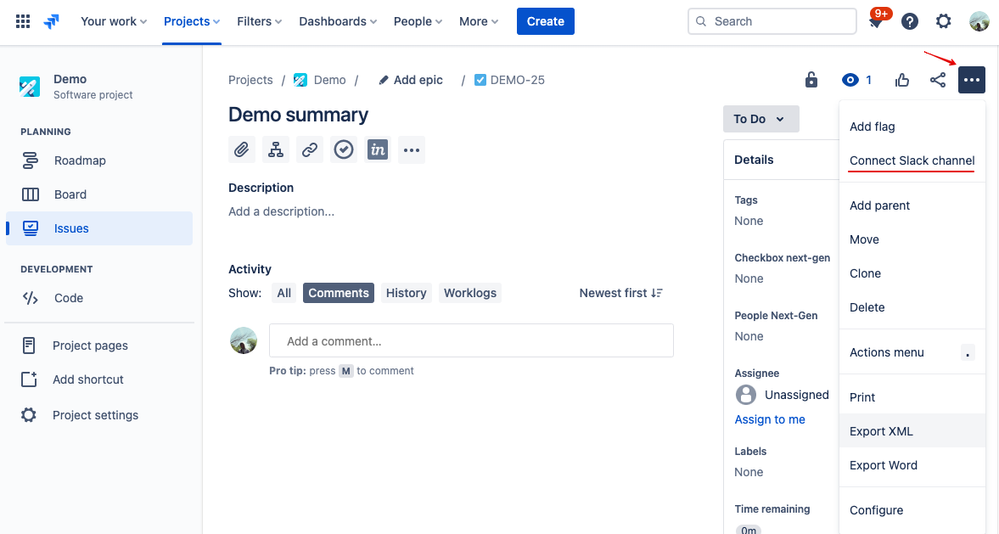
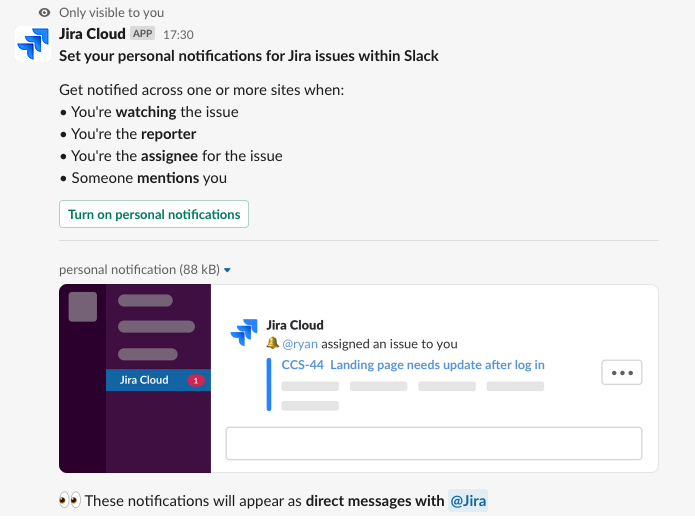
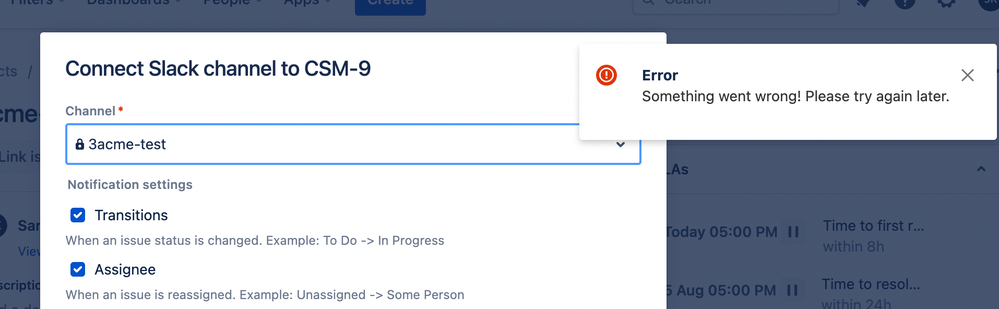
You must be a registered user to add a comment. If you've already registered, sign in. Otherwise, register and sign in.