Community resources
Community resources
Community resources
- Community
- Products
- Jira Service Management
- Questions
- Jira mail handler not working
Jira mail handler not working

I am using Jira Service Management version 8.20.2. I am trying to create an issue through a mail receive handler. But it doesn't work properly.
I tried a few things by looking at the html link.
1. Make sure "IMAP4" is added to Client Access Rules in O365, and when testing the input in O365 using Jira context, the test is completed successfully.
2. You can solve this problem by using OAuth 2.0, which is supported in Jira 8.10 and later.
But when I test the mail handler I get an error.
```
Messaging Exception in service 'com.atlassian.jira.service.services.mail.MailFetcherService$MessageProviderImpl' when getting mail: QE3 BAD User is authenticated but not connected.javax.mail.MessagingException: QE3 BAD User is authenticated but not connected.
The connection is no longer open, messages marked as deleted will not be purged from the remote server: outlook.office365.com until the next run.
```
I would appreciate it if you could tell me how to solve it.
4 answers
For me the solution was to use a new private (inkognito) browser window for each newly added mail account which gets connected with OAuth and then clicking on "Authorize". This is to make sure that the correct account will be used for the authorization.
I also used the mail address in the username field instead of the service user id.

A similar issue to this and I found it turned out to be the number of emails in the inbox, which is the folder that it was looking at. I moved the bulk of the emails to another folder. And move them in chunk by chunk. That seemed to be OK for me and it worked for me.
You must be a registered user to add a comment. If you've already registered, sign in. Otherwise, register and sign in.
Hi Guys.
I have the same problem, does anyone find out how to solve it?
Thanks!
You must be a registered user to add a comment. If you've already registered, sign in. Otherwise, register and sign in.

This is posted in JSM collection. If indeed you are using JSM then your incoming mail is configured under Project settings > email requests. If you actually are working with JSW here and not JSM please let me know.
You must be a registered user to add a comment. If you've already registered, sign in. Otherwise, register and sign in.

Was this helpful?
Thanks!
Atlassian Community Events
- FAQ
- Community Guidelines
- About
- Privacy policy
- Notice at Collection
- Terms of use
- © 2025 Atlassian





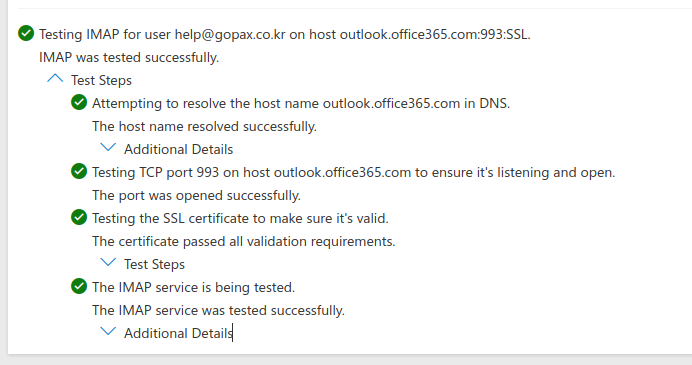
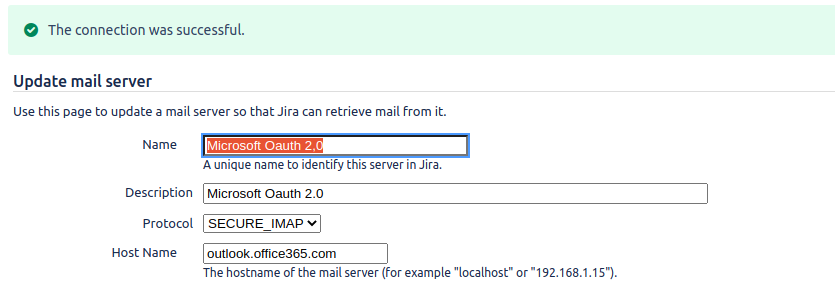
You must be a registered user to add a comment. If you've already registered, sign in. Otherwise, register and sign in.