Community resources
Community resources
Community resources
- Community
- Products
- Jira Service Management
- Questions
- JSM How to make Portal project viewable for external clients Hide/show
JSM How to make Portal project viewable for external clients Hide/show

Our company uses JSM for internal purposes. We would also like to offer service through JSM for external clients. How do I make a project viewable or not viewable based on who is viewing our portal? This Atlassian video demonstrates that a view can be customized around 4 minutes. I have not been able to find the same results.
I would be ok with making a separate JSM instance, but I need the ability to tie into my companies JS, and Confluence for sending tickets to development, and for help center documents.
I need to find the way to change visibility in the portal for external clients to only see relevant support items, or I need to somehow link my company's JS and confluence to my newly created JSM instance.
Thank you
2 answers

If you plan to use the same internal project for external clients, then these external clients will be able to access the other types of requests.
But if you need external clients to only see requests that will be useful to them, you can create a new JSM project in your environment and register the clients to open the requests.
You can register customers as follows:
Accessing the project settings and going to "Customer Permissions", you can see two options:
- Customers added by agents and admins
- Anyone on the web
The first indicates that only customers you register in your project can have access to requests on the portal.
The second indicates that anyone on the web with access to the link can create an account in your environment as a customer and then open a request.
If you choose to manually add your customers, just go back to the project home page and click on Customers.
The interesting thing is that if you have customers by organizations, you can create and organize customers within organizations. Just click on "ADD organization", name the organization and every time you add a new customer under "Add customer", you select the organization that he belongs to.
If he is an unorganized customer, you can just click on "Add customer", enter the customer's full email address and not associate with any organization.
I hope this helps :)

As long as you add your external users as customers to a JSM project they should be able to see it from the portal. If you also want them to be able to send in emails that generate a request you have to make your instance global and allow the customer to sign up for an account. Have a look at What users and roles are there in Jira Service Management? for more information.
You must be a registered user to add a comment. If you've already registered, sign in. Otherwise, register and sign in.

Was this helpful?
Thanks!
Atlassian Community Events
- FAQ
- Community Guidelines
- About
- Privacy policy
- Notice at Collection
- Terms of use
- © 2025 Atlassian





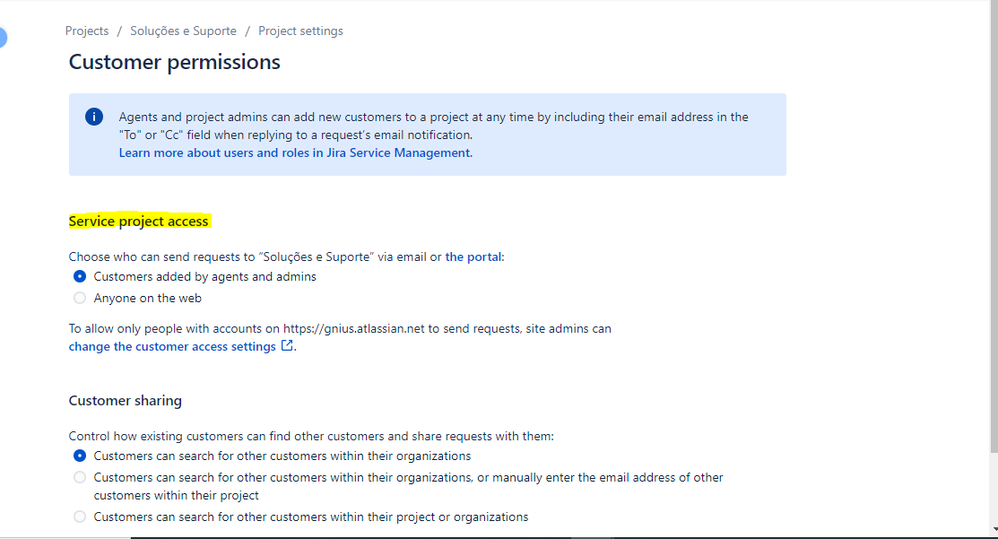
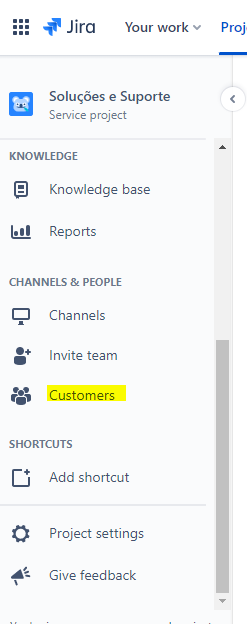
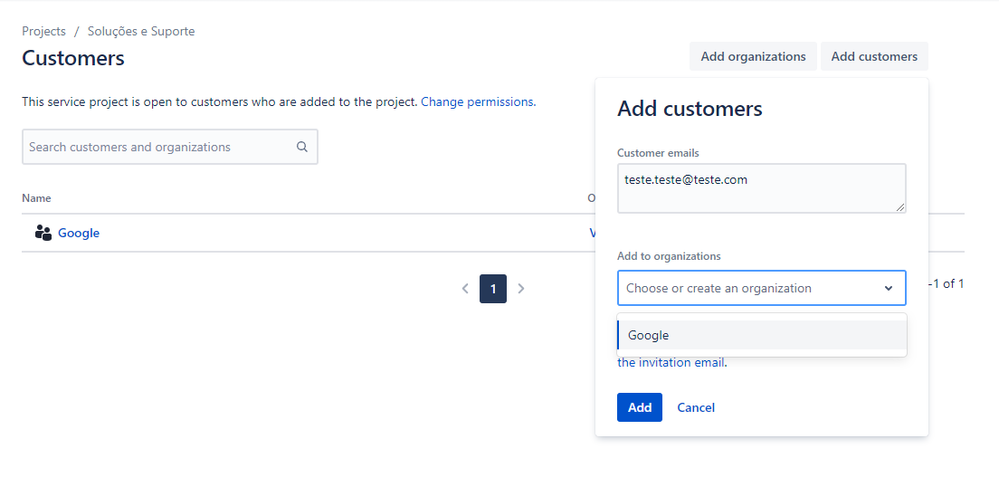
You must be a registered user to add a comment. If you've already registered, sign in. Otherwise, register and sign in.