Community resources
Community resources
Community resources
- Community
- Products
- Jira Service Management
- Questions
- JIRA Automation s- Rule (If-Else???)
JIRA Automation s- Rule (If-Else???)
Hi All
I need some help. I am unsure if there is some bug with JIRA Service Management or there is some misconfig.
1. I have the following workflow for a service request which requires multiple approvals.
1.1 A user will raise a request and the first approver will be his/her supervisor.
1.2 "Unit Head" Status is utilizing the the following custom field in the next picture.
1.3 The third picture shows the 'supposed' to be working automation rule
along with the custom-field information (right below the picture)
2. Two days ago, a colleague and I were testing (me being the approver), I received
an email from "Automation for JIRA", clicking the provided link, I was promoted
to approve/reject --- In other words... the automation rules were working.
Fyi: The rules as follow pretty straight forward rule
As of today, I am getting the following error message. "No Actions Performed"...
So I was wondering if there is a bug in JIRA.. or is there any way I can checked for a more detailed log...
Further more, since the organization I am working for is a multi-department working, I have the following if-else statement for my automation...
Thanks alot
Simple WorkFlow :
Unit Head Approval Status = Single User Custom Field known as "Approver - Unit head"
Successful execution of Automation Rule above... 2 days ago.
Rule Start Failing Today....
Also, after checking the SR queue for during my testing, instead of trigger the automation rule, I am getting this.... I need to manually add the first-approver as defined in the automation rule that was initially working.
Lastly, after checking the automation log in the SR, not all automation rules were ran.
Another Questions
Would it be better to have multiple if-else rule for auto picking of Unit-Approver
or One large if-else on-top of each other with different users define per if-else..
Multi If-Else Statement for "First Approver" (current setup)
2 answers
1 accepted

Hi Chester, I have two thoughts here...
Firstly, based on your second post here, specifically the simplified "rule in other words", you can simplify your rule as follows:
- Trigger: "Issue Created" (this is probably fine as-is)
- Condition: "Issue Fields" (check user is in organization)
- Condition: "Issue Fields" (check organization of end-user)
- Action: "Edit Issue" (set Approver field)
You might not need an "If" or "if/else" condition at all. The advantage here is that simpler conditions provide more information in the Audit Log, and the rule is simpler.
Secondly, consider using the "Log Action" liberally, particularly to confirm your assumptions. For example, put a message in the audit log right after the trigger to confirm the fields of interest - In your case, at least user, org, approver. More Smart Values here.
I like to use the "Log Action" liberally to add "debugging" to my automation rules, when I am developing them. It helps me to understand both the flow of the rule, when it is executing, as well as inspecting the value of the issue that triggered it.
Hope that helps!
Since the organization I am working for has multi department/sub departments
I have defined the following automation rule for my first "unit approver"
Here is the rule in other words:
1. When issue is created.
2. User who trigged the event
2.1 is in organization
2.2 "Organization of end-user"
3. Then Edit-Issue field
3.1 Approver is The Unit Head...
Current Automation rule
1. Multi if-else statement.
In other words, each department heads or sub department heads will have his/her own rule.
2. Currently thinking if this if-else (nested) will be better than the one above...
You must be a registered user to add a comment. If you've already registered, sign in. Otherwise, register and sign in.

Was this helpful?
Thanks!
Atlassian Community Events
- FAQ
- Community Guidelines
- About
- Privacy policy
- Notice at Collection
- Terms of use
- © 2025 Atlassian





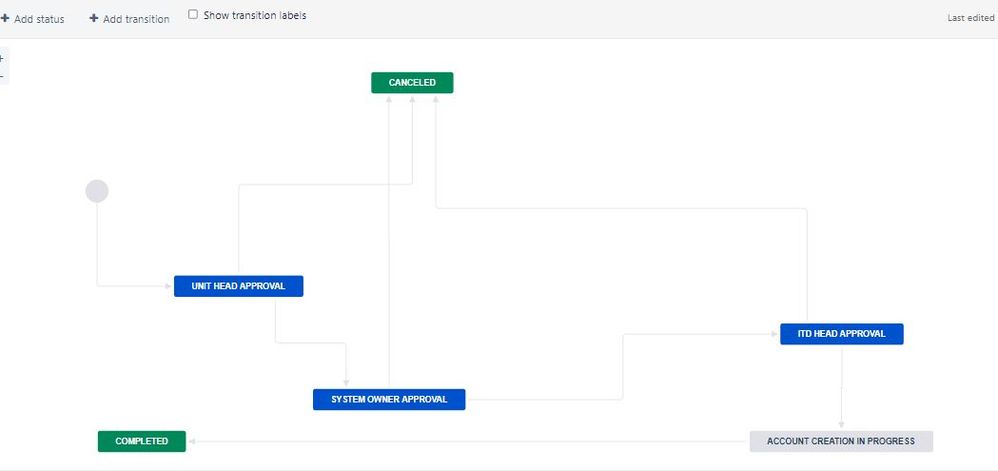
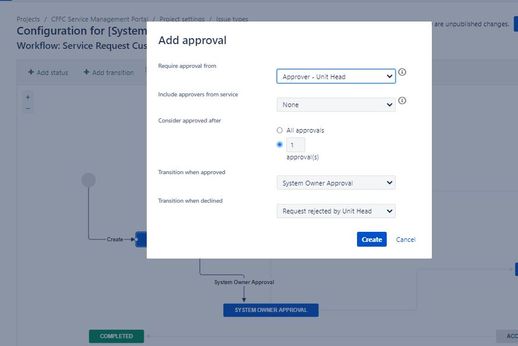
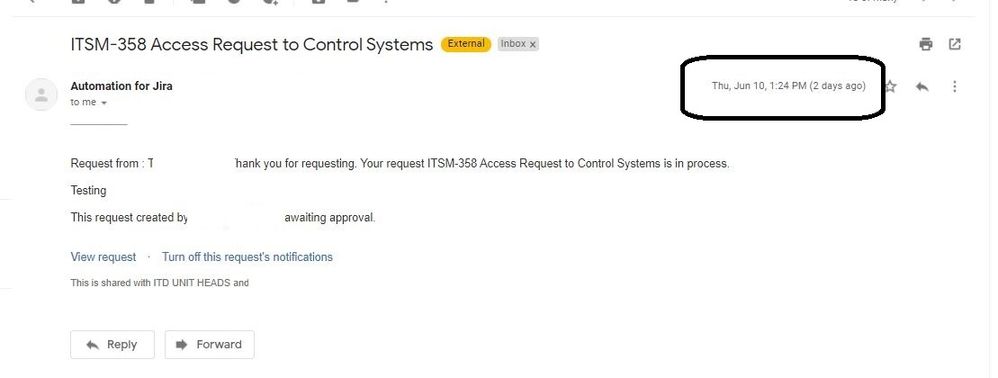

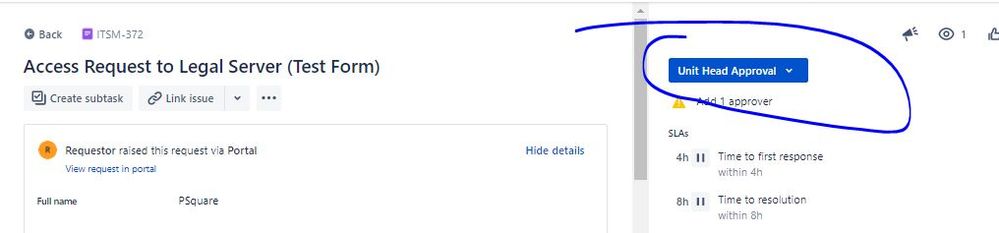

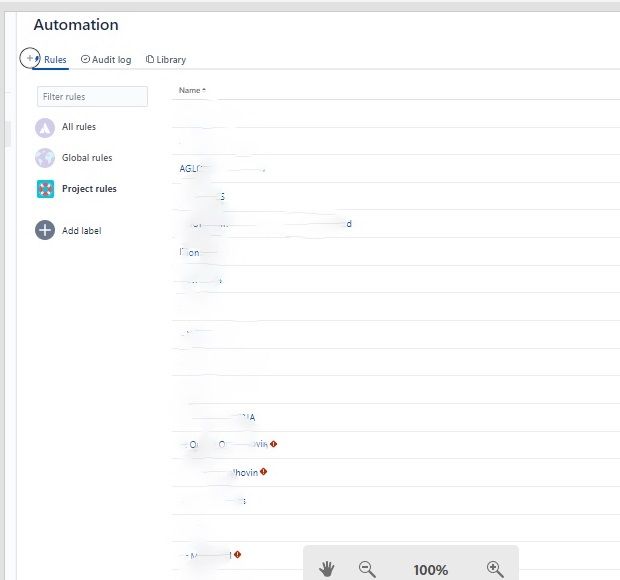
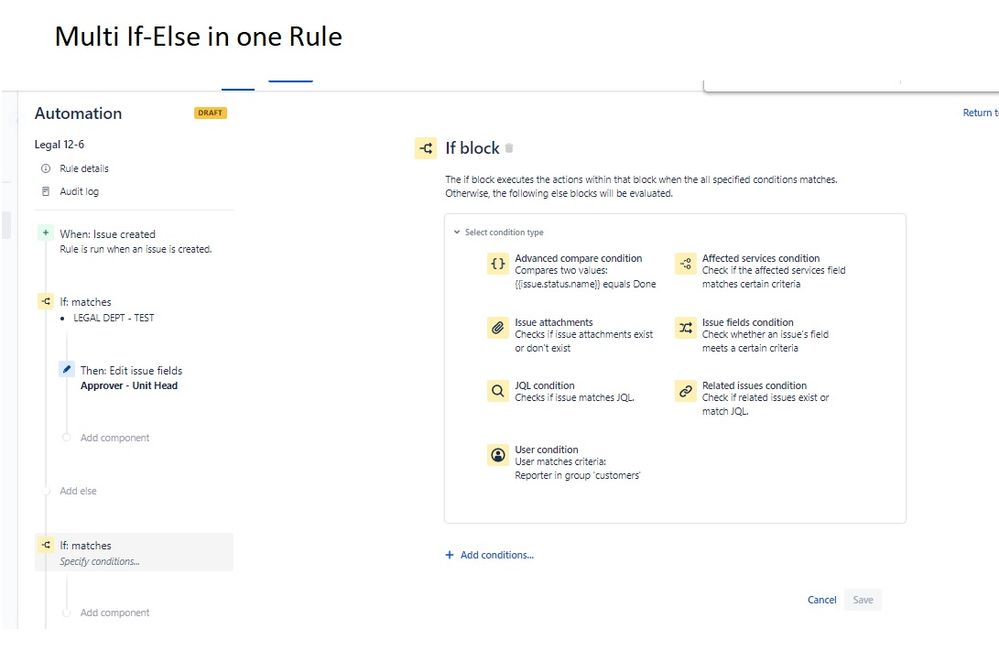
You must be a registered user to add a comment. If you've already registered, sign in. Otherwise, register and sign in.