Missed Team ’24? Catch up on announcements here.
×Community resources
Community resources
Community resources
- Community
- Products
- Jira Service Management
- Questions
- Issue transition based upon existing approval status
Issue transition based upon existing approval status
Hi,
I'm having trouble with an automation whereby I would like to transition the status of an issue based upon whether it has been previously approved or not following its original creation. We can have a situation where additional information is required from our customer before an issue can be resolved and depending upon whether the ticket had been previously approved or not would determine the transition to state (OPEN if not previously approved, or AWAITING DEV if approved previously.) See workflow below which transitions all issues to OPEN. Not sure if the issue approval status is dropped at some point of if there is a way to query issue approval status to observe its current status or existence. Appreciate any support available.
1 answer

Hi @J Ellwood
Did you check the History of the issue to see if the Approval is getting set and possibly cleared later?
Hi @John Funk ,
I had checked the approvals history as below
and also the main issue history, as you can see the approval was 09:43 and the automation set the transition at 09:48 to open instead of awaiting dev.
You must be a registered user to add a comment. If you've already registered, sign in. Otherwise, register and sign in.

You should probably add a log action to check the value of the approval.decision.
You must be a registered user to add a comment. If you've already registered, sign in. Otherwise, register and sign in.
Hi @John Funk
The {{approval.decision}} field is empty even though I have previously completed the approval step. I would have thought that is should contain something relating to approved/rejected/not yet approved.
Any ideas as I've checked in the audit log automation step for available issue fields and {{approval.decision}} is listed (see directly below)
You must be a registered user to add a comment. If you've already registered, sign in. Otherwise, register and sign in.

Was this helpful?
Thanks!
DEPLOYMENT TYPE
CLOUDPRODUCT PLAN
FREEPERMISSIONS LEVEL
Site AdminAtlassian Community Events
- FAQ
- Community Guidelines
- About
- Privacy policy
- Notice at Collection
- Terms of use
- © 2024 Atlassian





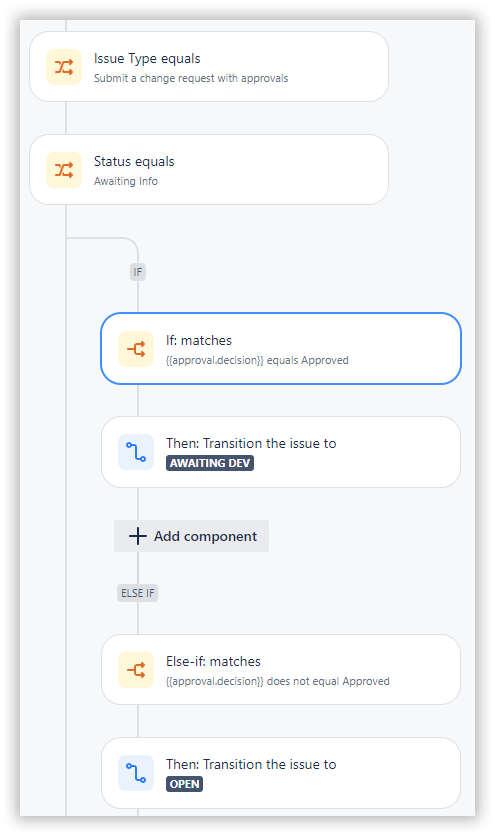
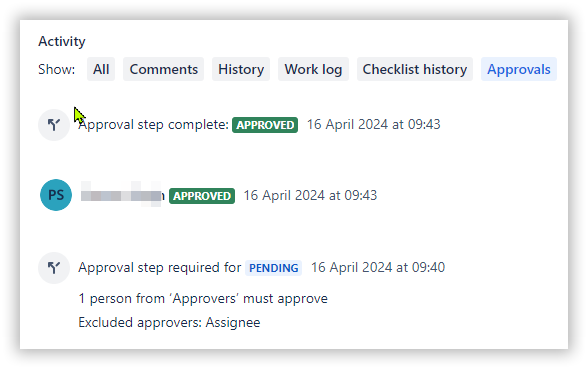
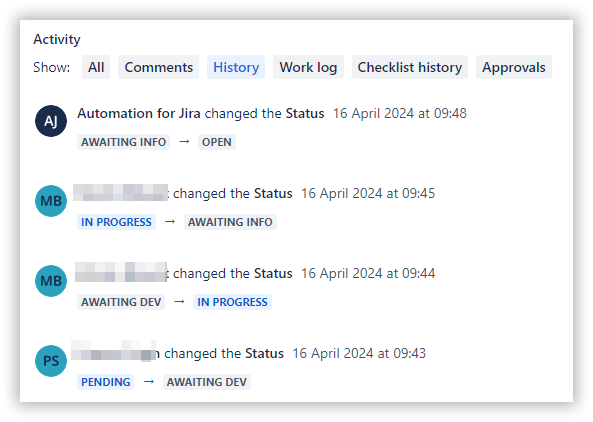
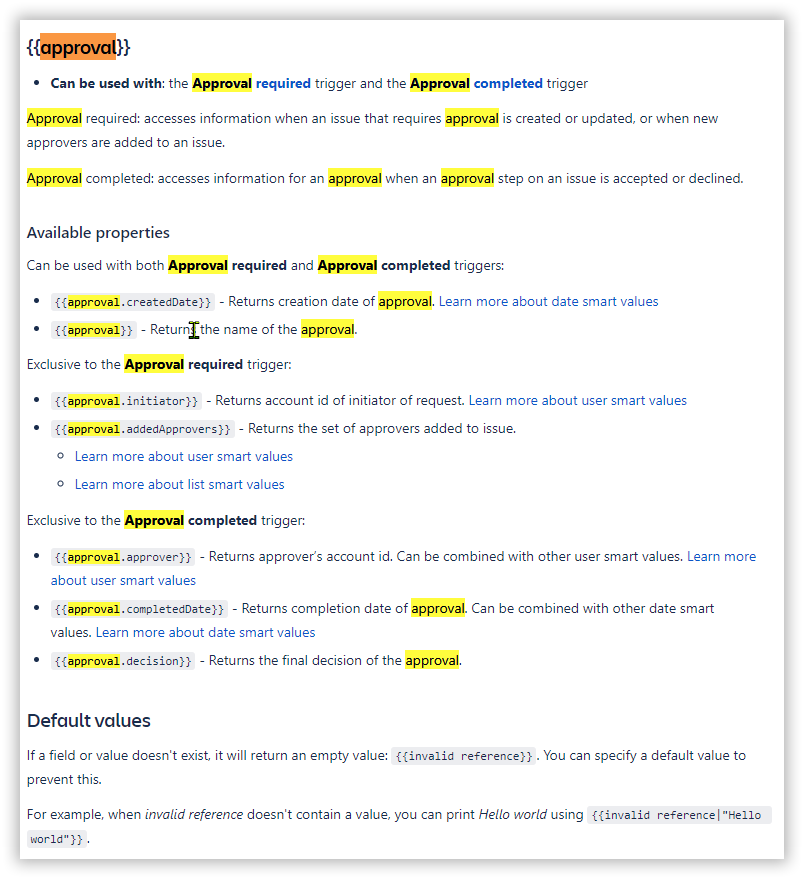
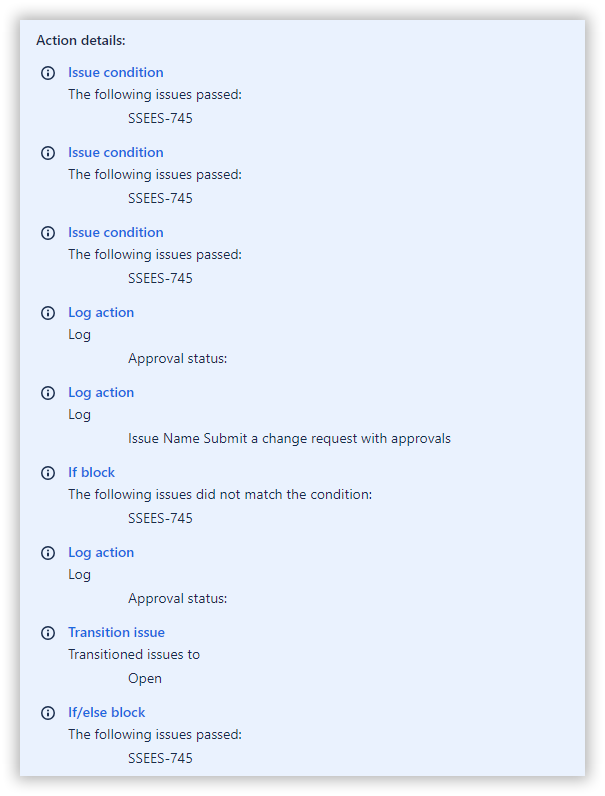
You must be a registered user to add a comment. If you've already registered, sign in. Otherwise, register and sign in.