Community resources
Community resources
Community resources
- Community
- Products
- Jira Service Management
- Questions
- If i cancel the change Request then it will show a message that Are you sure you want to cancel
If i cancel the change Request then it will show a message that Are you sure you want to cancel

Hi,
If i cancel the change Request then it will show a message that Are you sure you want to cancel CR
button should be populated Yes/No
If i click "Yes" then only it will move to "Cancelled" Status
If i click "No" then it will stay in the "Under Review" Status
1 answer
1 accepted

@Sreenadh hi,
Unfortunately you can't do that in Jira cloud. I mean even you have added a transition screen and placed the custom field inside that screen the following will happen: If you don't add a condition or a validation, then even if the user presses that he doesn't wish to cancel the issue then the issue will transition to cancel and then you have to find a way to transition it back to the previous status.
Are you going to expose this transition to the customer?

Hi,
Are you going to expose this transition to the customer?--Yes, correct.
I want to do for whenever ticket is Cancelled at the CR level.
You must be a registered user to add a comment. If you've already registered, sign in. Otherwise, register and sign in.

You can achieve this only for your agent, but not for your customer. At least not without an app.
You must be a registered user to add a comment. If you've already registered, sign in. Otherwise, register and sign in.

Please find the attached screenshot
If i Select "Yes" then Click on Cancel Request then only it will "Cancelled"
If i select "No" then Click Cancel Request then it will stay in the "Under Review"
You must be a registered user to add a comment. If you've already registered, sign in. Otherwise, register and sign in.

@Sreenadh the above implementation that you describe, will not work as you expect it. If that user selects "no" and then hit "Cancel request" there isn't a way for the popup to "vanish" and for the issue to stay on the current status. Clicking "Cancel Request" means move forward to the next status, which in this case is "Cancelled".
So you can add a read only message to this screen which will say "If you cancel the request you can't reopen this issue" (or similar) and you leave the agent to decide if he wants to press cancel request or cancel:
Create a custom field of type "message custom field (for edit)"
Set the default value to the one you want
Test it
You must be a registered user to add a comment. If you've already registered, sign in. Otherwise, register and sign in.

Was this helpful?
Thanks!
DEPLOYMENT TYPE
CLOUDPRODUCT PLAN
FREEPERMISSIONS LEVEL
Product AdminAtlassian Community Events
- FAQ
- Community Guidelines
- About
- Privacy policy
- Notice at Collection
- Terms of use
- © 2025 Atlassian





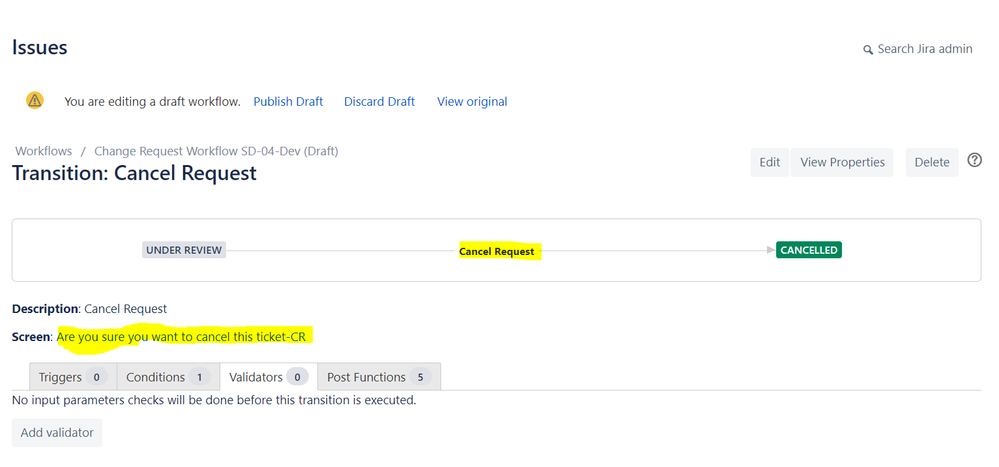
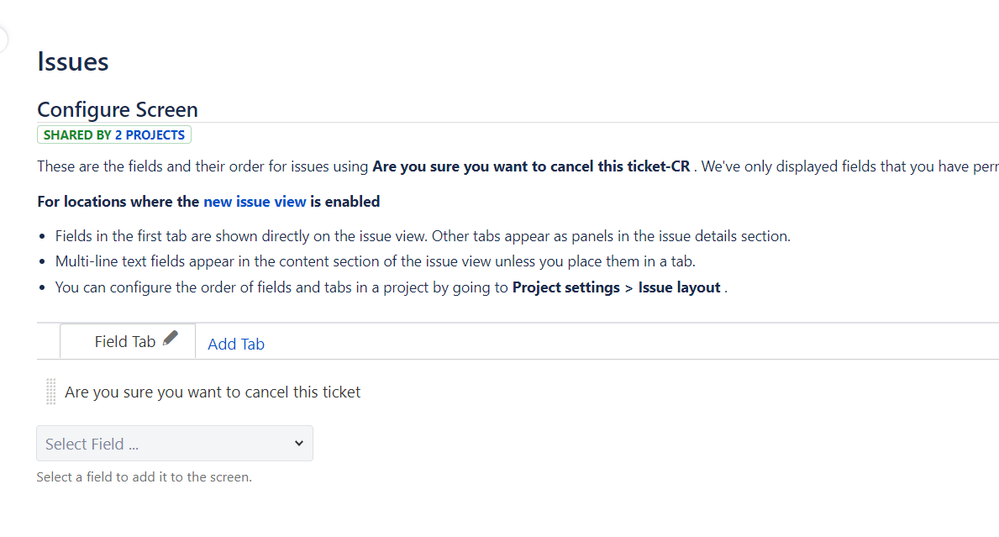
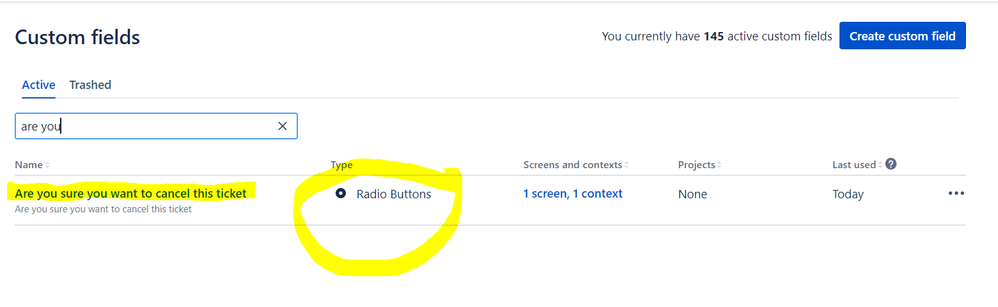
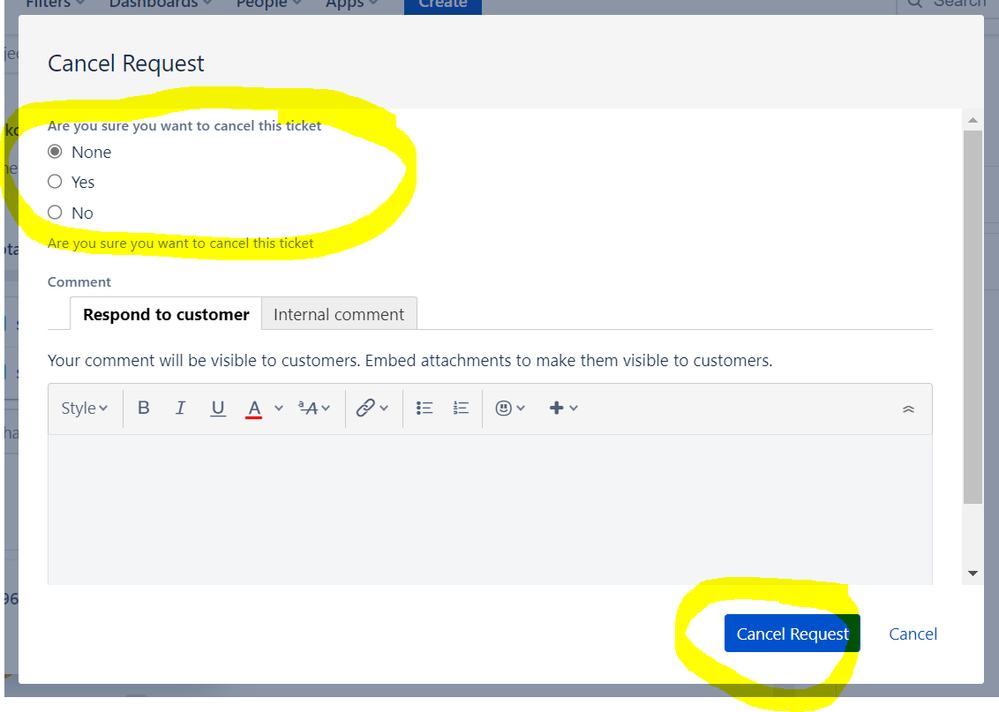
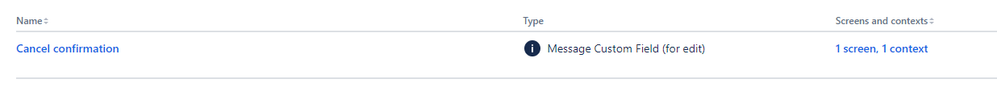

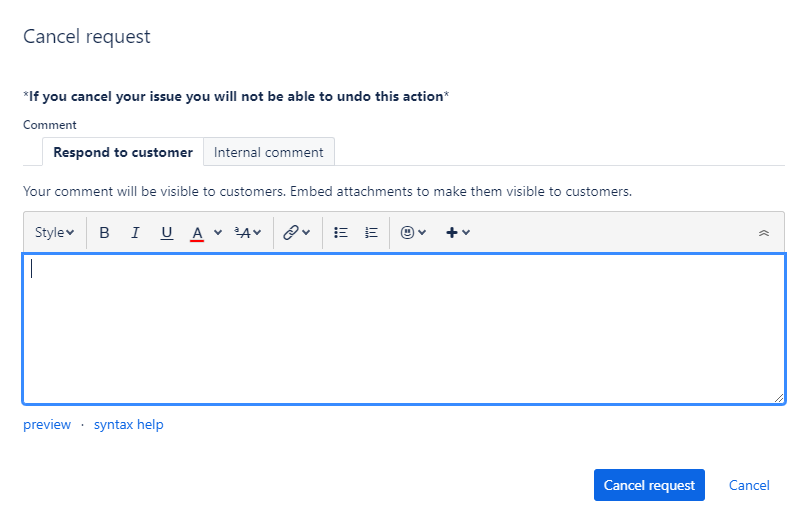
You must be a registered user to add a comment. If you've already registered, sign in. Otherwise, register and sign in.