Missed Team ’24? Catch up on announcements here.
×Community resources
Community resources
Community resources
- Community
- Products
- Jira Service Management
- Questions
- I want to show a field as per the above field choice in JSM
I want to show a field as per the above field choice in JSM
Hi,
I want to show a Other Description field if i select Services/System Other only not in all the situations.
Services/System (Drop down)---Syetem1
System2
Other
Cloud system
Other--Text field should be visible if i select Service/System as Other
Please find the attached screenshots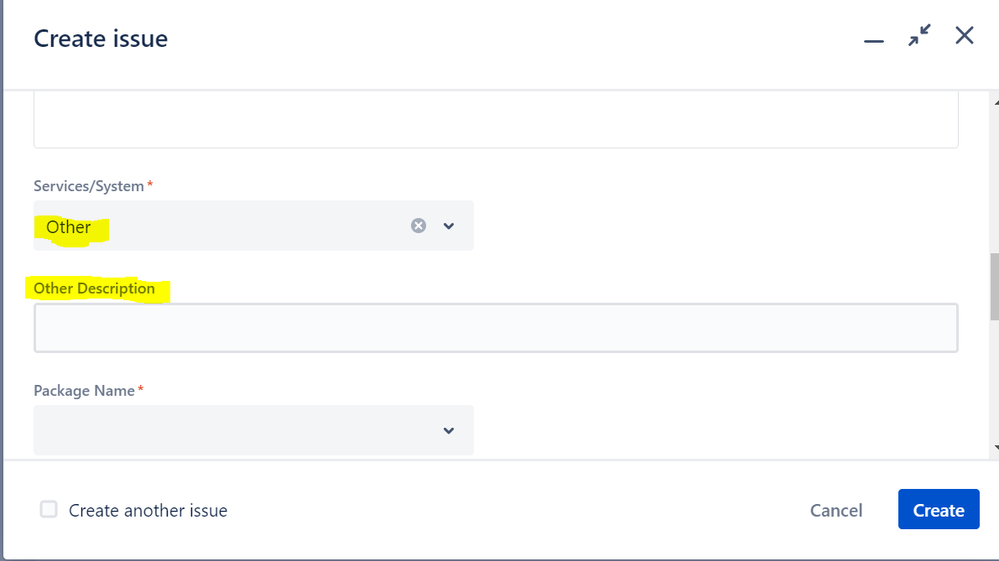
2 answers

Hi @Sreenadh
You can achieve what you want with Forms https://support.atlassian.com/jira-service-management-cloud/docs/use-forms-in-jira-service-management/
There isn't another way to achieve that in cloud. If you were in server, then you could achieve that with scriptrunner's behaviours.
You must be a registered user to add a comment. If you've already registered, sign in. Otherwise, register and sign in.
Thanks for your response..!!
I have used the same but my requirement is if i select Other then Other Description field should be visible and it would be Text field so that i can enter something into that field
Please find the attached screenshot.
If i use the Select Cascading then it would be something as below.
this is not what my expectation could be.
Thanks,
You must be a registered user to add a comment. If you've already registered, sign in. Otherwise, register and sign in.
Ok, as a matter of fact with cascading list you can just add select list and not text field.
Natively in Jira it won't be possible
You have to use addons like scriptrunner
You must be a registered user to add a comment. If you've already registered, sign in. Otherwise, register and sign in.

Was this helpful?
Thanks!
Atlassian Community Events
- FAQ
- Community Guidelines
- About
- Privacy policy
- Notice at Collection
- Terms of use
- © 2024 Atlassian






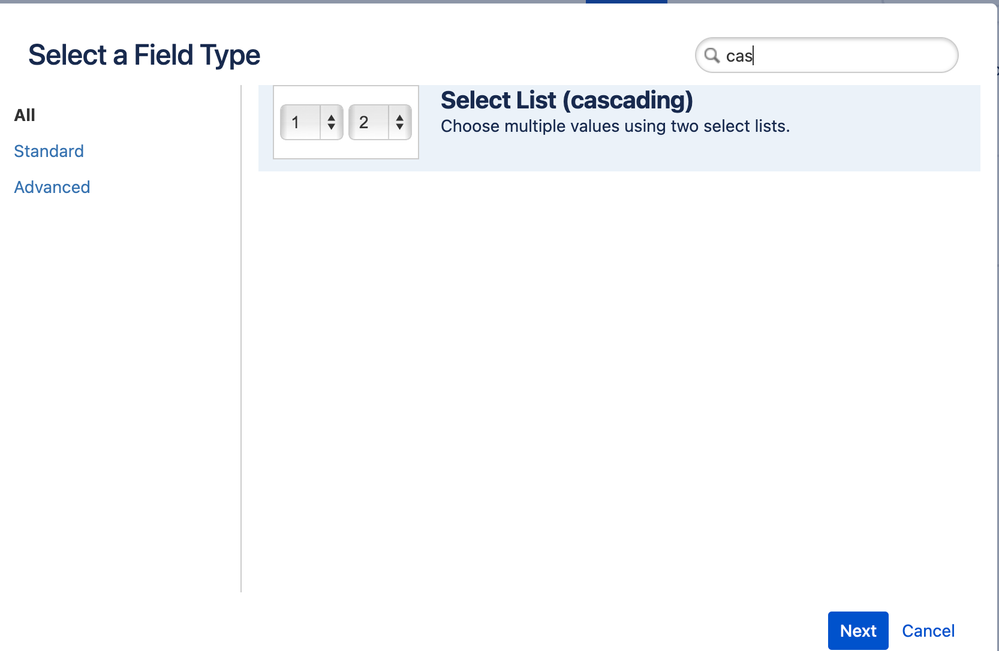
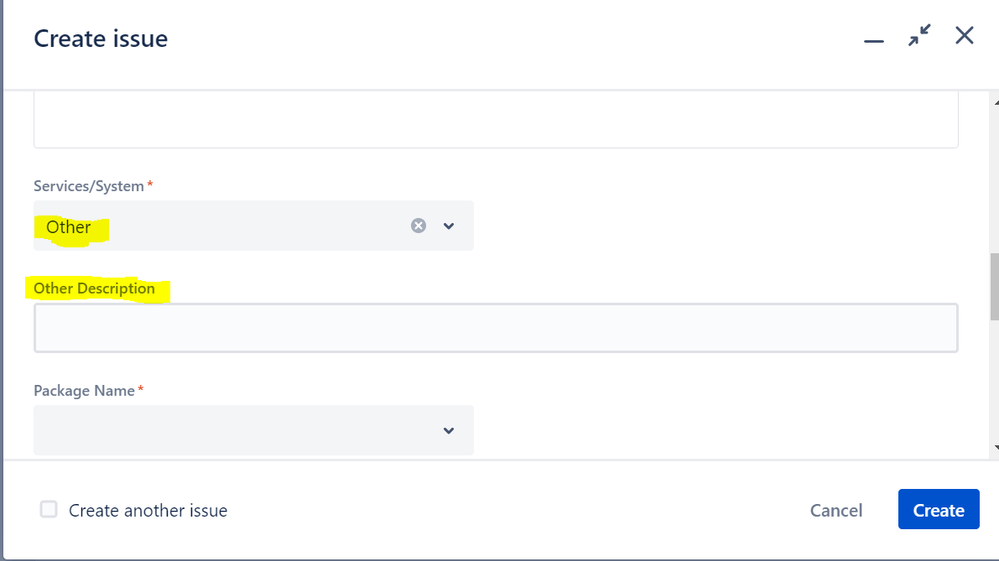
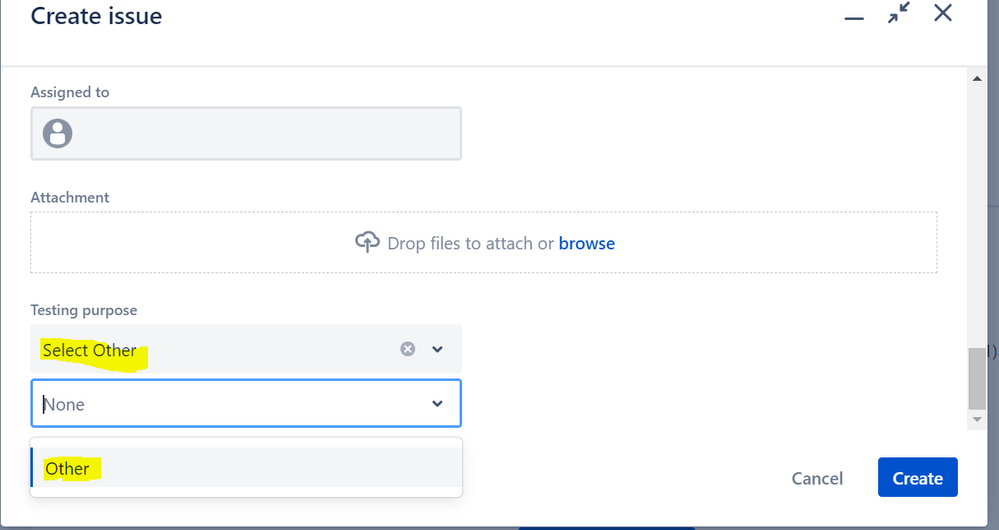
You must be a registered user to add a comment. If you've already registered, sign in. Otherwise, register and sign in.