Community resources
Community resources
Community resources
- Community
- Products
- Jira Service Management
- Questions
- I don't know from which part or setting I can modify the priority fields?
I don't know from which part or setting I can modify the priority fields?
I watched a video on how can I configure the priority fields, edit, change the color or delete it.
I don't know where I can set these changes. (the link that lead me to this link)
Thank you,
2 answers
1 accepted

Yeah, that's a really good reason I never point to videos. You've almost certainly found one that is either
- out of date
- doesn't explain that you need Jira admin rights to be able to modify priority lists
- might be for Server/DC rather than Cloud (or the other way around)
Forget the videos for now, could you log in again and try going to Admin -> Issues -> Priorites, and tell us where you get suck?
Unfortunately , I don't have admin permission.
Thank you for your answer.
You must be a registered user to add a comment. If you've already registered, sign in. Otherwise, register and sign in.

You can definitely do this! You will need to be a Product Admin though.
These settings are platform-wide - so if you change them, they change for everyone. To do this...
- Go to Jira Settings > Issues
- Select Priorities from the left-hand menu
From here you can add priorities (at the bottom of the page), and edit them.
Ste
You must be a registered user to add a comment. If you've already registered, sign in. Otherwise, register and sign in.
Thank you. I can see the project setting. I am very new to Jira. How can access to Jira setting?
How can I check whether I have the admin privilledge?
Thank you in advance
You must be a registered user to add a comment. If you've already registered, sign in. Otherwise, register and sign in.

To check if you have Product Admin:
- Click on the cog in the right-hand corner
- See if you have a list of options in the drop-down entitled "Jira Settings" - including options System, Issue, etc
If you don't see the drop-down options, you don't have Product Admin. In that instance you'd need to reach out to one of your Admins internally.
Ste
You must be a registered user to add a comment. If you've already registered, sign in. Otherwise, register and sign in.
Hi Stephen,
You are right. I don't have admin right.
another question: Can I use the Summary field as a drop down menu?
Thank you
You must be a registered user to add a comment. If you've already registered, sign in. Otherwise, register and sign in.

Not the Summary field itself, this is a native field.
What's the use case? Could you clarify what you're trying to achieve?
Ste
You must be a registered user to add a comment. If you've already registered, sign in. Otherwise, register and sign in.
Summary can be like a drop down menu as the Incident types. Is it possible?
You must be a registered user to add a comment. If you've already registered, sign in. Otherwise, register and sign in.

It isn't possible I'm afraid, the Summary field is required on all issues created, and needs to be a free-form single-line text field.
You could use a custom select list field for "Incident Type", and add it to the request form - but you'd still need the summary field to be populated too.
There are a few workarounds to this though...
- Hide the Summary on the request form (with a preset value), then auto-populate it with the Incident Type post-creation
- Auto-modify the Summary post-creation to include the Incident Type
- Adding a description to the field requesting users include specific incident type wording in the Summary
^ Do you think one of these might work in your scenario?
Ste
You must be a registered user to add a comment. If you've already registered, sign in. Otherwise, register and sign in.

Was this helpful?
Thanks!
DEPLOYMENT TYPE
CLOUDPRODUCT PLAN
PREMIUMAtlassian Community Events
- FAQ
- Community Guidelines
- About
- Privacy policy
- Notice at Collection
- Terms of use
- © 2025 Atlassian





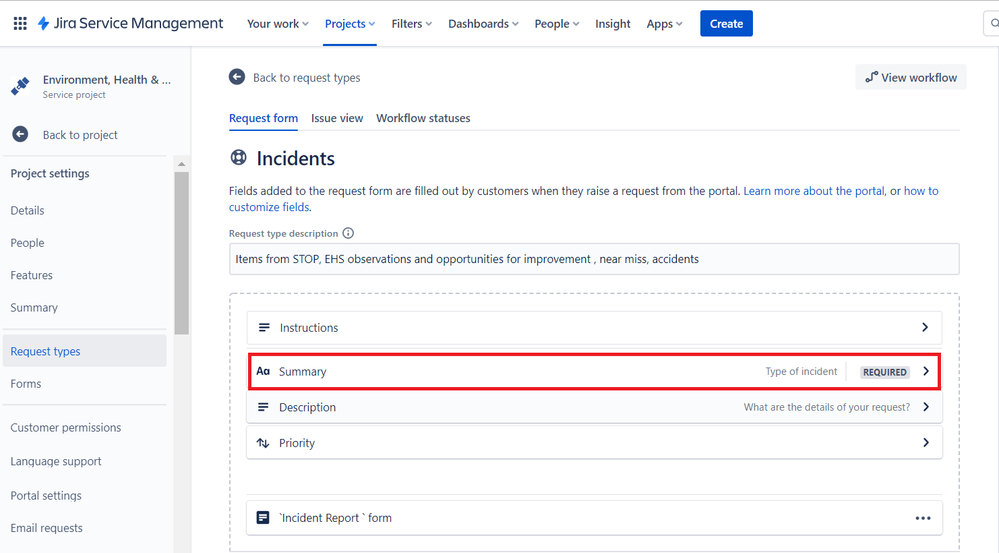
You must be a registered user to add a comment. If you've already registered, sign in. Otherwise, register and sign in.