Missed Team ’24? Catch up on announcements here.
×Community resources
Community resources
Community resources
- Community
- Products
- Jira Service Management
- Questions
- How to restrict Request Type options in Create Issue Screen?
How to restrict Request Type options in Create Issue Screen?
Hi, how can i restrict the options available in Request Type field based on the Issue Type selected in the Create Issue screen. So once some one select an Issue Type they can only select the request type associated with that.
2 answers

Request Type can only be associated to an issue type that you used in your JSM project. You create/configure your request type basing on an issue type.
By default, one will use the Portal UI, selecting a request type and create his/her issue. The question is what is your reasoning to create the JSM issue via the project UI using "Create" button for your project?
Please provide more details, so we can assist you better.
Best, Joseph Chung Yin
Jira/JSM Functional Lead, Global Technology Applications Team
Viasat Inc.
@Joseph Chung Yin . Our internal teams uses project UI "Create" button to create issue for different project. In one of the project i have created few Issue Type with few request type,
1) Software Change Request
- Improvement Suggestion
- Agency Request
2) Software Error
-Production Bug
-Development Bug
In the Create Issue Screen when we select "Software Change Request" Type, it auto select "Agency Request" in the "Request Type" field. But if i click on the dropdown box it shows me all 4 of the Request Type to pick from. My question is can i restrict the options in the drop down, so when "Software Change Request" is selected as Issue Type the only visible Request Type options are "Improvement Suggestion" & "Agency Request"?
You must be a registered user to add a comment. If you've already registered, sign in. Otherwise, register and sign in.
Hi, @Nasim Chowdhury
Each Request Type is only associated with a single Issue Type, thus what you're describing is the default and expected behavior.
If you're seeing the same Request Types when trying to create issues with different Issue Types, these Request Types may be duplicated.
Best,
Camilo Galleguillos R.
You must be a registered user to add a comment. If you've already registered, sign in. Otherwise, register and sign in.

Was this helpful?
Thanks!
DEPLOYMENT TYPE
CLOUDPRODUCT PLAN
PREMIUMAtlassian Community Events
- FAQ
- Community Guidelines
- About
- Privacy policy
- Notice at Collection
- Terms of use
- © 2024 Atlassian





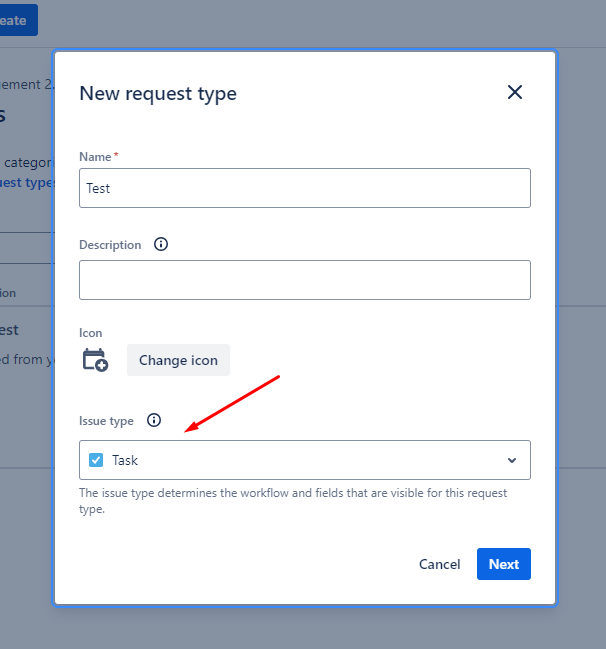
You must be a registered user to add a comment. If you've already registered, sign in. Otherwise, register and sign in.