Missed Team ’24? Catch up on announcements here.
×Community resources
Community resources
Community resources
- Community
- Products
- Jira Service Management
- Questions
- How to change the order of project client groups in the client portal?
How to change the order of project client groups in the client portal?
Hi,
in ITSM projects, customer groups (in which they offer service requests) have the following order by default:
Common Requests;
Computers;
Logins and Accounts;
Applications;
Servers and Infrastructure.
These are followed by the ones I created.
How to change the order of project client groups in the client portal?
2 answers
1 accepted
Hi Arnis,
It is possible to update the order in the settings project settings / Portal settings / Portal groups (second tab on screen).
You can drag and drop the client groups.
Hope this help,
Géraldine
You must be a registered user to add a comment. If you've already registered, sign in. Otherwise, register and sign in.

- In the project settings page, click on 'Request types'
- Click on the group you want to move
- And while keep pressing the left mouse button, drag the group up or down as required
Hope this helps.
Thanks,
Vamsi
You must be a registered user to add a comment. If you've already registered, sign in. Otherwise, register and sign in.

Was this helpful?
Thanks!
DEPLOYMENT TYPE
CLOUDPRODUCT PLAN
STANDARDPERMISSIONS LEVEL
Site AdminAtlassian Community Events
- FAQ
- Community Guidelines
- About
- Privacy policy
- Notice at Collection
- Terms of use
- © 2024 Atlassian





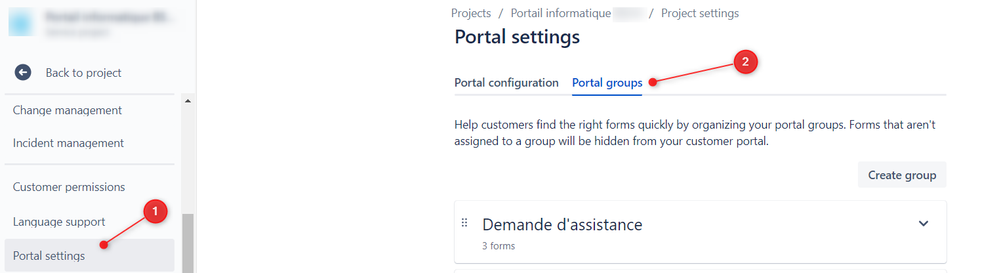
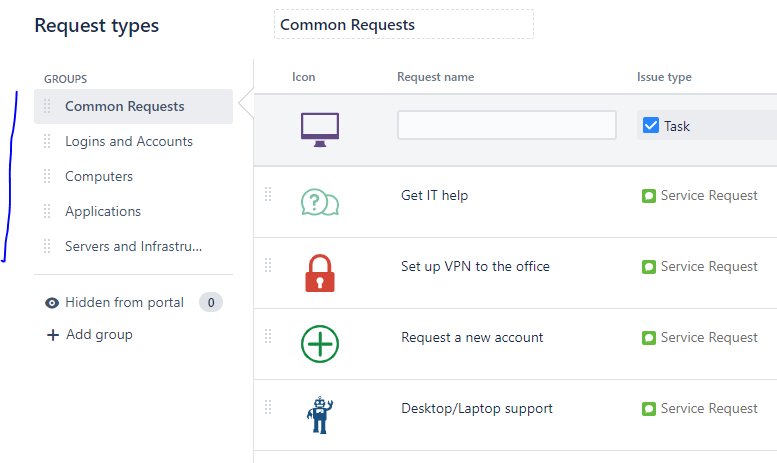
You must be a registered user to add a comment. If you've already registered, sign in. Otherwise, register and sign in.