Community resources
Community resources
Community resources
- Community
- Products
- Jira Service Management
- Questions
- How to change organization name in customer notification footer?
How to change organization name in customer notification footer?

Our organization name is wrong (highlighted with yellow in the screenshot below) in the footer of notifications sent to customers.
I see this code string (highlighted with yellow in the screenshot below) in the Customer Notifications/Edit templates section:
Can you tell me where I can edit the information where that code string is pulling the organization name from?
1 answer
1 accepted

Hi @Jill Tunick ,
Welcome to the community!
This is (one of) the organizations that the user who created the request is in.
You can find and edit the organizations by going (in your service desk) to:
- Customers
- find "Certipath"
- Click the name
- Click "Edit organization"
- Click the name
- find "Certipath"
You can find all info about organizations in JSM here.
Hope this helps!
- Tessa

Thanks so much, Tessa! I appreciate it.
You must be a registered user to add a comment. If you've already registered, sign in. Otherwise, register and sign in.

Was this helpful?
Thanks!
DEPLOYMENT TYPE
CLOUDPRODUCT PLAN
STANDARDPERMISSIONS LEVEL
Site AdminAtlassian Community Events
- FAQ
- Community Guidelines
- About
- Privacy policy
- Notice at Collection
- Terms of use
- © 2024 Atlassian





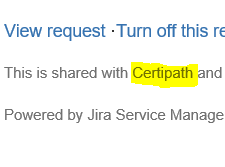
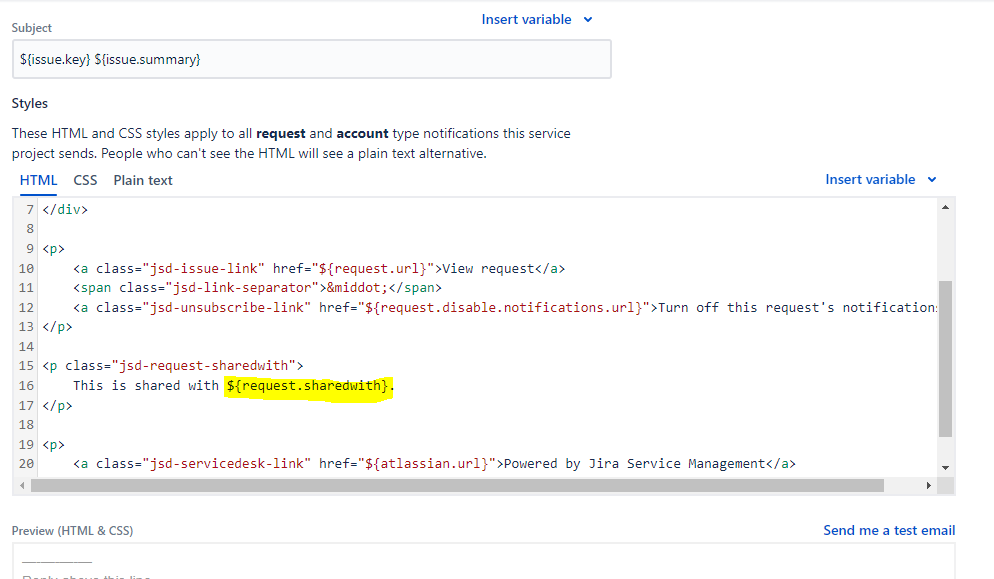
You must be a registered user to add a comment. If you've already registered, sign in. Otherwise, register and sign in.