Community resources
Community resources
Community resources
- Community
- Products
- Jira Service Management
- Questions
- How to change actor of automation to user who comments / user who triggered automation rule.
How to change actor of automation to user who comments / user who triggered automation rule.

Heya Atlassian Community!
I'm currently facing an issue right now as I currently have 2 JSM projects set up in my environment. Right now, I have an automation rule set up which comments on the linked ticket (as the process right now is that if the internal agent comments, it will check if the internal comment is true or false and adds the trigger issues comment) but with the current set up, whenever the comment is added to the customer it shows as the actor rather than the user who is commenting on the ticket.
Is there a way to change the actor to the agent who is responding to the customer (via an automation) or is it possible to list a set of users to respond based on who the assignee is on the original ticket?
I know this is rather convoluted so any help / suggestions would be much appreciated! :D
Kind Regards,
Ashley Hudson
2 answers
2 accepted

Hi Ashley,
If you want to change the automation rule actor, you can do so.
- Navigate to the automation list.
For project automations, go to Project settings > Automation. In a team-managed service project, go to Service project settings > Automation.
For global automations, go to Jira home > Settings > System > Automation rules - Select the rule you want to update.
- Under Actor, use the option as: "User who triggered the event"
I hope this helps you.

Heya @Barnali Putatunda ,
Thankyou for the response! I think for now this workaround will do so thanks so much for the support on this! Hope you have a great week! :)
Kind Regards,
Ashley
You must be a registered user to add a comment. If you've already registered, sign in. Otherwise, register and sign in.

I'm trying this approach on JSM 4.20.10, but I can't seem to get that option from the Actor list.
Is there any other configuration required to get this to work?
Thank you and Kind regards,
Ram
You must be a registered user to add a comment. If you've already registered, sign in. Otherwise, register and sign in.
Hello
I dont see this option to choose as the actor. Is this only available in cloud version of Jira software? if so, is there any workaround for DC version?
We are using DC version of 9.12.7.
Thanks
You must be a registered user to add a comment. If you've already registered, sign in. Otherwise, register and sign in.
You must be a registered user to add a comment. If you've already registered, sign in. Otherwise, register and sign in.

Hi @Ashley Hudson
if i get you correctly, you have an internal agent, who comments on a ticket which is linked to a ticket with a customer involved. Now you want to copy comments from the internal ticket to the customer facing ticket without the comment being added by "Automation for Jira", correct?
Best you can do, is either have a person set as a fixed actor to show as the person commenting or have the agent who wrote the internal comment to show as the author of the customer facing comment, by setting the actor to "User who triggered the event" like this:
As you can see, you have to make sure, that the internal agent is also allowed to comment on tickets in the customer facing project.
Hope this helps. Feel free to come back here, if you run into any problems or I misunderstood your setup.
Greetings
Gideon
You must be a registered user to add a comment. If you've already registered, sign in. Otherwise, register and sign in.

Heya @Gideon Nolte _Eficode_ ,
Thanks so much for the response! This sounds like a great workaround so thanks so much! Hope you have a great rest of your week!
Kind Regards,
Ashley
You must be a registered user to add a comment. If you've already registered, sign in. Otherwise, register and sign in.
is this for cloud version only? I don't see this option on my DC version.
You must be a registered user to add a comment. If you've already registered, sign in. Otherwise, register and sign in.
You must be a registered user to add a comment. If you've already registered, sign in. Otherwise, register and sign in.
looks like it is for cloud only. I wonder if there's a smart value we can use to update the actor to current user.
You must be a registered user to add a comment. If you've already registered, sign in. Otherwise, register and sign in.
In this ticket there is a proposed workaround https://jira.atlassian.com/browse/AUTO-422
but in my case I am not able to use this smart value.
You must be a registered user to add a comment. If you've already registered, sign in. Otherwise, register and sign in.

Was this helpful?
Thanks!
TAGS
Atlassian Community Events
- FAQ
- Community Guidelines
- About
- Privacy policy
- Notice at Collection
- Terms of use
- © 2025 Atlassian





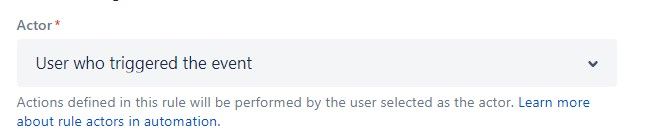

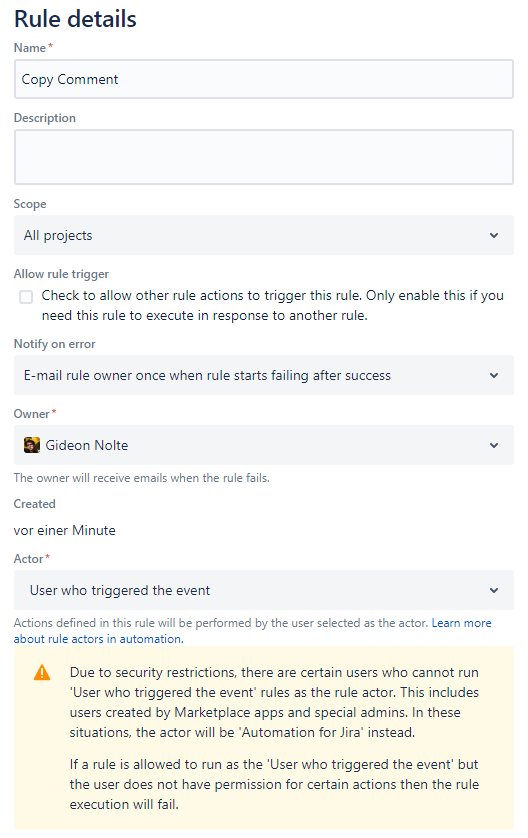
You must be a registered user to add a comment. If you've already registered, sign in. Otherwise, register and sign in.