Missed Team ’24? Catch up on announcements here.
×Community resources
Community resources
Community resources
- Community
- Products
- Jira Service Management
- Questions
- How to access the data received on Incoming Webhook
How to access the data received on Incoming Webhook
Hello,
1. I have configured an Incoming Webhook as shown below
2. I have created an action, Send Web Request. Here I am trying to trigger a POST call to another tool, where I want to add Custom body with the data that is received on the above configured Incoming Webhook.
I tried adding something like below in the Custom body,
{
"projectKey": "VTWO",
"testPlanKey": "VTWO-P6",
"name": "Exam Front Test Plan",
"status": {{webhookData.status}},
"items": [
{
"testCaseKey": {{webhookData.journey_executions[0].test_cases[0]},
"status": {{webhookData.status}},
}
]
}
But when I validate the action, it says "Invalid smart value expression in custom body,"
Can you please help me understand how to access the Payload the received on the Incoming Webhook and use it in the Custom Body section of Send Web Request Action.
Thanks,
Tejesh.
1 answer

"testCaseKey": {{webhookData.journey_executions[0].test_cases[0]},"testCaseKey": {webhookData.journey_executions[0].test_cases[0]},Marini

Was this helpful?
Thanks!
Atlassian Community Events
- FAQ
- Community Guidelines
- About
- Privacy policy
- Notice at Collection
- Terms of use
- © 2024 Atlassian





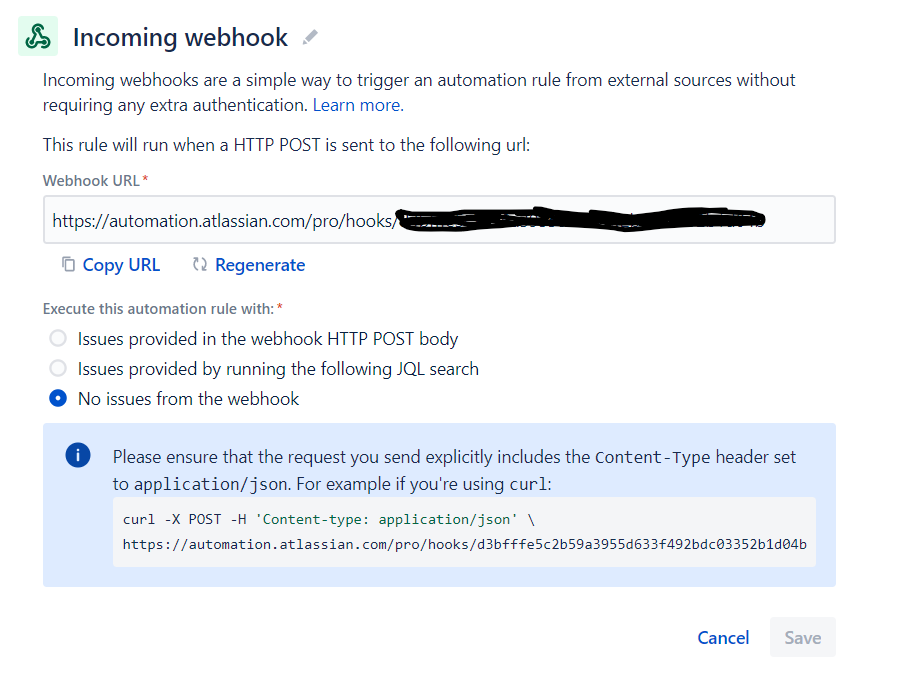
You must be a registered user to add a comment. If you've already registered, sign in. Otherwise, register and sign in.