Missed Team ’24? Catch up on announcements here.
×Community resources
Community resources
Community resources
- Community
- Products
- Jira Service Management
- Questions
- How to Delete Field Configuration Schema from JSM
How to Delete Field Configuration Schema from JSM
Hi,
How to Delete Field Configuration Schema from JSM.
Please help me out that i want to delete "Field Configuration Schema" from JSM. i did not see any kind of Delete option overdere.
Find the below attached screenshot for your reference.
Thanks,
2 answers
1 accepted

Ignore the field configuration for a minute. Go to the field configuration scheme list - do you have "delete" on any of the schemes? Most importantly, does the one "for project TES" (not TEST, TES, as in your screenshot) have an option to delete?
If so, delete it, and then go back to try to delete the field configuration you're trying to get rid of.
If it does not, then you'll be able to see what projects are still using it (and hence preventing your deletions)

Hi @Sreenadh
The reason why you are unable to delete that Field Configuration scheme is because it is still associated with the Test project.
You can only delete a scheme that is not associated with any projects.
Once you disassociate that scheme, then you can follow these steps to delete the scheme.
Best regards,
Hamza
You must be a registered user to add a comment. If you've already registered, sign in. Otherwise, register and sign in.
Hi,
Even i have deleted the TEST project from my JSM Instance still i can see the Schemas.
I want to delete the TEST field configuration schema as well.
Please help me out on the same.
Thanks,
You must be a registered user to add a comment. If you've already registered, sign in. Otherwise, register and sign in.

It's possible that you haven't permanently deleted the project from your instance, instead you just moved it to trash.
To permanently delete a project, go into your trash and find the Test project, select (...) > Delete permanently.
Once you do that, go back into your Field Configuration Schemes, find the scheme in question, and then you'll be able to see the "Delete" option for it.
Hope that helps,
Hamza
You must be a registered user to add a comment. If you've already registered, sign in. Otherwise, register and sign in.
I have deleted the project Permanently but still i can see the Schema.
Please find the attached screenshots for your reference.
Thanks,
You must be a registered user to add a comment. If you've already registered, sign in. Otherwise, register and sign in.

Hey @Sreenadh
That screenshot shows me a list of projects with highlights of two service management projects. I'm not sure why that's relevant, since once you have deleted a project it should not be showing up in either the list of projects view or the trash.
Can you go into your Projects > Trash. See if the test project is there or not.
That's where you are able to permanently delete the project.
After that, you need to go into your Field Configuration Schemes (as per the instructions in this article)
And then you need to locate the field configuration scheme (which in your case is called):
Jira Service Management Field Configuration Scheme for Project TES
You should then be able to see the delete option. I just tested this and can confirm this works.
Best Regards,
Hamza
You must be a registered user to add a comment. If you've already registered, sign in. Otherwise, register and sign in.

Ok, so you permanently deleted the Test project. Can you send me the screenshot of this page again? Does it not give you the "Delete" option next to the "edit" option for this yellow highlighted Field Configuration Scheme?
You must be a registered user to add a comment. If you've already registered, sign in. Otherwise, register and sign in.

That isn't the screenshot for the Field Configuration Scheme (like I mentioned above). It's for the Field Configuration.
Once you go into your Field Configuration Schemes you'll be able to locate the Jira Service Management Field Configuration Scheme for Project TEST and have the ability to delete it.
Once you've deleted the Scheme then you can go back and delete the field configuration (i.e. the screenshot you posted in your last comment).
You must be a registered user to add a comment. If you've already registered, sign in. Otherwise, register and sign in.

Was this helpful?
Thanks!
Atlassian Community Events
- FAQ
- Community Guidelines
- About
- Privacy policy
- Notice at Collection
- Terms of use
- © 2024 Atlassian





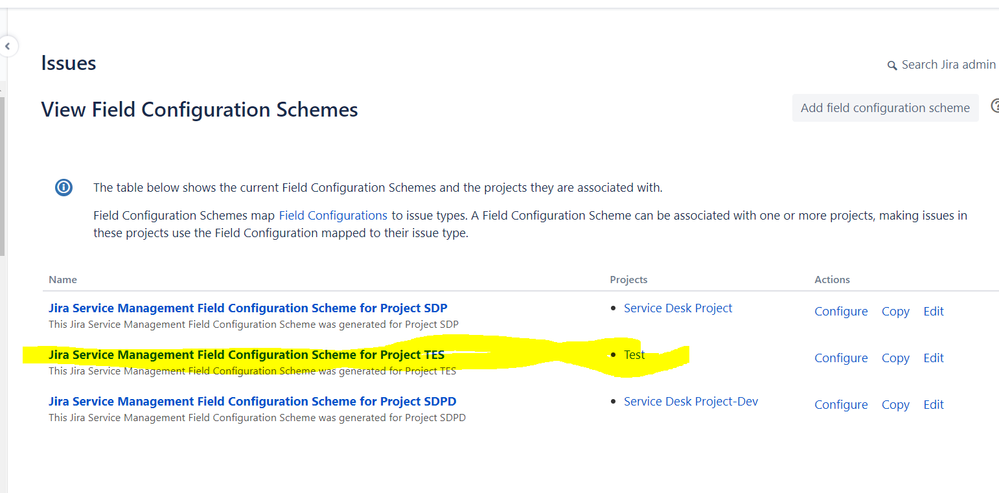

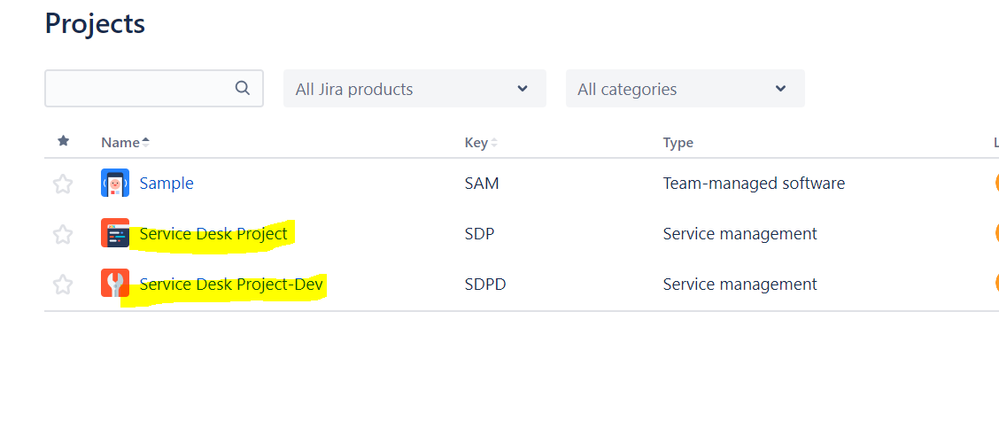
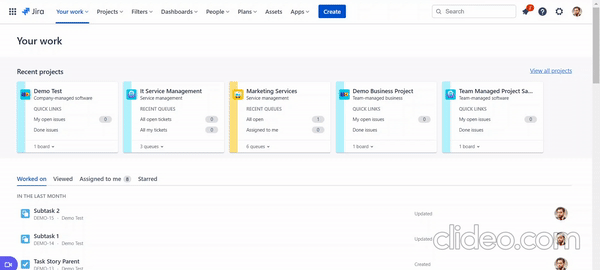
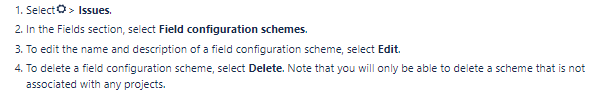
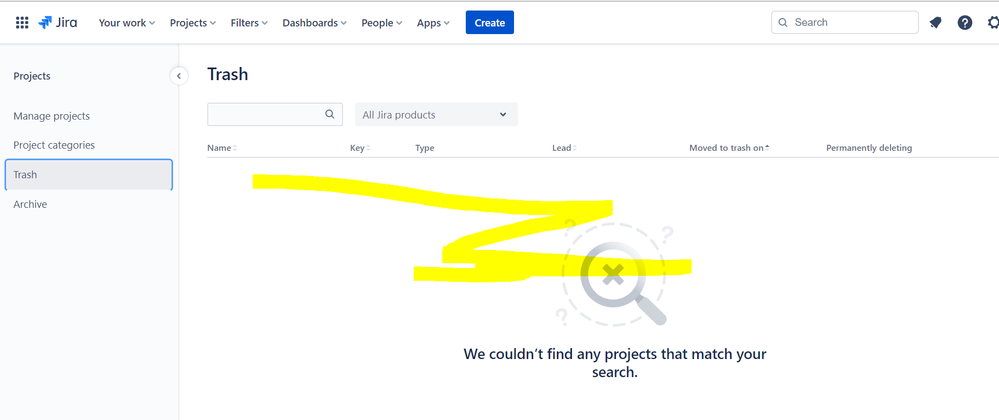
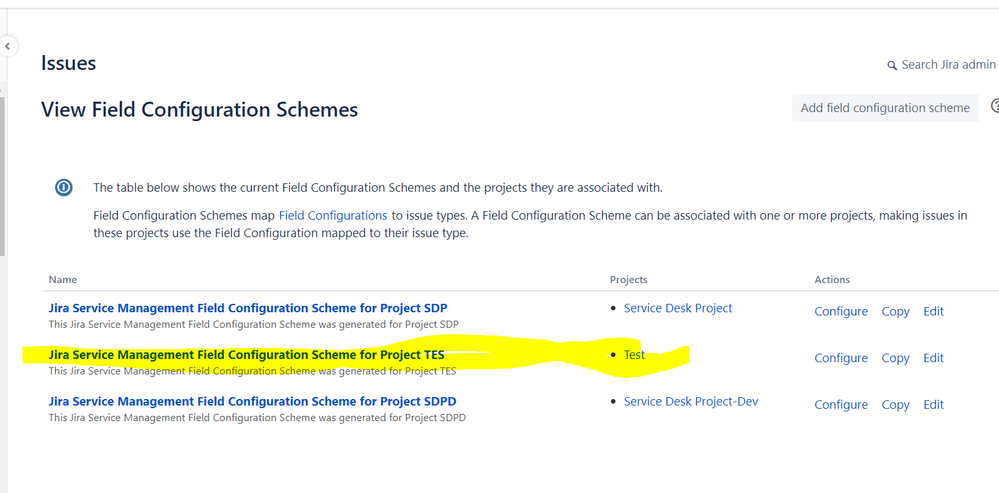
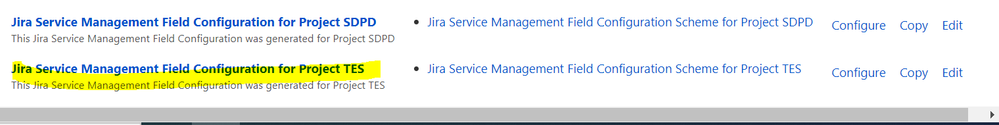
You must be a registered user to add a comment. If you've already registered, sign in. Otherwise, register and sign in.