Have more fun with Kudos
- Collect badges and make progress
- Participate in fun challenges
- Climb up the leaderboard
- Gift Kudos to your peers
Community resources
Community resources
Community resources
- Community
- Products
- Jira Service Management
- Questions
- How do I identify which user account has the JIRA Cloud Admin permissions?
How do I identify which user account has the JIRA Cloud Admin permissions?
Using JIRA Cloud with about 60 users. JIRA Cloud was commissioned 18 months to 2 years ago. Several of the original team have left and I am now, as a Site and Organisation Admin, trying to install a third-party application.
When trying to do this I am seeing messages stating I need the Cloud Admin role to do this. How do I find out which of the old accounts has that role associated with it (I have access to the domain email addresses, so can reactivate a dormant account and change the password to access it, if needs be).
I have used my Site and Organisation Admin privileges to look at the roles associated with the old accounts, but I don't seem to be able to find any helpful information this way. All help appreciated.
2 answers

@Tim_Bailey I would request to check the below link, this might help you to find in correct way,
https://support.atlassian.com/jira-software-cloud/docs/how-do-jira-permissions-work/
Hi Fahad
Thanks for responding. I am looking for a level of permissions above those described in the document. This is the error message I get, so I need to find who has Atlassian Cloud administrator permissions to make progress.
Access denied
You do not have the correct permissions to view the page: App requests
Please request access from your Atlassian Cloud administrator.
You must be a registered user to add a comment. If you've already registered, sign in. Otherwise, register and sign in.

@Tim_Bailey what role you have as of now in Jira?
You must be a registered user to add a comment. If you've already registered, sign in. Otherwise, register and sign in.
Hi Fahad,
I have these permissions.
- administrators
- confluence-users
- jira-administrators
- jira-software-users
- <compnay name>
- restricted to <company name>
- site-admins
The two company name roles are to do with access to client projects only. It is quite complicated how JIRA is set up as there are a mix of old style and new style projects...
You must be a registered user to add a comment. If you've already registered, sign in. Otherwise, register and sign in.

@Tim_Bailey check the
- administrators role and members added in it.
You must be a registered user to add a comment. If you've already registered, sign in. Otherwise, register and sign in.
I have checked the Admin role and I am one of three users in that group. I don't think the problem is there...
You must be a registered user to add a comment. If you've already registered, sign in. Otherwise, register and sign in.

You do not have the rights to access the App requests
Go to Jira settings --> Security --> Global permission and check whether you are a part of the group which is added to App requests access global permission.
If still you are having issue after the above checking this its related to license
You must be a registered user to add a comment. If you've already registered, sign in. Otherwise, register and sign in.
I can not find a pathway that looks like ... --> Security --> Global permissions. Could you add the path of the page I should end up on please.
We have Standard licenses for Jira Cloud. I see no mention of whether that allows the management third-party of third party apps. However, we do seem to have BitBucket and Trello associated with the account, so I think we have been able ot manage apps in the past.
Thanks again for your help here.
You must be a registered user to add a comment. If you've already registered, sign in. Otherwise, register and sign in.

under JIRA ADMINISTRATION gear icon Click on system- Security --> Global permissions
You must be a registered user to add a comment. If you've already registered, sign in. Otherwise, register and sign in.
Hmmmm. I have followed your instructions correctly, this is what I see.

You must be a registered user to add a comment. If you've already registered, sign in. Otherwise, register and sign in.
You must be a registered user to add a comment. If you've already registered, sign in. Otherwise, register and sign in.

You must be a registered user to add a comment. If you've already registered, sign in. Otherwise, register and sign in.
That looks like an older version fo the JIRA interface and not one I have seen on this system, maybe since I have been using it. Just to be clear, we are on JIRA Cloud and using the new interface. I think this is why I can not find the right page...
I have also just noticed that if I look at the Groups page, where the groups are classified with 'Access to Product' and 'Product Administration' none of them has 'Product Administration' I think that is the underlying issue...
You must be a registered user to add a comment. If you've already registered, sign in. Otherwise, register and sign in.

Hello,
You can granted yourself with the jira-administrator role.
If you want to see wich account have this role go to administration > user management > group and look for jira-administrator group
You must be a registered user to add a comment. If you've already registered, sign in. Otherwise, register and sign in.
Hi Mohamed
Thanks for responding. I have that role already, I am trying to find the user that has the Atlassian Cloud administrator permissions. This (below is the error I get).
Access denied
You do not have the correct permissions to view the page: App requests
Please request access from your Atlassian Cloud administrator.
You must be a registered user to add a comment. If you've already registered, sign in. Otherwise, register and sign in.








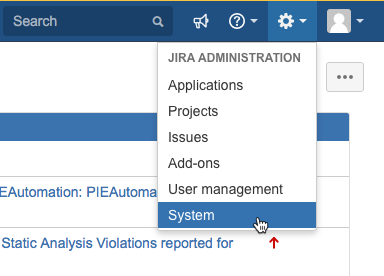

You must be a registered user to add a comment. If you've already registered, sign in. Otherwise, register and sign in.