Missed Team ’24? Catch up on announcements here.
×Community resources
Community resources
Community resources
- Community
- Products
- Jira Service Management
- Questions
- How can i link the service desk tickets with Jira software project?
How can i link the service desk tickets with Jira software project?
My clients and internal stakeholders input the tickets in the service desk. I want to link these tickets with the Project backlog where my developers are allocated so that we can bring them into the sprint for resolution.
How can i achieve this?
1 answer
1 accepted
Hi @Arpita Ray
Welcome to the community.
To link a JSM ticket to a software project issue, just simply click "Link issue", select your link type, enter the issuekey for the software project issue and you are done. You can also create the linked issue there by clicking create linked issue.
Please let me know if you have further questions.
Regards,
Gökçe
Thanks @Gökçe Gürsel {Appfire} for such a quick response! :)
Can this be automated? The moment the ticket comes into the service desk, can it get reflected on a separate project on JIRA Software
Regards,
Arpita
You must be a registered user to add a comment. If you've already registered, sign in. Otherwise, register and sign in.
Hi,
Creating a new linked issue in a Software project is easy to achieve. You need to go to your JSM project >Settings > Automation and a rule like this:
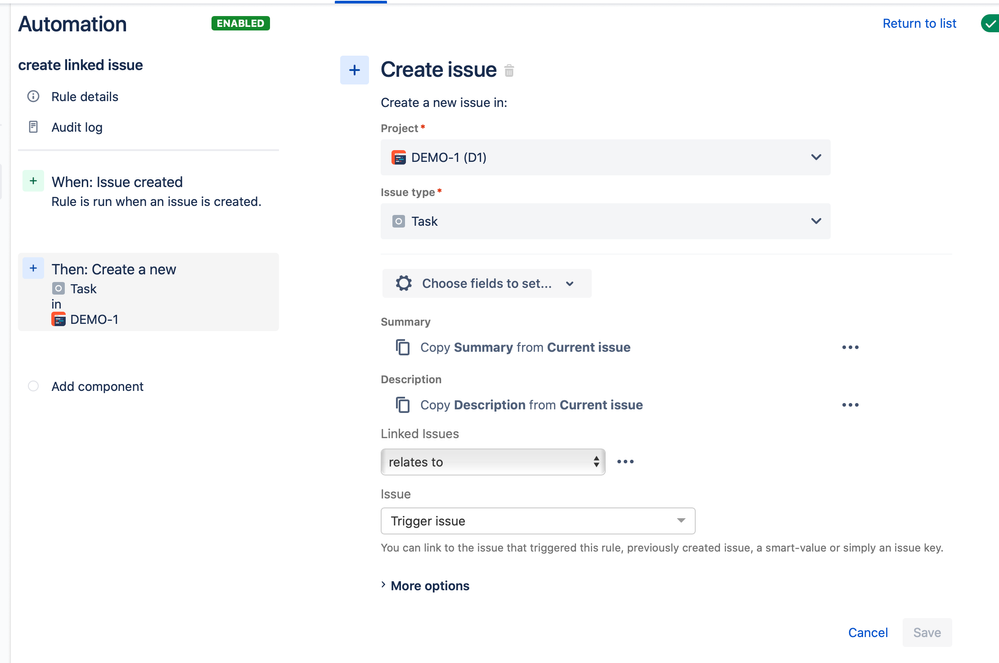
Does this meet your requirements?
BR,
G.
You must be a registered user to add a comment. If you've already registered, sign in. Otherwise, register and sign in.
You must be a registered user to add a comment. If you've already registered, sign in. Otherwise, register and sign in.
You must be a registered user to add a comment. If you've already registered, sign in. Otherwise, register and sign in.
I believe you need to be a project administrator in the JSM project or Jira Administrator. You can check whether project admins can set the rules by going to Project>Settings>Automation> Click ... at the top right corner > Global Configuration.
Another thing to note here is that the Automation User should have the necessary permissions for these rules to work properly. You can check the following article:
Cheers,
Gökçe
You must be a registered user to add a comment. If you've already registered, sign in. Otherwise, register and sign in.
Hi @Gökçe Gürsel {Appfire} , if the issue from JSM is linked to Jira Software, does that mean that when a comment is created in JSM it will also be created in Jira Software? :)
You must be a registered user to add a comment. If you've already registered, sign in. Otherwise, register and sign in.

@Mark Toledo Sadly not, you can create an automation to have that comment added to the linked ticket.
You must be a registered user to add a comment. If you've already registered, sign in. Otherwise, register and sign in.

Was this helpful?
Thanks!
DEPLOYMENT TYPE
CLOUDPRODUCT PLAN
STANDARDAtlassian Community Events
- FAQ
- Community Guidelines
- About
- Privacy policy
- Notice at Collection
- Terms of use
- © 2024 Atlassian





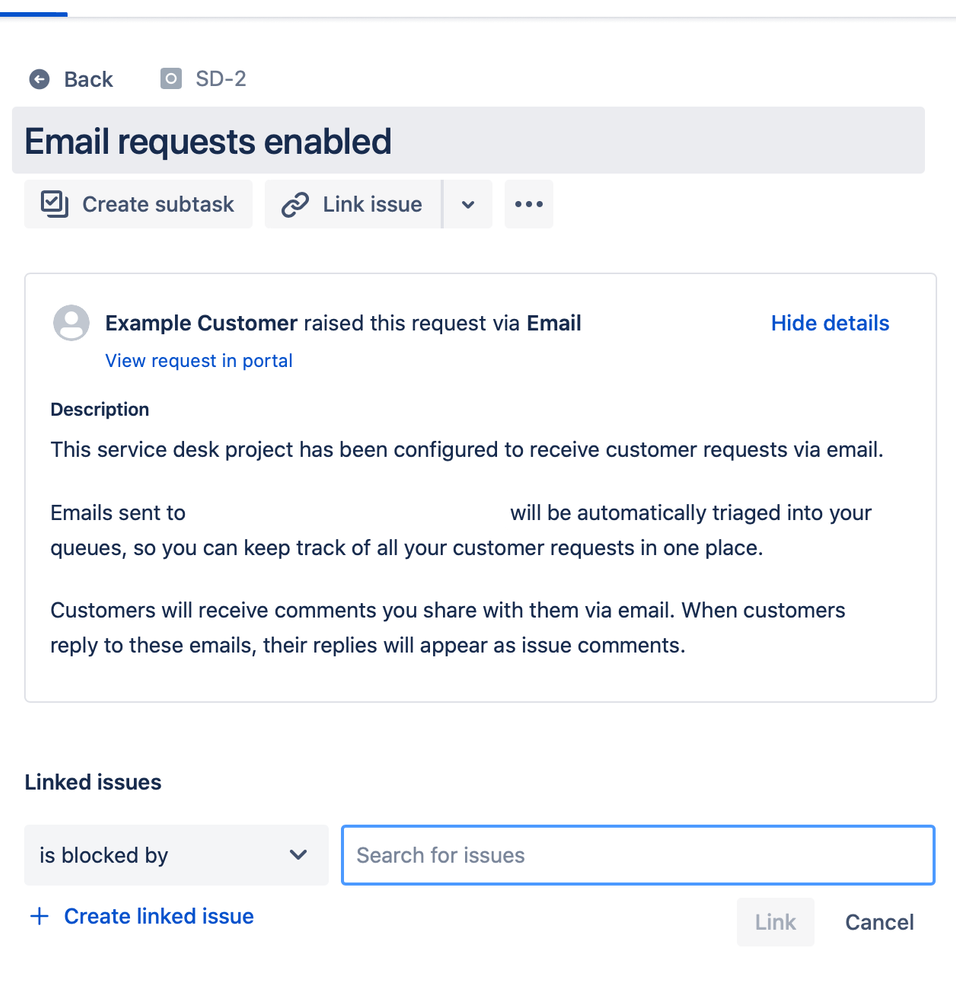
You must be a registered user to add a comment. If you've already registered, sign in. Otherwise, register and sign in.