Community resources
Community resources
Community resources
- Community
- Products
- Jira Service Management
- Questions
- How can i change the old name of project from portal ?
How can i change the old name of project from portal ?
I started the project with the name Demo Aleff, when I finished the project, I changed the name to Stant HelpDesk, and the portal keeps showing Demo Aleff, how can i fix this ?
On portal:
Other part from portal
2 answers
Hi @aleff.silva ,
The name displayed on the Customer Portal is configured in the portal settings:
1. Go to service project
2. Select Project settings
3. Select Portal settings
4. Change Name in the Service project information.
Kate
You must be a registered user to add a comment. If you've already registered, sign in. Otherwise, register and sign in.
Please read this conversation: https://community.atlassian.com/t5/Jira-Service-Management/Project-name-not-updating-on-portal/qaq-p/1047628 Maybe it helps - check language support.
You must be a registered user to add a comment. If you've already registered, sign in. Otherwise, register and sign in.
You can check under "Language support" settings, the first option "Portal”, you can see a yellow dot as a warning for translation needed. Change it.
Project Seting —> Language support —> Portal content
Edit and save and this may be the solution
You must be a registered user to add a comment. If you've already registered, sign in. Otherwise, register and sign in.

Was this helpful?
Thanks!
DEPLOYMENT TYPE
CLOUDPRODUCT PLAN
FREEPERMISSIONS LEVEL
Product AdminAtlassian Community Events
- FAQ
- Community Guidelines
- About
- Privacy policy
- Notice at Collection
- Terms of use
- © 2025 Atlassian





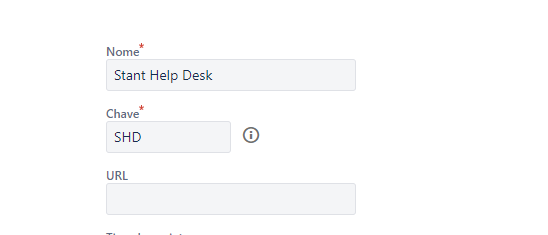
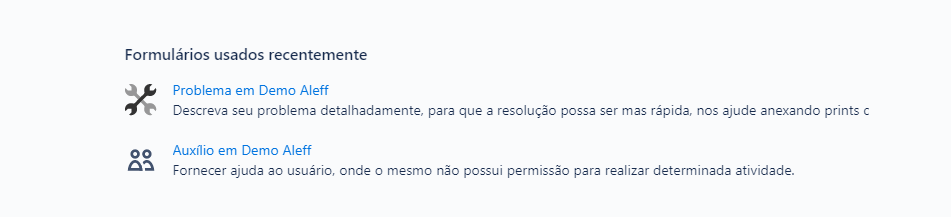
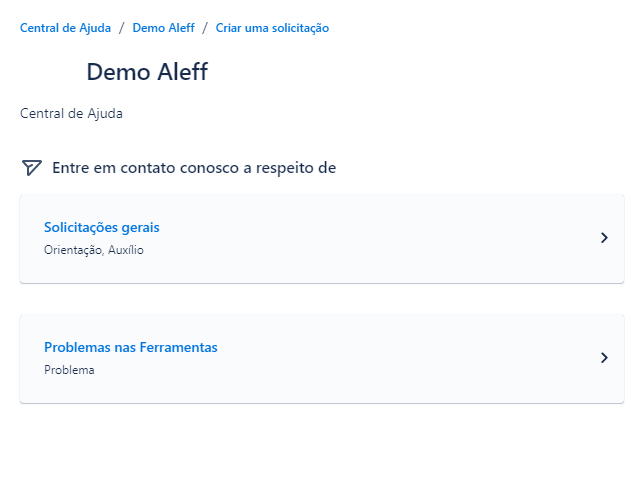
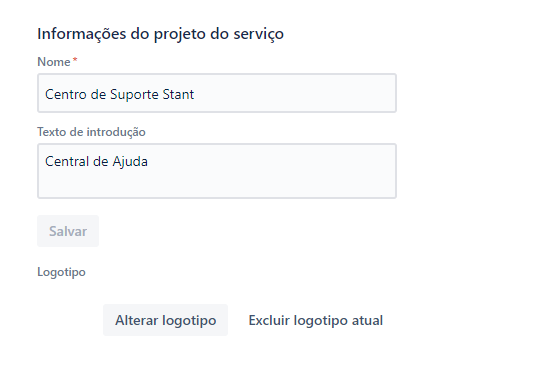
You must be a registered user to add a comment. If you've already registered, sign in. Otherwise, register and sign in.