Community resources
Community resources
Community resources
- Community
- Q&A
- Jira Service Management
- Questions
- How can I restrict a "Request Type" to few external customers
How can I restrict a "Request Type" to few external customers
We have request type and multiple domain customers and from that I have a request type which is specific to one domain customer. So, Now I want to restrict that request type to be hidden to all of the other domain customers and only visible to that one particular domain customers. Need a quick support on this. Appreciate your quick response in advance.
3 answers
This is changing in the future. Restrictions are already possible with internal users and groups (even this was not possible until recently). They have said organizations and customers are coming soon:
https://community.atlassian.com/t5/Jira-Service-Management-articles/Announcing-request-type-restrictions-in-Jira-Service-Management/ba-p/2735416
I suggest reaching out to your account managers, when you can, to increase support for this painfully absent feature.
Welcome to the community. In JSM, you can control (lockdown on project access) by using "Customers Permissions" to essentially prevent users from seeing the project and its associated requests submission UI via the portal.
However, out of the box, you cannot restrict which service (request submission) are available to your customers in the portal UI. You will need a third party paid add-on to provide you with the ability to restrict request type visibility for your customers.
Here is an possible add-on that you can take a look, but I am not sure if it can provide this type of control for the CLOUD env yet. I know it is available for the on-prems (server) env - https://marketplace.atlassian.com/apps/1212161/extension-for-jira-service-management?hosting=cloud&tab=pricing
Lastly, there is an existing outstanding Atlassian enhancement ask for this functionality - https://jira.atlassian.com/browse/JSDCLOUD-195
Currently, if you want to restrict request types against customers, you will need to create multiple JSM projects and control access within each project.
Hope this helps.
Best, Joseph Chung Yin
Jira/JSM Functional Lead, Global Infrastructure Applications Team
Viasat Inc.
You must be a registered user to add a comment. If you've already registered, sign in. Otherwise, register and sign in.
Hi @mohan.reddy,
This is not possible out-of-the-box, you need to create two separate customer portals or to use an app:
- If you're on Cloud: Refined for Jira to restrict a section of your customer portal to a specific user group (see related documentation).
- If you're on Data Center: you could still use Refined, but I'd rather recommend Extension for Jira Service Management, it's easier to configure for your use case (see related documentation).
Hope this helps,
- Manon
You must be a registered user to add a comment. If you've already registered, sign in. Otherwise, register and sign in.
what Mohan meant is
1. There are two issue types (A and B) in the same JSM project
2. Tickets with the Issue type A in Project P should be visible and actionable to Agents in Group internal-Agents (Company Domain Users)
3. Tickets with the Issue type B in Project P should be visible and actionable to users in Group External-Agents (Support Partners/Third Party folks)
You must be a registered user to add a comment. If you've already registered, sign in. Otherwise, register and sign in.

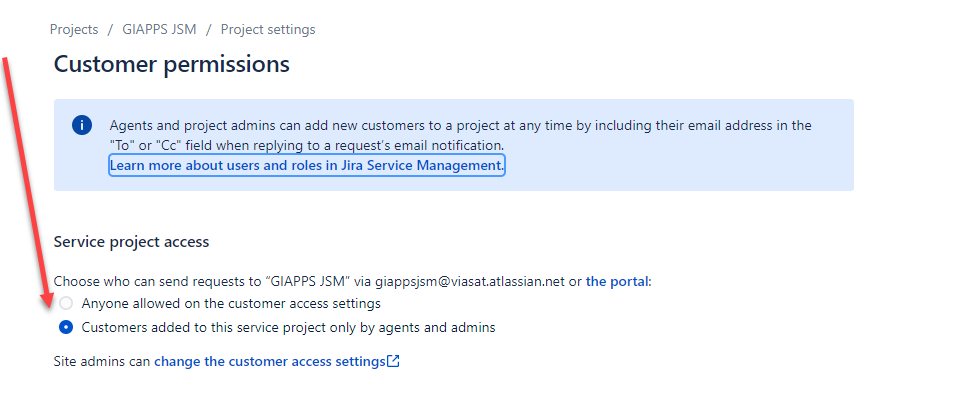
You must be a registered user to add a comment. If you've already registered, sign in. Otherwise, register and sign in.