Community resources
Community resources
Community resources
- Community
- Products
- Jira Service Management
- Questions
- Field Configuration of Sub-Task in Jira Service Management
Field Configuration of Sub-Task in Jira Service Management
Hi together,
I have prepared a new JSM Project, for that i had defined several Custom Fields. Additional, i need the Sub-Task in cases of escalations. My Problem is, that i can't configure this Fields:
The Message tells to me, that i need a "Request Type". Ok, i had tried to create a New Request Type for Sub-Task, but that was not possible, i can't choose Sub-Task Issues for creating a new Request Type:
Ok, wrong path...
So i have tried to remove the fields in the field configuration of the project. But yes, when i remove a field, it appears also not anymore on the other Issue Type, where i need i definitely:
Ok, also the wrong path... i asume, that i need a different Field Configuration for the Sub-Task, so i have created a new one:
But, i can't assigne it to Sub-Task ussed in my JSM Project!...
In the end, I have to say that I have no idea how to configure a sub-task for my JSM project separately.... hope someone can help me....
Thank you & Best Regards
Matthias
2 answers

You've nearly got it. The step you need next is to go to the "field configuration scheme" for the project and edit that.
It will show you a list of issue types, mapped to various field configurations (quite probably though, as I'd guess you have not edited this yet, it'll probably just say "default: TES").
You should add all your sub-task types into this list, mapped to "Sub Task SSC.
You must be a registered user to add a comment. If you've already registered, sign in. Otherwise, register and sign in.

Hi @Matthias Lochmann ,
yes indeed a subtask cannot be associated with a request type. Request types are only associated to a 'parent level' issue type. This makes sense given that you cannot create a subtask without first creating its parent. With that said you certainly can have subtask as an issue type in your JSM project. To do so simply go to project settings and then issue types. And the screen you can add additional issue types and should be able to add the subtask. What's the subtask issue type has been added then you should be able to create a subtask while viewing an issue in your project.
You must be a registered user to add a comment. If you've already registered, sign in. Otherwise, register and sign in.
Hi @Jack Brickey Thank you! Yes, that is true, it makes sense, for the sub-task, you need a parent task...
It is allready possible to create a sub- task, but on that sub-task, i see all the created custom Fields per default. And that is my problem, i need only a absoultely basic sub-task with two custom fields. But i don't know, how i can configure the sub-task concerning fields in my JSM Project.
You must be a registered user to add a comment. If you've already registered, sign in. Otherwise, register and sign in.

Indeed and Nic's answer is the path to take.
You must be a registered user to add a comment. If you've already registered, sign in. Otherwise, register and sign in.

@Matthias Lochmann were you able to make it work? I'd really appreciate if you can share what you did. I'm having the same issue now.
Creating the subtask's own Field Configuration and editing the issues field config schemes didn't solve my issue.
Appreciate your help! Thanks!
---
Update: Just needed to
1. Create a screen for the subtask
2. Create a screen scheme for the subtask
3. Associate the screen scheme to the issue type screen scheme.
This solved the problem.
You must be a registered user to add a comment. If you've already registered, sign in. Otherwise, register and sign in.

Was this helpful?
Thanks!
DEPLOYMENT TYPE
CLOUDPRODUCT PLAN
STANDARDPERMISSIONS LEVEL
Product AdminAtlassian Community Events
- FAQ
- Community Guidelines
- About
- Privacy policy
- Notice at Collection
- Terms of use
- © 2024 Atlassian





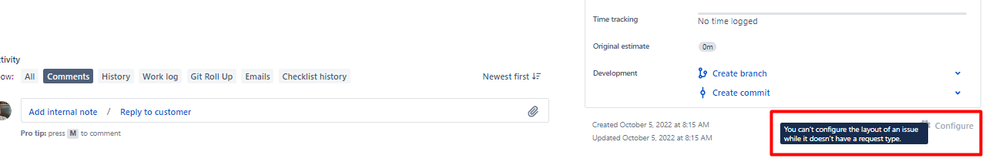

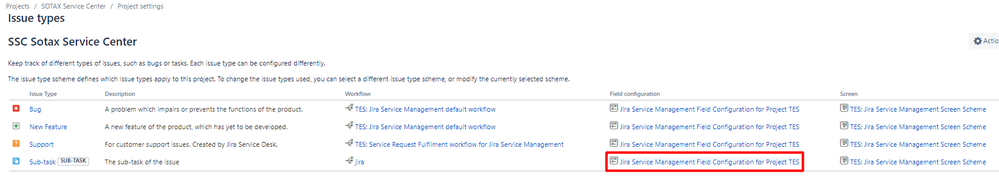

You must be a registered user to add a comment. If you've already registered, sign in. Otherwise, register and sign in.