Missed Team ’24? Catch up on announcements here.
×Community resources
Community resources
Community resources
- Community
- Products
- Jira Service Management
- Questions
- Does anyone else experience internal server errors during the automation execution?
Does anyone else experience internal server errors during the automation execution?
I have an automation rule that checks if the person reporting the issue is in a certain group and if so it should add two watchers. This rule fails every time with internal errors. Additionally it adds everyone from a group to that issue. This is definitely not an intended way this automation should work.
ISD-31: <blanked-name-for-privacy> - Internal server error, ISD-31: <blanked-name-for-privacy> - Internal server error
1 answer
Hello @Michael K,
Welcome to Atlassian Community!
In order to better understand and help you with this issue, we need more details about the automation rule.
Can you please share with us a screenshot of the automation? Then, we can create the same one here to test.
Also, please, share a screenshot of the error. Just make sure to hide private information.
Kind regards,
Angélica
Thank you for sharing the details, Michael.
I created an automation rule here and tested some options and I was able to replicate the same issue if the watcher is a customer and has an agent role.
Watchers must be internal licensed users because they will receive system notifications. So, the automation is trying to add customers that don’t have a license and they are on a role that is meant to be only for agents (with a Service Management license).
I can tell that the automation is trying to add customers as watchers because customers don’t have avatars. If they were internal users, it would show avatars with their initials, for example.
In case you need people without a license to receive updates, it’s necessary to add them as request participants. On the automation, instead of “Then: Add watchers”, use “Then: Edit issue fields” and select “Request participants”.
For watchers, it will be necessary to make sure the team members are internal users, have a license, and have permission to the project as well.
You must be a registered user to add a comment. If you've already registered, sign in. Otherwise, register and sign in.

Was this helpful?
Thanks!
DEPLOYMENT TYPE
CLOUDPRODUCT PLAN
FREEPERMISSIONS LEVEL
Site AdminAtlassian Community Events
- FAQ
- Community Guidelines
- About
- Privacy policy
- Notice at Collection
- Terms of use
- © 2024 Atlassian





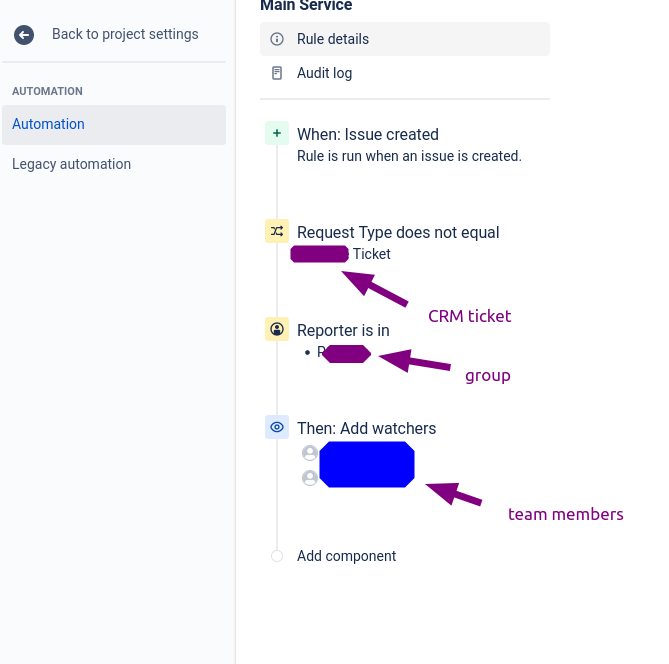
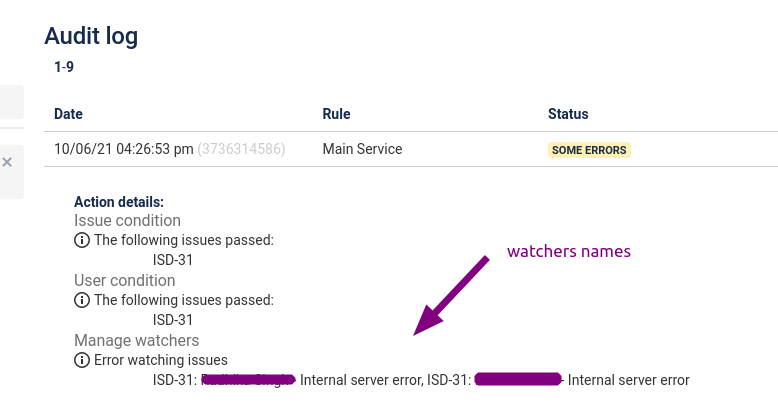
You must be a registered user to add a comment. If you've already registered, sign in. Otherwise, register and sign in.