Community resources
Community resources
Community resources
- Community
- Products
- Jira Service Management
- Questions
- Customers getting updates through email but only see black dots
Customers getting updates through email but only see black dots
We have a service management project set up with default email communication settings. Whenever there is an update to a ticket, the customer gets an email as expected. But the email contains black dots instead of the actual comment put in by a service agent. The customer has to click on the link underneath in the default email that gets sent out to view the comment. I have tried to look into our settings and we are using the comment variable in the email template (hasn't been changed, it's the default email template that comes with the project). What can be the next steps to figure out why the value is not being populated by an actual comment put in by the agent and is rather still sending black dots to the customer?
2 answers
1 accepted

Would that be possible for you to get a screenshot of the Jira email notification that your user received and the actual comment added by the agent in Jira/Portal?
Thank you,
Marini
The comment through Jira's "reply to customer" is: "And this one is scheduled for Tuesday @ 2 PM! I also RT’d Aaron’s quote tweet of your tweet to get some promo going in advance. Let me know if you have questions or concerns!" along with a image file attached to the comment.
The customer email is attached to this comment. Let me know what you think @Marini Marini
You must be a registered user to add a comment. If you've already registered, sign in. Otherwise, register and sign in.

Hi @Deepankar Malhan @Hyon Lim
You can find the answer to your issue at https://community.atlassian.com/t5/Jira-Service-Management/JSD-email-notification-task-comments-shows-as-hidden/qaq-p/2070488. Basically, one of your Jira Admins has enabled JSM's Compliance setting. Disabling that option will solve your issue. However, I would recommend first finding out if enabling that feature is part of your company policy.
Thank you,
Marini
You must be a registered user to add a comment. If you've already registered, sign in. Otherwise, register and sign in.
You must be a registered user to add a comment. If you've already registered, sign in. Otherwise, register and sign in.

Was this helpful?
Thanks!
DEPLOYMENT TYPE
CLOUDPRODUCT PLAN
STANDARDPERMISSIONS LEVEL
Product AdminAtlassian Community Events
- FAQ
- Community Guidelines
- About
- Privacy policy
- Notice at Collection
- Terms of use
- © 2025 Atlassian





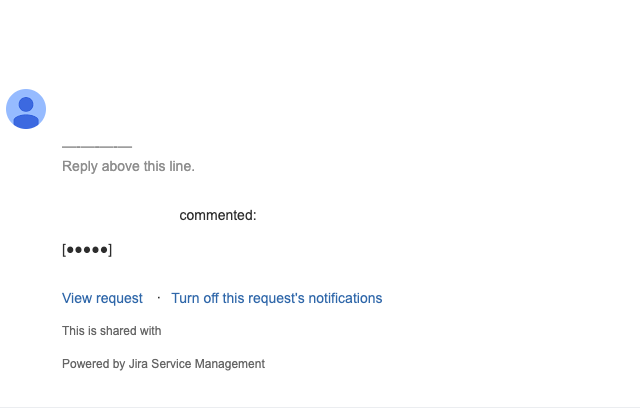
You must be a registered user to add a comment. If you've already registered, sign in. Otherwise, register and sign in.