Community resources
Community resources
- Community
- Products
- Jira Service Management
- Questions
- Connect a custom email account not working with IONOS email provider
Connect a custom email account not working with IONOS email provider
Hello
I have an email account at IONOS and I would like to configure "Email Requests" (xxx/jira/servicedesk/projects/CSM/settings/email) option in JIRA Service Management. I go to Connect a custom email account -> Add email + password -> Enter the mail server + protocol + port, and entered the setting for IMAP and POP3 link , I tried all combinations, but still keep getting:
{"errors":[{"errorMessage":"Unfortunately JIRA couldn't connect to the mail server. Here is what the mail server said: \"No login methods supported!\""}],"reasonKey":"Unfortunately JIRA couldn't connect to the mail server. Here is what the mail server said: \"No login methods supported!\"","reasonCode":"400"}
Below is a screenshot. What settings should I use to successfully register this email account?
2 answers

I'm having the same problem, but i figured it out. After fiddling with it for a bit and checking terminal through a simulation, i realized that depending on what type of domain you got (Free, 1GB or Paid, 500GB $30/y), and i got the free one. Now unfortunately, ionos doesn't provide support for most email providors, like outlook, or gmail. HOWEVER, it does seem to work with apple mail. Try using port code 993 or 995 next time.
-CEO of G4U

This usually means the imap server doesn't support unencrypted connections. Try changing the port to 993 for IMAPs
You must be a registered user to add a comment. If you've already registered, sign in. Otherwise, register and sign in.
Thank you for your swift reply.
I tried changing to IMAPs port 993, below is a screenshot, but I still get the same error. Anything else that I can try? I'll contact IONOS as well, but considering that IONOS help center is (https://www.ionos.com/help/email/general-topics/settings-for-your-email-programs-imap-pop3/) and the details come from there then I don't know what else to check.
Best regards
You must be a registered user to add a comment. If you've already registered, sign in. Otherwise, register and sign in.

Was this helpful?
Thanks!
DEPLOYMENT TYPE
CLOUDPRODUCT PLAN
STANDARD TrialPERMISSIONS LEVEL
Site AdminAtlassian Community Events
- FAQ
- Community Guidelines
- About
- Privacy policy
- Notice at Collection
- Terms of use
- © 2024 Atlassian





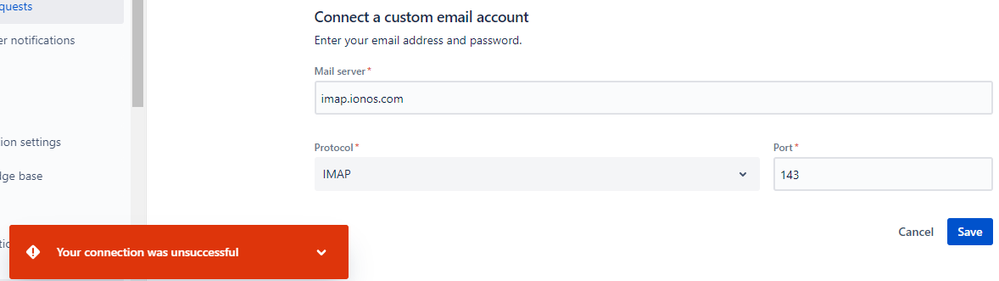
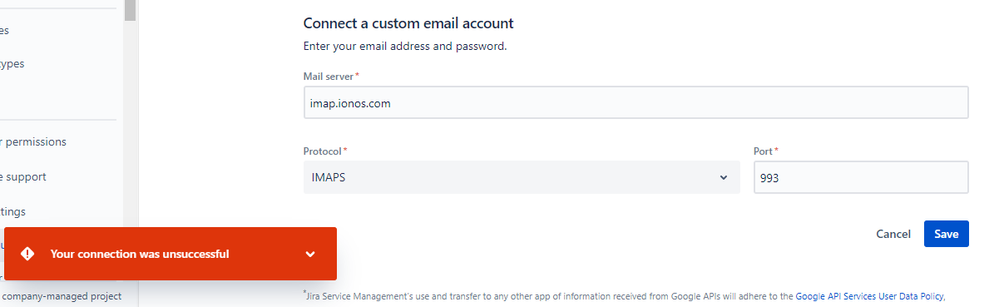
You must be a registered user to add a comment. If you've already registered, sign in. Otherwise, register and sign in.